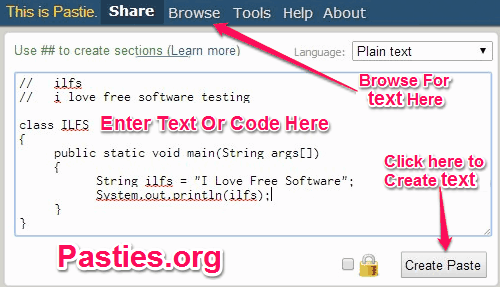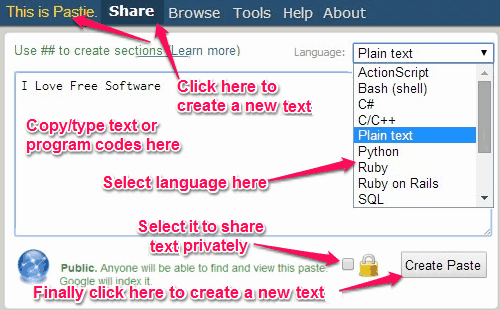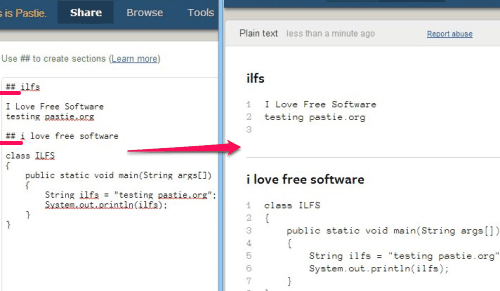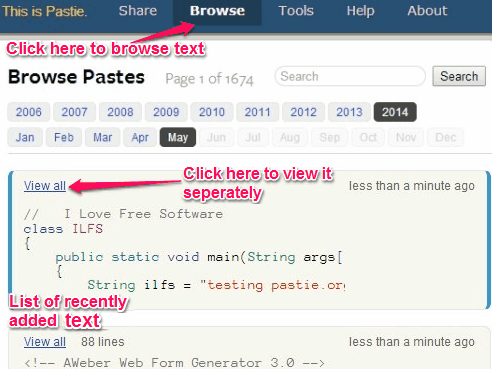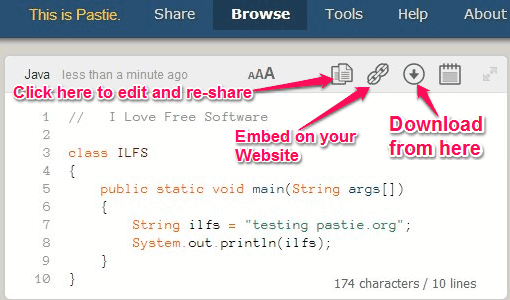Pastie.org is a free website where you can share text and program codes. Just go to the website, paste the code or text that you want to share, and it will give you a unique URL that you can share with your friends. Anyone who opens that URL will be able to see the paste that you created.
As simple as that. You don’t even need to sign-up (there isn’t any option to sign-up, actually). If you are looking to quickly share a piece of code with someone, Pastie.org is a good choice.
This website lets you shares text and program codes privately as well as publicly. However, the option of “privately” is almost a misnomer, as there is no password protection on private posts; you are basically given a private URL, that only you are *supposed* to know. However, anyone who gets their hands on that URL will be able to see your complete post. So, not too private.
The best feature of Pastie.org is that it provides syntax highlighting for many programming languages. You can choose the language of your code and it will format your code accordingly. In addition to this, Pastie also comes with plugins for some popular IDE, including Visual Studio, and Sublime Text.
How to Use Pastie.org to share Code and Text Online:
The website is very simple. The website has basically two purposes: Create Paste, and Browse Paste.
Create Paste:
On homepage of Pastie.org, you will find a large text area where you can paste any code that you want to share, or write afresh.
On the right side is a language list. Select the programming language from it in which your code is, and Pastie will format the code accordingly. If you are just trying to share text, select “Plain Text”.
On the right and bottom of the text area is the Create Paste button. Click on it and your code / text will be saved. Now use the URL that is shown in your browser to share that paste with anyone.
You can share text privately as well. For that, select “Mark paste private” option. As I said earlier, there is no password protection in this option. Only additional feature is that other user’s can’t come to your page directly by just browsing from Pastie’s website; they need to know exact URL, which you will need to share with them (if someone goes and posts that URL on Facebook, your private pastie will become as public as it can be). Do note that there is no option to delete a pastie once created.
One interesting feature that Pastie provides is that you can divide your paste into multiple topics. For that, you have to “##” before text to create separate topic’s in a single shared pastie. However, when someone downloads that Pastie, everything downloads in one text file, and not multiple.
Browse Paste:
Creating text is one part of sharing. The other is browsing the texts shared by others. You can see “Browse” option in the menu available on the website. Select it, a new webpage will open up.
On this page, you can see recently added texts in the website. Plain text are represented in simple Black font and program codes font are represented in different colors.
Total lines in text and created time is given on the top of the text. On the right top is the “View” option. Select it, the selected text will open up in a new webpage.
From here, you can perform various actions on the text. Pastie lets you download the text / code as a .txt file. It also gives option to embed the paste on any website.
Some other similar online service you can try such as Pastebin, Marro.ws, and WriteURL.
Conclusion
Pastie.org is a very simple website if you want to quickly share text or code with anyone. The biggest disadvantage of this website is that everything is pretty public (I am gonna consider the private pastie’s also as public, simply because there is no password protection). Also, there is no option to delete a pastie once created. And there are no collaboration features as well.
If you are looking for all these bells you might be better off going with something like CSSDeck. However, if you need something that is simple as hell and does not have bells and whistles, then Pastie.org is probably the simplest choice out there.