ReplyNow is a free tool to reply to Messenger, Viber, Telegram messages from one place. In the free plan of this tool, it allows you to manage 500 chats. You just have to authorize it with your social accounts or enter the token to let it receive messages on your behalf and reply to them. Currently, it only supports three services but in later updates WhatsApp, Line, Instagram like services will be supported. It offers you a simple interface where you can see all the received messages and send a reply. Not only this but here you can add your team members and assign them messages easily.
If you work with multiple social media accounts altogether then you will like this online tool. All you have to do is insert tokens or directly authorize it via its web UI. There are no other features in this, it just focuses on getting messages from your different social accounts and lets you reply to those messages in easy way. Basically, this tool is for resolving user queries but you can use this for personal use as well. And the free plan of the service is intended to be used for personal use only.
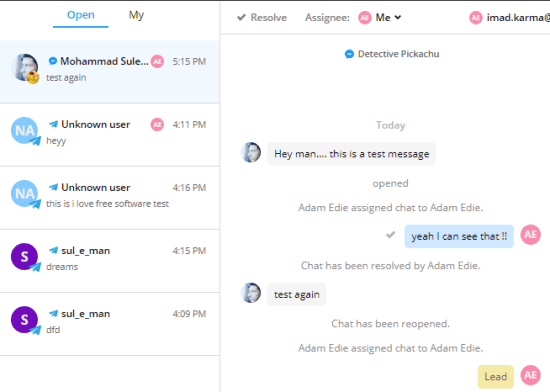
How to Reply to Messenger, Viber, Telegram Messages from One Place?
Go to homepage of ReplyNow and then sign up for a free personal account. Here the only limits is the number of messages but unlimited team members can be added there. After verifying your email address, you can start adding your social channels. For Viber and Telegram you will have to use API token that you can easily generate, if you know how to do that.
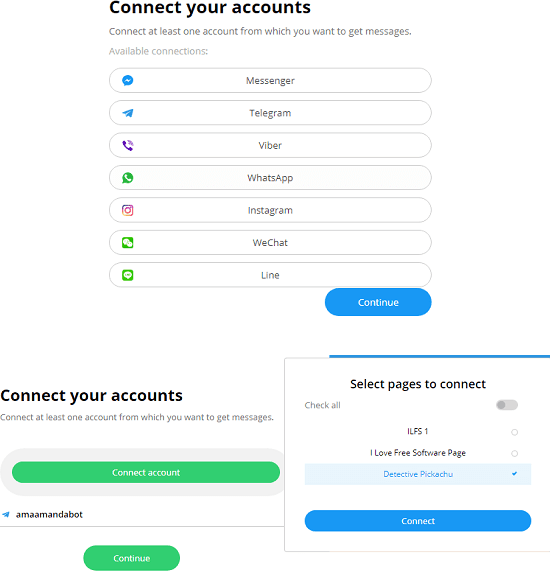
For Facebook Messenger, you will have to authorize by giving it certain permissions and you will have to do that using the web UI. After all is done, you will be redirected to the main interface where you will see all channels listed. On the left side you will see all the messages and you can start replying to them. The chat interface is simple and messages are sent and received instantly.
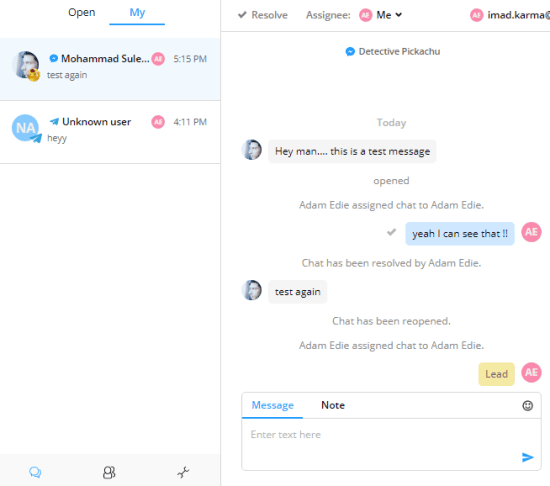
If you have other people to work with you then you can add them. Go to settings and then under the Team section, you can add your teammates there to collaborate with you. While handling the messages, you can assign a certain message to any team member and it will appear on his dashboard.
In this way, this simple tool works to let you handle Messenger, Viber, and Telegram messages. You can easily receive messages from multiple accounts in one place and then even send a reply to them.
Closing thoughts
If you want to manage all the social media messages from single place then ReplyNow is a very good option for you. Currently there are only 3 services supported but others will be supported in coming updates. I liked the simplicity of the tool and its team collaboration feature. In just a few seconds, you can add your accounts and get started.