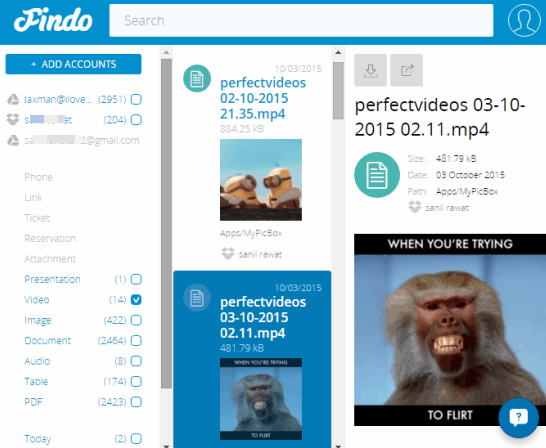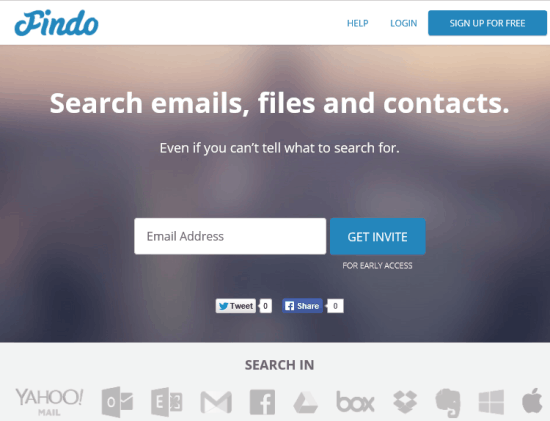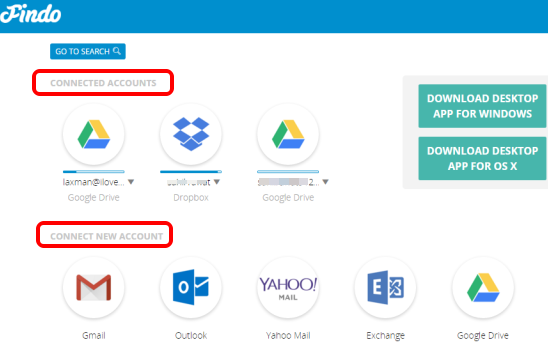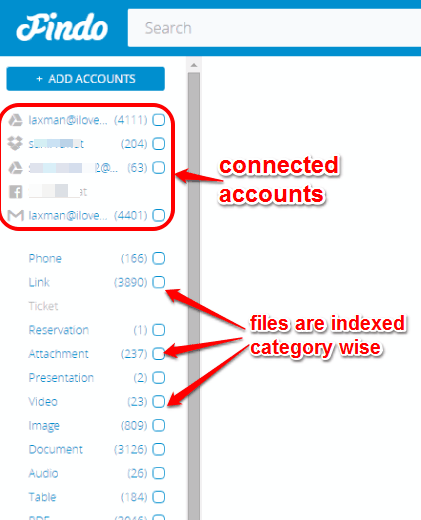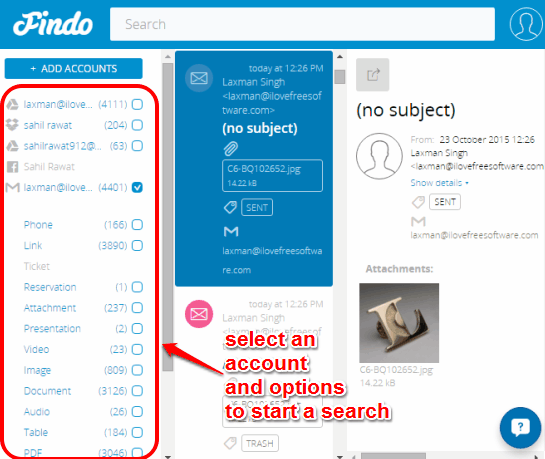Findo is a free website to search in Google Drive, Dropbox, Gmail, Outlook, Yahoo! Mail, Facebook, and other services simultaneously. So it aggregates all the cloud storage services it supports and makes it very easy to find a particular file. Whether you have to find a presentation, email, video, image, document, PDF, attachment, link, etc., stored in a particular service, you can search for it using the keywords.
One of the fantastic features is that you can connect your multiple accounts for a single service. This makes it more useful.
The search results show file preview (an image file or any other file that can be previewed) and also lets you check where the file is stored. Moreover, you can also download any file and share it by generating the link. Although each individual cloud storage and social networking service have its own search feature, but that can help you find an item only from that particular service. Therefore, this website comes in handy, which lets you search multiple services together.
The screenshot above shows some cloud storage accounts connected by me with this website and search results.
This website is in close beta phase currently. However, you can register for early beta access and wait to get the invitation code to use this website.
Note: This website also provides its desktop app for Windows OS X. Moreover, you may also be able to connect Evernote, Box, and other accounts with its public release.
How To Search Files in Gmail, Dropbox, Google Drive, Outlook, and Other Services Together?
Follow these steps:
Step 1: Open its homepage and submit your email address to receive the invite. When you will receive the invitation code, you will be able to register to this website.
Step 2: After sign up, the very first for you to do is connect your accounts with this website. The icons of all the supported services will be in front of you. You click on any icon and sign into your account to connect with this website. You can connect multiple accounts of a single service.
After this, it will start indexing files for the connected accounts.
Step 3: All the connected accounts are visible in the left sidebar. Moreover, it also shows the total number of attachments, contacts, PDF files, presentations, images, audio video files, and other items available in all the accounts, which are indexed by this website automatically.
Step 4: Now use the search box to find a particular file. You only need to use the keywords and it will show you the results. You can also select a particular account to get the search results from that particular account only. Apart from this, you can further filter the search by selecting a particular option. For example, if you want to find attachments of your Gmail account, simply select your Gmail account, attachment option, and start the search.
From the search results, you can select a particular item to download, preview, and/or share it.
Conclusion:
Findo gives a tough competition to similar services like Cloudo and treev, and perhaps it is better than such services because of its fantastic features. I hope users will be able to connect more services with its public release. Till then, you can register to get the early beta access.