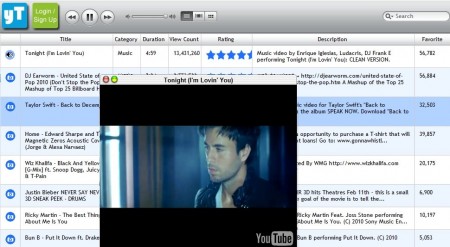Ytunes is a free online media player that lets you to watch Youtube music videos. However, instead of using simple YouTube interface, this free online media player’s interface resembles that of iTunes and Windows media player. So, even though you are playing videos on web, you are able to use a more functional, and familiar interface.
This free online media player is able to filter out the advertisements and user comments that people add to Youtube videos. Indeed Ytunes cuts through a lot of the clutter and brings you the music video you want to watch and listen to without having to put up with the aforementioned “add-on”. The program resembles Apple’s iTunes, however, only plays Youtube videos. For those who use iTunes regularly, it goes without saying that having the Ytunes service is a given.
How to Use yTunes online Media Player:
In order to start watching Youtube videos in Ytune’s Yplayer, you first have to sign up. Signing up only takes a few minutes and only needs to be performed once. First enter your name and email address. Next create a password (ideally a combination of letters and numbers – the more difficult the better). You then enter the numbers or letters from the captcha image. And finally click the ‘Sign Up’ icon.
The player then loads and you will, no doubt, be surprised by its similarity to iTunes. The menus buttons, the interface layout and even the silver-grey color are exactly like iTunes. To search for videos in Youtube, make use of the ‘Search’ box on the top right of the screen. Videos will appear in a list much like song tracks do on iTunes.
Naturally you will probably want to save some videos to watch later; all that is required is to drag-and-drop the requested video or videos to the icon labeled ‘Libraries’ which is located on the left of the screen. ‘Libraries’ stores videos based on two categories, music or entertainment. You, the user, needs to define which category the video should be stored under.
The ‘add to playlist’ icon allows you to, as the icon states, add various videos to you playlist. there is also a ‘repeat’ button which is self explanatory. Most of the buttons and options of this free video viewer are the same or similar to iTunes buttons and options. the only difference is that with iTunes you are saving music tracks and albums, with Ytunes you are saving music videos and the like from Youtube.
There is also an option in Ytunes in which you can run a slideshow of the videos you have saved or view them as thumbnails.
Some other online media players I like are: Moof, Muziic, and Vye Music. Also check out free online music storage websites.
Overall Ytunes is a very handy application to be able to access and the fact that no downloading or extra software is required, is an added plus. All that is required is to enter your password from the program’s free website, and within minutes you are able to watch the music videos of your choice. Ytunes player interface is a lot “cleaner” than Youtube’s interface and navigating it is very simple.
Try yTunes free.