Here are 5 free video cutter software for Windows 10. When you want to save a favorite scene from a movie or TV show to use it as a separate video, these software are handy. Also, many common format video files (like MP4, FLV, AVI, MPG, 3GP, etc.) are supported by these video cutter software. You will also find other interesting and unique features in these video cutters. For example, you can cut multiple parts from a video file at a time, select different output format, stop the cutting process in between, preview the input video file, cut audio files, set bitrate, audio quality, size for output video, and more.
Let’s start with the first free video cutter software for Windows 10 present in this list.
Weeny Free Video Cutter
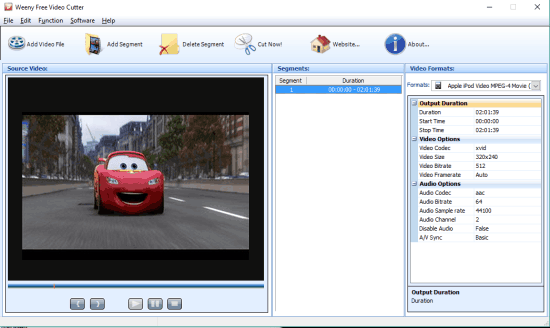
Weeny Free Video Cutter is one of the most powerful and my favorite video cutter software for Windows 10 in this list. It supports MP4, MKV, FLV, MPG, VOB, RMVB, RM, DAT, AMV, AVI, MS-DVR, WMV, 3GP, and other video formats. Also, you will be able to preview the video file. You might also be surprised to know that this video cutter software can also be used as video to audio converter software. It lets you convert the whole video or some part to convert video as MP3, WAV, AAC, or WMA audio file.
The unique feature which I like the most is that you can select multiple segments to cut the video file. Thus, you can cut different parts from a video file in one go. Where other software let you cut a particular part at a time, this software lets you select multiple parts (or segments) and generates separate video files for those segments one by one automatically. For every single segment, you can set the start and end points. You can also preview the segments created by you.
Before you generate the output, you can also set a couple of useful options. For example, you can set the number of threads (0-8) for video cutting process, set MP3 parameters (VBR quality, Encode type, volume level, video driver (DirectX, GL, or GL2), and output format.
If you don’t want to mess with settings, then keep the default settings to generate the output video files. It has some really powerful features and that’s why I like it a lot.
Free Video Cutter Joiner
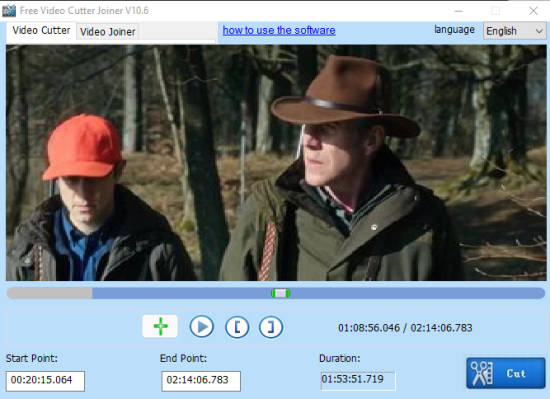
This is another good free video cutter software for Windows 10. Also, as its name indicates (Free Video Cutter Joiner), it comes with unique feature to join multiple video files to make them a single video file. For cutting videos, it supports only one file at a time, but a lot of video formats are supported by it: MOV, FLV, RM, SWF, RMVB, MPG, MPEG, AVI, MTS, QT, 3GP, M4v, H264, DAT, VOB, MOD, and more. You can view the input video file as still images. It doesn’t support option to play video, but lets you play it with default video player installed on your PC.
The software supports direct-cut and indirect cut, which is definitely an interesting feature rarely available in other video cutters. In direct-cut method, no re-encoding is done. The output video contains same format, frame rate, audio quality, etc., as original video file. On the other hand, using the indirect cut method, you can set the:
- Output video format (MP4, FLV, WMV, AVI, MKV, and MOV).
- Frame rate (same as original, 8fps, 30fps, 60fps, etc.).
- Sample rate (44100 Hz, 22050 Hz, 32000 Hz, and 48000 Hz).
- Video size (320*240, 1920*1080, 1024*768, etc.).
- Audio quality (128, 320, 32, 256 kbps, etc.).
- and video quality (3000, 20000, 8000, 6000 kbps, etc.).
The indirect cut method is a bit long but very helpful when you want to get the output video with customized settings.
Note: The installation process of this software contains some 3rd party tool, but you can easily ignore that using Decline button.
Moo0 Video Cutter
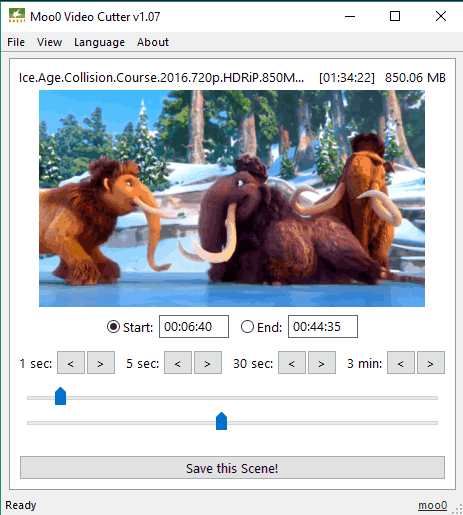
Moo0 Video Cutter is a good competitor to other free video cutter software for Windows 10 that I have added in this list. It has interesting features including different languages for the interface (English, Deutsch, Netherlands, Polski, etc.) and a good range of supported video formats. Some of the supported video formats are: MKV, FLV, OGG, TP, OS, WEBM, WMV, MPG, MP4, AVI, MOV, etc. You can drop a video file or use File menu and see frames of the video on its interface. It doesn’t provide feature to play the input video or preview the output, but you can move forward or backward to view the frames of input as well as output video files.
You need to use the sliders or time boxes to set the start and end points for the output video. Apart from that, you can also set start and end points by moving the video forward/backward to 1 second, 5 seconds, 30 seconds, and 3 minutes. Before you start the video cutting process, you can also set the output folder. Finally, you can use Save this Scene! button to begin the video cutting process. The output video contains the original video format. So, you don’t need to worry about selecting the output format.
Its full review is here.
Note: It is mentioned on its homepage that the software might fail to save audio in the output video (which depends on the video format), but it worked absolutely fine during my testing. Still, you must be careful and check the output video file if it contains audio or not.
Free Video Cutter (Homepage)
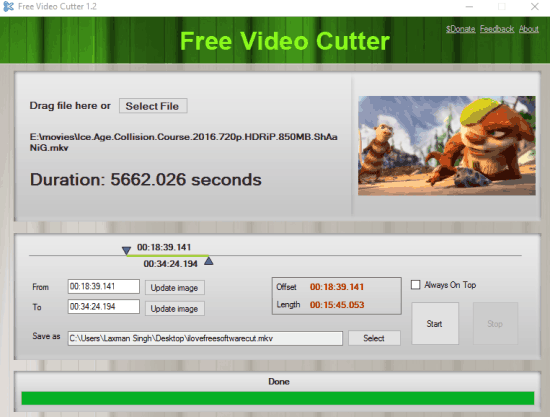
This free video cutter software for Windows 10 is good enough to cut an AVI, MPG, MPV, MPG, FLV, WMV, WEBM, RM, RMVB, and other supported video files. One additional feature provided by this Free Video Cutter software is that you can use it to cut audio files also. Thus, it won’t be wrong if I call it as a free audio video cutter software. It supports MP3, WMA, WAV, and AAC audio file formats.
You can drop an audio or video file on its interface and then select the start and end points using the sliders. For more accurate timings, you can manually fill start and end times. The software doesn’t provide preview feature for input audio or video, but for a video file, it lets you view the frames of the video.
You can select the output location of your choice to save the output. The output file is saved with the same extension as original.
Gihosoft Free Video Cutter
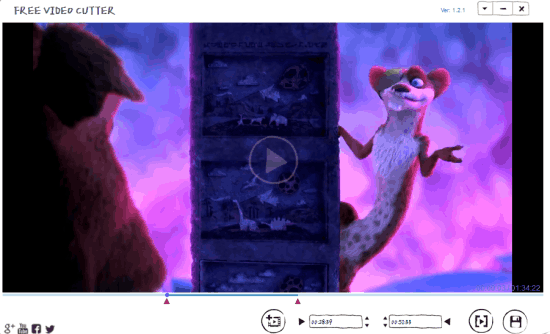
Gihosoft Free Video Cutter for Windows 10 is the simplest software in this list. It supports AVI, MPG, VPB, RM, WMF, FLV, MPV, MP4, and other video format files and provides only basic options. However, one of the interesting features is that you can preview the input video file as well as output video within its interface.
There are sliders available to set the start and end points for output video. You can also manually enter the timings and then process the video file. You can select the output location as well as format (MP4, WMV, AVI, or MOV) for the output video file.
So, only some basic but useful options are present in this software which you will like.
The Verdict:
For me, the #1 and perfect video cutter software for Windows 10 in this entire list is Weeny Free Video Cutter. I am highly impressed with the feature to select multiple segments from a video and get those segments as separate video files. Other software do the work of cutting a video file very well, but the software that deserves #1 position, it is Weeny Free Video Cutter.