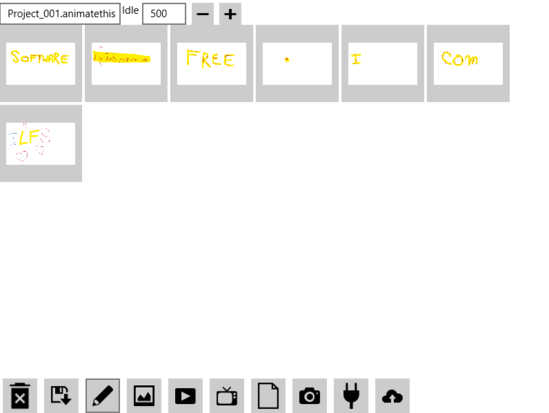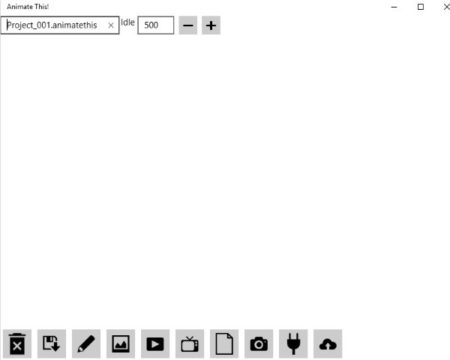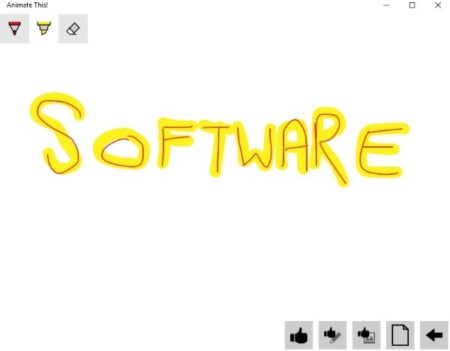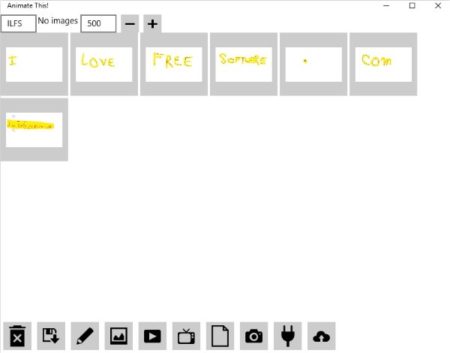Animate This! is a free Windows 10 animation app which lets you create stop motion animation from your drawings and photos. This is a pretty cool app to create a artistic or even funny video. You can make very creative animated videos using this app. The app lets you upload images from your computer to create an animated GIF video or you can even draw images using the drawing pad available in the app and then play these drawings as stop motion animation video.
The app is pretty simple to use with a nice interface. There are no confusing option and you can start making simple animation video immediately. An example of GIF animation made using this app can be seen below.
First of all Download this app from the Windows 10 store. When you launch the app you will see a blank interface like the one seen in the screenshot below.
On this page you will see a toolbar at the bottom of the page. The first icon is for deleting temporary files, the second icon is for uploading photos, or drawings in the app interface. The third icon is to draw something through the app interface. The fourth icon is to play the images you uploaded or drawing you made like a GIF file. The fifth icon is to save the project as a video file. The sixth icon is to clear the entire board. The seventh icon is to take a picture of the interface. The last icon is for sharing the app with your friends.
In case you want to upload images you can choose the upload icon or start with the draw icon. This draw icon will take you another page to draw something. The draw page looks like the screenshot below.
On top left of the page you have three options a pen, a highlighter, and a eraser. Draw whatever you like and then click the save button given at the bottom right side. Then you can go ahead and draw the next image in the succession of last image. This way you can make a series of images in succession to each other. Keep on saving each image. When you are done with drawing press the back button which will take you to the main dashboard, where you will find all your drawing slides saved. As can be seen in the screenshot below.
All drawings that you made are saved to your local drive as well. Now when you go ahead and press the create GIF button the app will start playing the drawings that you made one after the other. This would look like a video when you are watching. You can also save the entire file as a video file using the option given.
Features of this Windows 10 create stop motion animation app:
- Create stop motion videos.
- Create new images.
- Upload images.
- Animate the images your created.
- Export the created animation as a video file.
- Share the video with friends.
- Take pictures using your webcam and make a animation out of them.
Conclusion:
Animate This! is a real fun app to play around with. You can let your creative side out and make amazing videos. You can make some fun video like of people playing, or swimming, or cycling, etc. There are too many fun ways this can be used. You can also easily share your creativity with your friends.
Check out Animate This! for Windows 10 here.