This tutorial illustrates how to quickly hide multiple files and folders in Windows 10.
To hide a file/folder in Windows 10, all you have to do is right-click on it, and change its attributes. That’s perfectly fine, but this process can be a little cumbersome, especially when you have to hide a large number of files and folders (individually right clicking each file or folder isn’t really a convenient method, don’t you think?).
However, it doesn’t have to be that way. You can easily hide a bunch of files/folders at the same time (provided their parent location is the same). Stoked? Read past the break to find out how to quickly hide multiple files and folders in Windows 10.
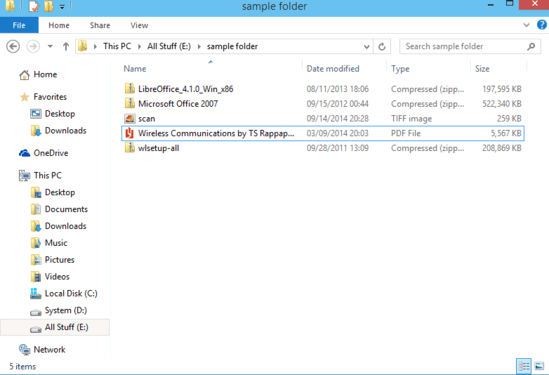
How To Quickly Hide Multiple Files And Folders In Windows 10?
Hiding multiple files and folders in Windows 10 is a walk in the park, and all it takes is a few seconds. The only requirement is that the files and folders to be hidden should be in the same parent location. Here’s a simple illustrative process, explaining how it’s done:
Step 1: Navigate to the location where the files and/or folders to be hidden are located. Now, select all the files and folders to be hidden. Check out the screenshot down below:
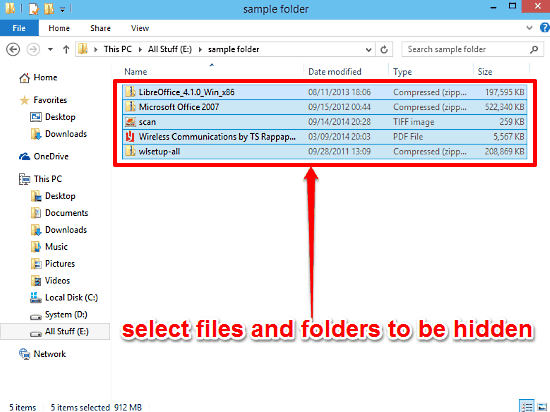
Step 2: For the next step, head over to the Ribbon Menu (If the Ribbon Menu is not expanded, use the Ctrl+F1 shortcut to do so). The Ribbon Menu is divided into a number of tabs. Click on the View tab to activate it.
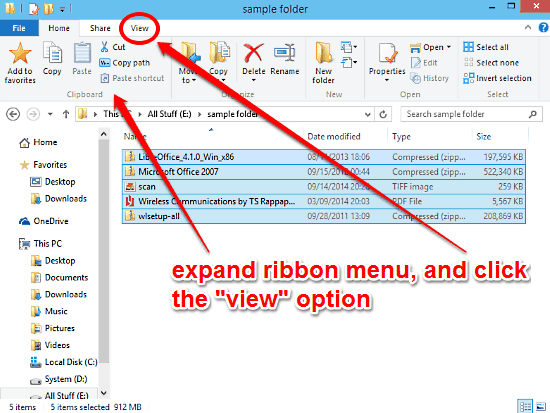
Step 3: Move over to the right end of the Ribbon Menu’s View tab, and click the icon with the words Hide selected items beneath it. Here’s a screenie:
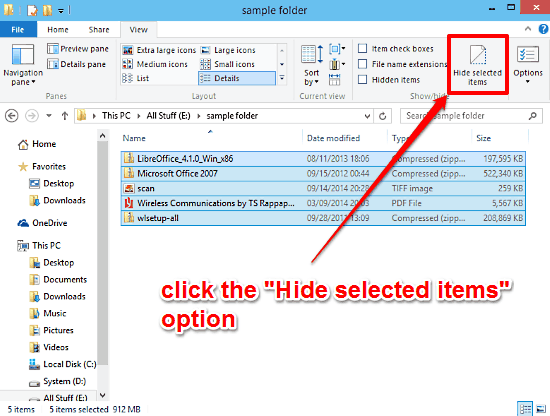
And that’s everything that’s required folks! As soon as you click the Hide selected items option, all of the files and folders (selected in the first step) will have the Hidden attribute applied to them. And based on whether you’ve enabled hidden files and folders to be shown or not, the selected folders will either become faded, or vanish from view. Pretty cool, don’t you think?
Also See: How To Show Hidden Files And Folders In Windows 10?
Conclusion
The ability to quickly hide multiple files and folders in Windows 10 is an incredibly useful feature. Simple and functional, it can save a heck of a lot of time, when it comes to hiding a bunch of files and folders. Do give it a try, you’ll love it.