Wattpad: Free Books and Stories is a free app for Windows 10 devices to read free books and fan fiction. The app makes you sign in to the interface when you first use it, and you can use your email id or your Facebook account to sign up for the same. The app has a very clean and minimalist looking interface, and it’s very lightweight. One of the strengths of this app is that being an app which allows you to read books online, it can be run in windowed and full screen mode, both; and also it has a separate reader interface for the same task. The app gives you access to a massive library of free books and documents written by common people like you and me all over the world.
Wattpad: Free Books and Stories is available for free from the Windows App Store.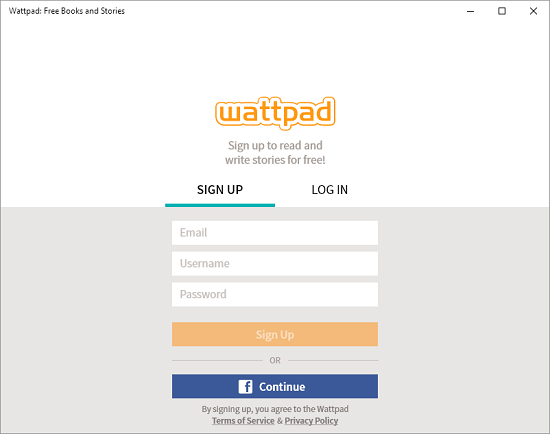
Main features of Wattpad: Free Books and Stories for Windows 10 devices
When you run the app on your device, you will be asked to sign in to the app in an interface which resembles the below screenshot.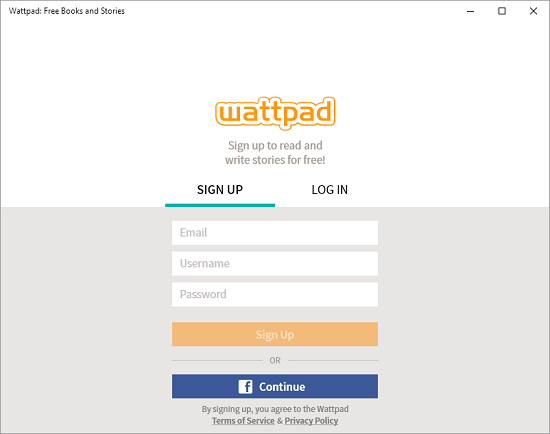 In the above screen, you can choose to either sign in to the app or you can choose to sign up for Wattpad or log in with your social id (Facebook). I chose to log in with Facebook for the sole reason that it was more convenient. Once logged in, I was shown the following screen.
In the above screen, you can choose to either sign in to the app or you can choose to sign up for Wattpad or log in with your social id (Facebook). I chose to log in with Facebook for the sole reason that it was more convenient. Once logged in, I was shown the following screen.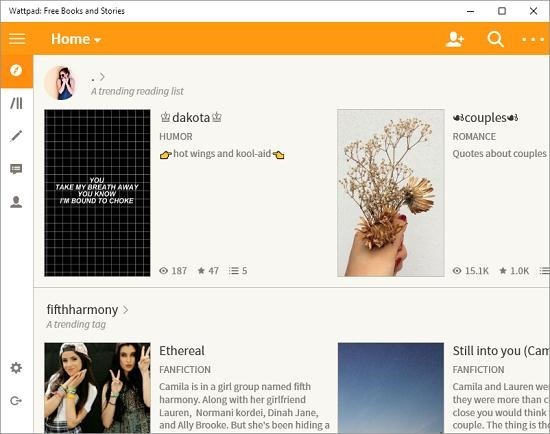
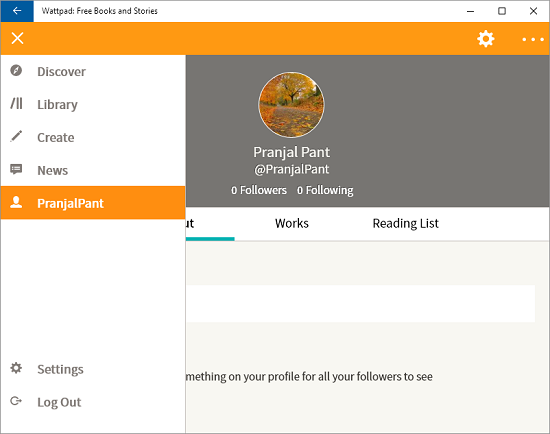 The Discover tab is what is shown when you log in.
The Discover tab is what is shown when you log in.
When you click on the Library option, you will be shown the books that you have added to your library for reading.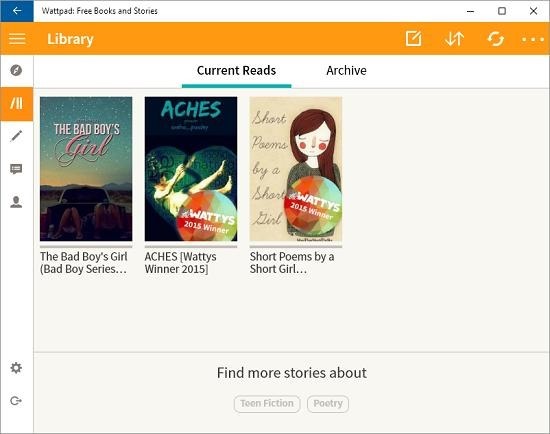 Clicking on the Create button will allow you to create your own story in the following manner.
Clicking on the Create button will allow you to create your own story in the following manner.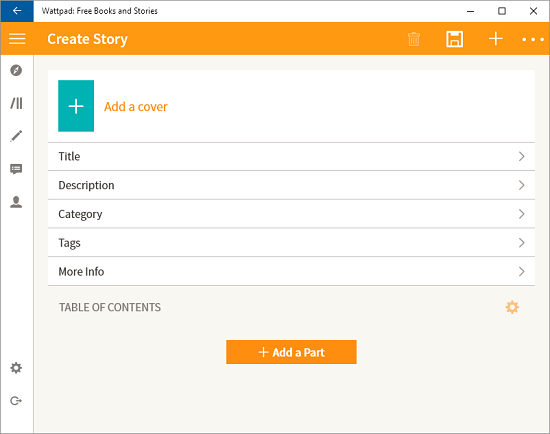 You can choose to add a cover, fine tune the other details etc. in the above window. Clicking on the News button at the right side of the screen will bring up the news feed of various titles that are trending on Wattpad.
You can choose to add a cover, fine tune the other details etc. in the above window. Clicking on the News button at the right side of the screen will bring up the news feed of various titles that are trending on Wattpad.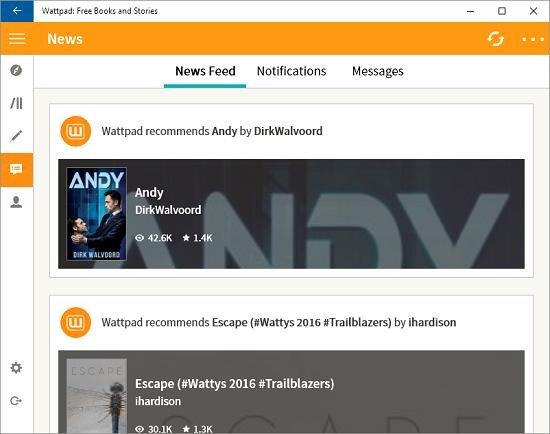 There is also a Settings icon in the bottom right of the screen which you can click on to reveal the various settings of the app.
There is also a Settings icon in the bottom right of the screen which you can click on to reveal the various settings of the app.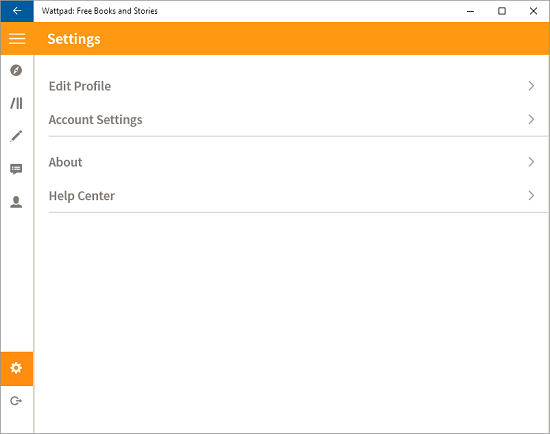 From the Settings tab, you can choose to tweak your Wattpad account settings, edit your profile, view the help center etc. Coming to the main aspect of this app, when you click on a novel, you will be taken to the reader interface like so.
From the Settings tab, you can choose to tweak your Wattpad account settings, edit your profile, view the help center etc. Coming to the main aspect of this app, when you click on a novel, you will be taken to the reader interface like so.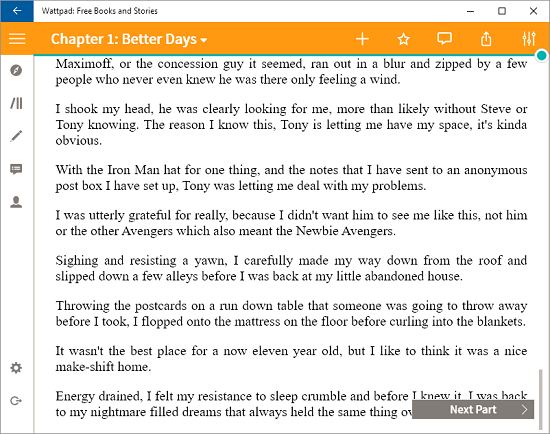 The reader interface is neat and uncluttered, and overall the app makes for a great way to read free books online. This pretty much wraps up the main features of Wattpad: Free Books and Stories app for Windows 10.
The reader interface is neat and uncluttered, and overall the app makes for a great way to read free books online. This pretty much wraps up the main features of Wattpad: Free Books and Stories app for Windows 10.
Other apps that you may like
Conclusion
Wattpad: Free Books and Stories is a great free app for Windows 10 devices which enables you to read tons of free books online. You can grab this app for free from the link attached below.