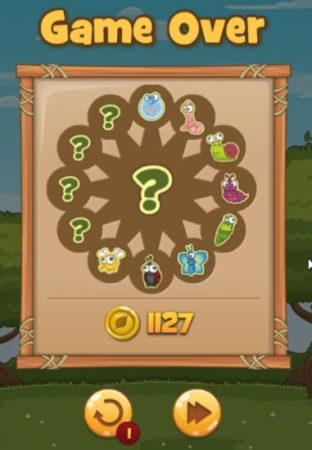Bug Match – Worms Evolution is a Windows 10 matching game app where you match 3 or more bugs of the same type and get a new bigger and stronger bug. This puzzle game has a different approach, where when you match 3 or more same bugs instead of removing them from the board, you will get a newer bigger bug.
The Windows 10 matching game app can be downloaded from the Windows 10 store or from the link given at the end of this article. When you start this app you will come across an interface like the one shown in the screenshot below.
Click on the play button in the center to start the game. The first screen you get on clicking the play button is the boosters screen, as shown in the screenshot below.
You can buy boosters once you have enough coins in your account. There are four types of boosters available as you can see in the above screenshot. Once you are done with buying the boosters, go ahead and click the play button. Now you will be taken to the game play screen, as shown in the screenshot below.
On this screen you see different bugs, now go ahead and match 3 or more bugs of a kind to create one bigger, stronger bug. You can connect the bugs by drawing a line vertically, horizontally, or in a zig zag manner.
Once you start matching the bugs, you will see them turn into bigger bugs and after a few steps you will notice few different kinds of bugs on your screen. This can also be seen in the screenshot above.
Now your objective is to complete the cycle and find all the 13 bugs on the board before you run out of moves. In case you run out of moves you will get a screen like the one shown in the screenshot below.
In the screenshot above you can see that you were not able to find all the 13 bugs and hence lost the game. You can go ahead and replay the game or click the double play icon to go to the boosters screen to buy more boosters. The game is available in many languages.
Features of this Windows 10 matching game app:
- Match 3 or more bugs to create a bigger, stronger bug.
- Keep matching and unlock all the 13 bugs to win the game.
- The last bug is the royal bug.
- Boosters to help you while playing.
- Earn coins when you combine or match bugs.
- Use these coins to buy boosters.
- 4 types of boosters available.
- Available in multiple languages.
Conclusion:
Bug Match is a nice game app which is a little different from the regular matching games. Instead of removing the matched bugs, this game app creates a bigger bug. You aim is to unlock all the 13 bugs. The only drawback is you don’t know how many moves there are or how many are left. There is no option on the screen which displays this. So all of a sudden while playing a pop message will come that no more possible moves and game over. This is the only part I didn’t like about the game. Rest it was all fun and the matching game with a twist should definitely be tried out.
Check out Bug Match – Worms Evolution for Windows 10 here.