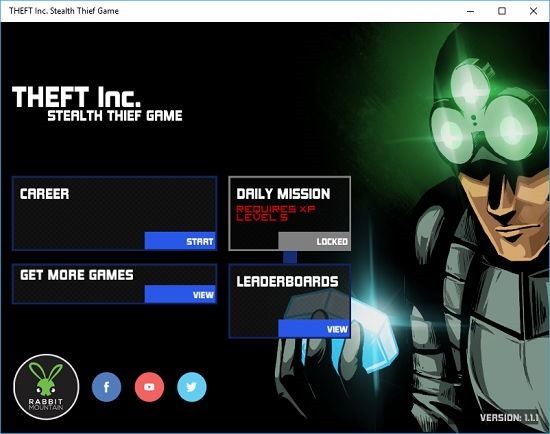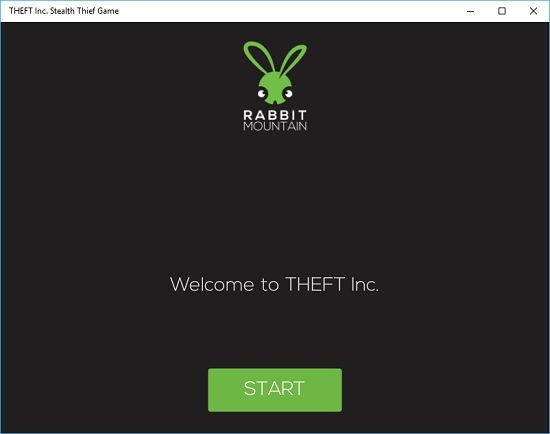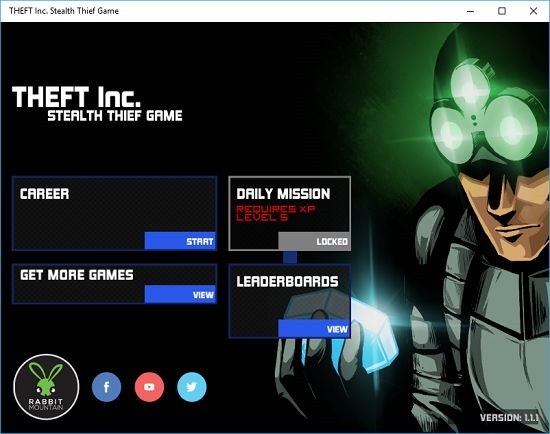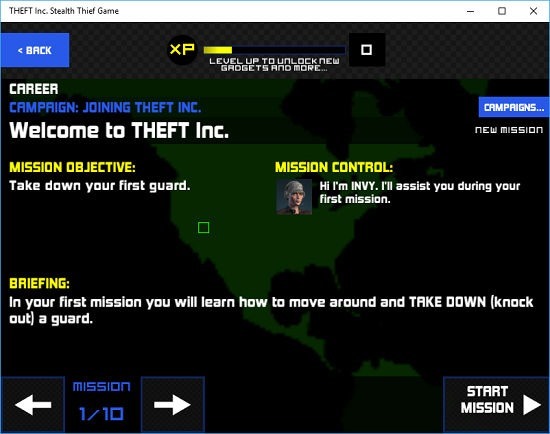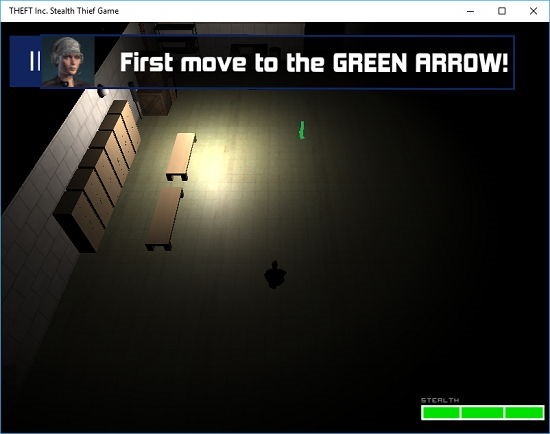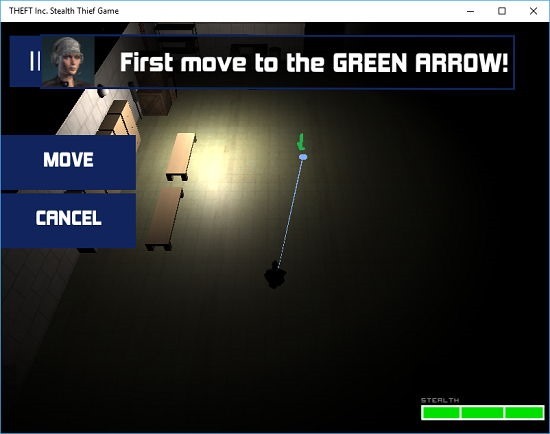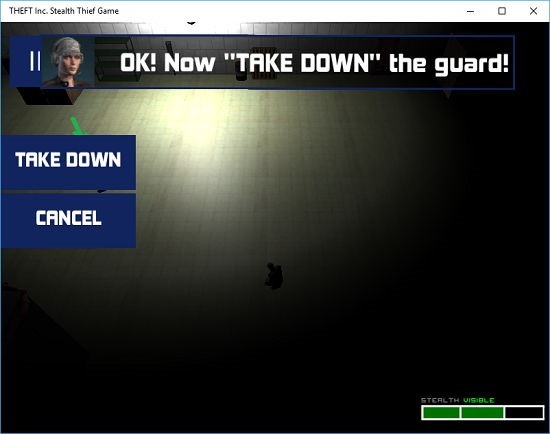THEFT Inc. Stealth Thief Game is a free Windows 10 theft adventure game app. In the game you play as a thief who has to steal stuff and all of this without getting detected. The game is action packed with you having to complete takedowns and what not. The game also has areas where you need to think about how you are going to complete your task at hand, and at the end of the day, you need to complete all the missions in the least possible time. The entire game is based on mouse controls and all areas and items, including people can be interacted with or taken down with the help of mouse clicks. It should be noted here that as the levels progress, the game becomes increasingly difficult.
THEFT Inc. Stealth Thief Game is available for free from the Windows App Store.
Main features of THEFT Inc. Windows 10 theft adventure game:
When you run the game on your device, you are taken to a screen which is shown below.
In the above screen, just click on the START button and you will be taken to the main menu of the game which is shown below.
To start off, you need to access the Career mode which involves you to click on the Career button. Clicking on the career button will take you to the mission briefing page.
You can click on the START MISSION button at the bottom right corner of the screen to start the respective mission. If it is the first time that you are playing the game, you will be asked to go through a brief tutorial of the game.
In the tutorial to the game, the active zones that need to be interacted with are illuminated by green arrow markers. You can simply click on the area marked by the arrow pointer which brings up a menu of controls that can be used towards the left side of the screen. You can see this in action in the screenshot below. Clicking on MOVE button, for instance will move you to the area that you clicked on. Similarly, clicking on the CANCEL button will cancel the command.
In the game, you will also encounter your biggest enemies – the guards. If a guard sees you (or even if he does not), it’s better to take him down. Guards can be taken down by hovering your mouse over them which brings up the target indicator, clicking on them and finally selecting the TAKE DOWN button from the menu which appears when you click somewhere in the game.
You can see the target pointer above on the guard. When I click on the guard, I can get to choose the TAKE DOWN option.
This basically winds up the how to of the game. When you successfully complete a mission, you will be shown an interface which is shown below which lists your score, experience points etc.
That’s a wrap for the main features of THEFT Inc. Stealth Thief Game for Windows 10 devices.
Other similar games:
Conclusion:
THEFT Inc. Stealth Thief Game is a well designed adventure game app for Windows 10 devices. The game is packed with action and great graphics hence makes for a good download on devices which run Windows 10. I would rate this game 4 out of 5. If you are a fan of adventure games, you can give this game a spin by heading over to the link below.