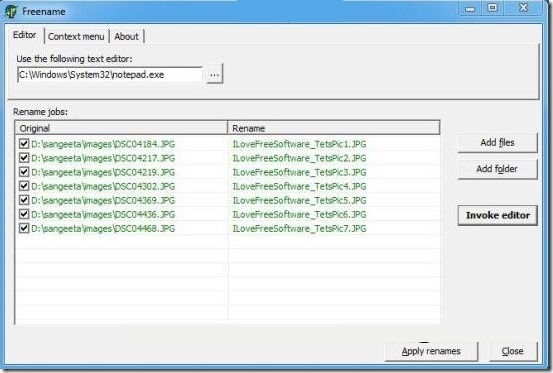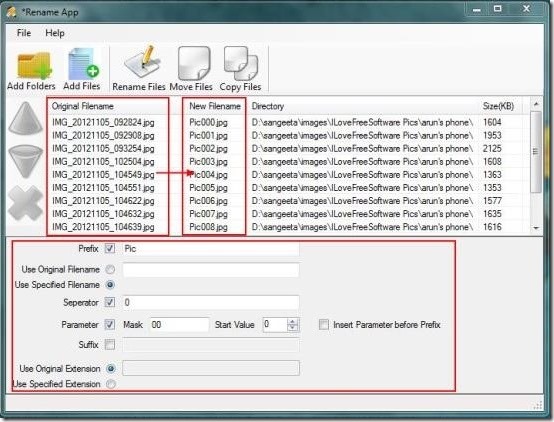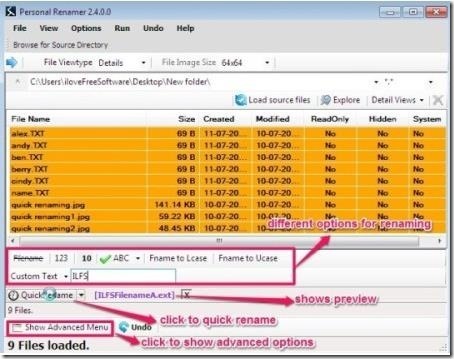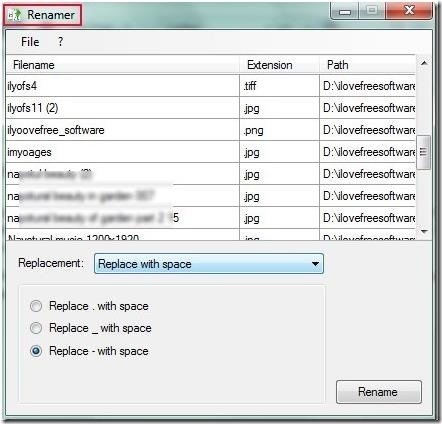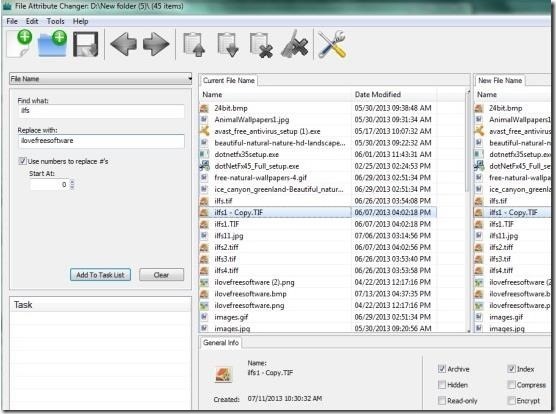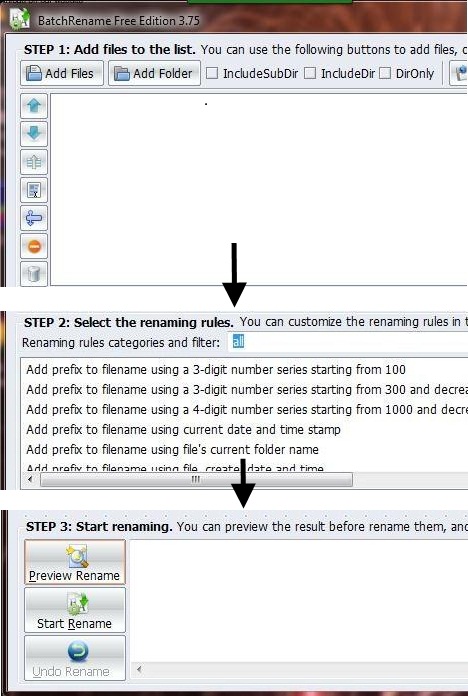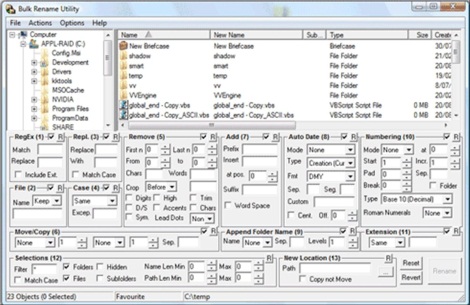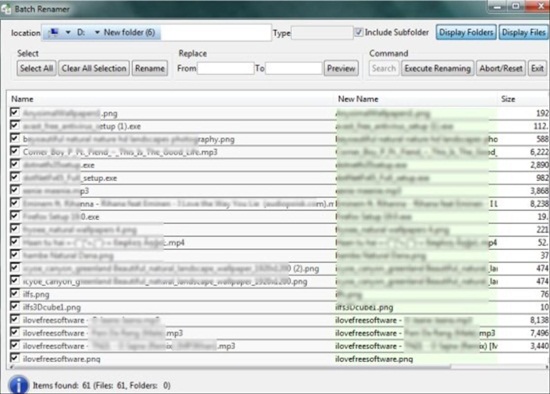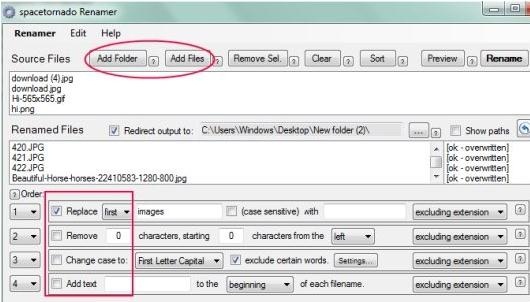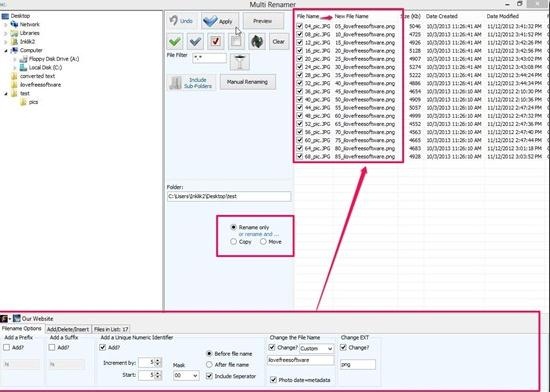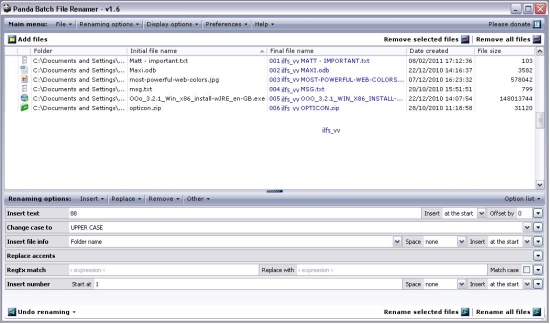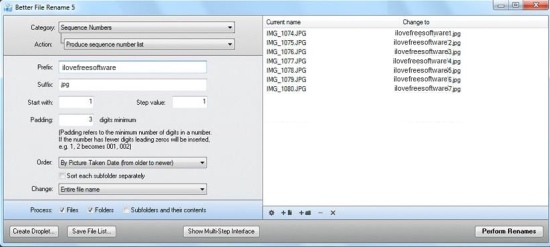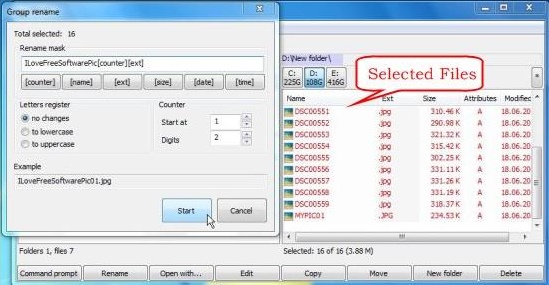Here is a list of 20 free batch file rename software that lets you instantly rename a batch of files. Renaming multiple files manually via context menu is a tiresome, time-taking, and boring process, and most of us don’t like doing it. To resolve this issue and simplify the effort of manually renaming files, I’ve reviewed some free batch file renaming software that will make the tumultuous task a bit easier. These batch rename software supports all file types like video files, music files, documents, image file, and more. Some of these file renaming tools lets you pick up particular extension from the folder and lets you assign new name to those particular ones.
Each of these free batch file rename software are unique within themselves and offers you simple and user-friendly interface so that can be easily used by novice users.
Below I’ve reviewed some free batch file rename software namely: Advanced Renamer, Freename, vRenamer, RenameApp, Personal Renamer, LeCase, Renamer, File Attribute Changer, NamEx, BatchRename, Bulk Rename Utility, Risingware Batch Renamer, Rename Master, spacetornado Renamer, Multi renamer, TweakNow FileRenamer, Panda Batch File Renamer, Better File Rename, Black, and RenameZit.
Advanced Renamer:
Advanced Renamer is a free batch file rename software that lets you rename multiple files and folders instantly. This free batch file rename software lets you quickly rename bunch of file which can be documents, music files, images, video, and more. It offers you 12 renaming methods like name, case, remove pattern, add, attributes, renumber, remove, trim, list, move, timestamp, and replace, which you can use according to your convenience. It continuously tracks the renaming session and provide you the facility to switch back to the original name whenever you desire. It offers you preview of the file that you are about to rename so as to have the final look of the same. It also lets you modify the image tags, video tags, ID3 tags of the photos, video files, and music files, respectively. This batch file rename software provide you move and copy option which you can use to copy or move the renamed files to the desired location, so as to keep them organized.
Click here for detailed review!
Get Advanced Renamer from here!
vRenamer:
vRenamer is one of the best free batch file rename software that lets you quickly rename multiple files in one go. This free batch file rename software provide you multiple options to rename file like replace, capitalize, normalize, trim, insert/remove characters, transform, and more. It provides you drag and drop facility with multiple customization settings. It lets you preview various images file of various formats like JPEG, GIF, PNG files, within the interface of this free batch renaming software. It lets you rename images using metadata, and audio files using ID3 tags. In addition, it lets you sort/filter files, copy or move, and shows rename preview in real-time. It also create logs which you can use to recover previous names as it offers you multiple redo and undo options. Not only that, this free batch file rename software lets you import or export rename settings depending on your convenience.
Click here for detailed review!
Freename:
Freename is another free batch file rename software that lets you rename multiple files in batch with the help of your favorite text editor. You can simply rename the file without bothering about the renaming rules. It also provides you context menu integration that integrates it to the Windows shell. All you have to do is simply select the desired text editor and then choose the file/ folder and change the name of the same after hitting the Invoke Editor button. It quickly changes the name of the specific files and the change gets immediately reflected.
Click here for detailed review!
RenameApp:
RenameApp is a free batch file rename software that allows you to batch rename, copy or move files with ease. It facilitates you to rename multiple files in one click that too based on a specific criteria. It offers you various criteria like suffix, separator, parameter mask, adding prefix, and more, which you can choose depending on your convenience. It provides you drag and drop support and offers you live preview facility so that you can easily compare the new names in real time with ease. This free batch file rename software allows you to save and load settings in XML format.
Click here for detailed review!
Personal Renamer:
Personal Renamer is a free batch file rename software that lets you rename multiple different types of files in few clicks. It offers you two different options to rename file: one is Quick and another is advanced option. In Quick renaming option, you can easily rename existing file’s name by adding a custom text/letter/number as suffix or prefix, along with padding options. On the other hand in advanced renaming, it offers you various options like “changing filename to lower or upper case”, “replacing letter/letters by other letter/letters”, “removing spaces and symbols”, and many more. It lets you change the date and the time of the file creation and allows you to save the logs in the TXT format.
Click here for detailed review!
Get Personal Renamer from here!
LeCase:
LeCase is a free batch file rename software that allows you to rename multiple file together in few clicks by choosing the specified criteria. This free batch file rename software lets you rename any kind of file which can be documents, images, audio files, video files, and more. It lets you change files name to lowercase or uppercase and allows you to remove read-only attributes from multiple files in one click. It supports drag and drop and lets you rename multiple files with particular naming pattern which will show successive number pattern.
Click here for detailed review!
Renamer:
Renamer is a free portable batch file rename software that offers you various method which you can use to rename files in batch.It lets you rename documents, images, audio files, executable files, video files, and more with ease. It offers you various replacement methods like replacement with space, insert text at specific position, line by line replacement, remove text by position, and more, which you can select according to your requirement. This free batch file rename software lets you preview while inserting or removing text in a specified position.
Click here for detailed review!
File Attribute Changer:
File Attribute Changer is another free portable batch file rename software that lets you batch rename multiple files at once. It lets you rename documents, audio files, image files, video files, and more, all in a single click. It lets you add multiple tasks, like apply multiple attributes, find and replace text with another text, modify original date, and more, which can be executed later whenever required. It lets you custom set the attributes like hidden, archive, read only, encrypt, etc., before renaming. This free batch file rename software also lets you preview changes while renaming files.
Click here for detailed review!
Get File Attribute Changer from here!
NamEx:
NamEx is a free batch file rename software that uses regular expressions to rename multiple files in one go. It offers you built-in regular expression patterns which you can assign while renaming multiple files. It lets you preview new name before renaming the file so that you can make changes accordingly, if any. It lets you organize the regular expression find or replace patterns. It lets you access this free batch file rename software via right-click context menu, so as to simplify your effort.
Click here for detailed review!
BatchRename:
BatchRename is a free batch file rename software that that lets you manage file by allowing you to rename a bunch of files. This free batch file rename software lets you rename documents, image files, audio files, and more, depending on your requirement. It lets you modify Shell detail properties, EXIF data, MP3 ID3 tags, image properties, and more of the desired file, so that you can make changes accordingly. It supports drag and drop feature and also provides you preview and undo options. It lets you rename with the help of basic renaming options like suffix, prefix, remove, truncate, lowercase, uppercase, replace, and more, which you can use accordingly. It supports file encryption and decryption facility with the help of Base64, RC4, and MD5 algorithm, to secure file from unwanted access. Not only that, this free batch file rename software lets you create your own renaming rule, and thus lets you rename file effortlessly.
Click here for detailed review!
Bulk Rename Utility:
Bulk Rename Utility is a free batch file rename software that lets you quickly rename multiple files with the help of various flexible criteria. This free batch rename software lets you rename file in multiple ways like add, insert text, replace, add numbers, convert case, and more. It lets you rename photos and MP3 files by modifying the EXIF metadata and ID3 tags, respectively. Not only that, it lets you modify file creation and modification time stamps and also shows you the detailed preview before renaming the file.
Click here for detailed review!
Get Bulk Rename Utility from here!
Risingware Batch Renamer:
Risingware Batch Renamer is another free batch file rename software. It lets you rename all types of files like documents, images, music files, executable files, and many more and at the same time let you search for particular file type in a folder so as to modify those files only. Like other batch rename software, this tool also provide you preview of the new file name so that you can see the changes being made, before applying them.
Click here for detailed review!
Get Risingware Batch Renamer from here!
Rename Master:
Rename Master is a free batch file rename software that lets you rename multiple files in few clicks. This free batch file renamer lets you add, remove, or replace any selected part of the file name, effortlessly. It lets you rename via JPEG tags, file properties, Video tags, MP3 tags, and text files. It lets you save new names assigned to files and at the same time lets you perform undo action if you wish to retrieve the original name. Plus, it also highlights collision, if in case you’ve a file with the same name repeatedly. This free batch file rename software also provides you preview of the new name which is to be assigned to the file.
Click here for detailed review!
spacetornado Renamer:
spacetornado Renamer is a free batch file rename software that offers you four operations namely remove, replace, change case, and add text, which you can use to rename multiple files in one go. This free batch file rename software lets you include or exclude file extensions while assigning new names to the files. It offers you drag and drop facility so as to simplify your effort. Not only that, this file renamer utility also provides you multiple color themes, which you can apply according to your desire and make your interface catchy and colorful.
Click here for detailed review!
Get spacetornado Renamer from here!
Multi renamer:
Multi renamer is again a free batch file rename software that lets you batch rename multiple files in on go. This free batch file rename software provide you various options like rename, copy, and paste. It lets you customize the name and allows you to add prefix, suffix, unique identification number, insert characters, and more. It also lets you preview the new name before renaming the names of the files. It displays the count of files that are chosen for batch renaming. The only drawback of this utility is that it does not provide you undo option, and files have been renamed, they cannot be brought back to their original names.
Click here for detailed review!
TweakNow FileRenamer:
TweakNow FileRenamer is a free batch file rename software that lets you rename batch files allowing you to preview them live for the proposed changes. This free file renamer utility lets you rename bunch of files in few clicks. It offers you set of rules like convert cases, remove characters, find & replace, remove numbers, remove empty space, and insert text & numbers, among which you can choose. This free batch file rename software lets you create your own renaming rule which you can save accordingly. It lets you rename all kind of files and documents and provide you undo option which you can use to retrieve original name of the file.
Click here for detailed review!
Get TweakNow FileRenamer from here!
Panda Batch File Renamer:
Panda Batch File Renamer is a free batch file rename software that lets you rename multiple files at once simply by choosing the the desired renaming option. It lets you rename all type of files like image files, documents, music files, and many more. This free batch file rename software offers you multiple renaming options that includes insert text, date & time, music tags, image info, sequential number and more. It also lets you replace accented characters, section of text, block of text, etc. and allows you to remove characters, letters, symbols, all text, numbers, etc. It provides you a preview of the new names in the window located next to the window showing the current file names. It lets you queue various renaming options in order to modify in a detailed manner and at the same time lets you save the renaming option for future usage.
Get Panda Batch File Renamer from here!
Better File Rename:
Better File Rename is a free batch file rename software that lets you rename a bunch of files in order to manage them in an organized way on your computer. It offers you multiple renaming options and lets you add, replace, truncate, transpose, reverse, insert sequence numbers, make lowercase & uppercase, remove characters and text, and much more, which you can choose according to your requirements. It also lets you change the extensions of the files and the folders. It supports drag and drop and right-click context menu option to simplify the effort of placing the files in the utility interface for renaming. It provides you instant preview so as to avoid errors and mistakes while renaming. It also lets you modify the image tags, video tags, ID3 tags of the photos, video files, and music files, respectively. Not only that, it lets you combine multiple renaming options and lets you save a single step which you can use in future for complex batch file renaming.
Get Better File Rename from here!
RenameZit:
RenameZit is a free batch file rename software that lets rename numerous files simply by dragging and dropping them into the interface and selecting the apt renaming option. It lets you modify file names, extensions, file attributes, date & time, and more. This free batch file rename software supports various file types like documents, image files, music files and many more. It lets you add timestamp and at the same time lets you assign prefix or suffix in lowercase, uppercase or with space.
Click here for detailed review!
Black:
Black is a free file manager that lets you copy, move, find, delete, and rename multiple files & folders with ease. It supports drag and drop facility and efficiently maintains the history of frequently used files and folders. It comes with a batch rename tool and gives various options, like you can modify extensions, name, size, date, time and more. Not only that, it also lets you set the counter start number and the number of digits which you wish to apply while renaming files.
Click here for detailed review!
Stop renaming files manually now and pick your desired batch file rename software to rename multiple files in just one go. Checkout these tools and don’t forget to drop your suggestions in the comments section below.