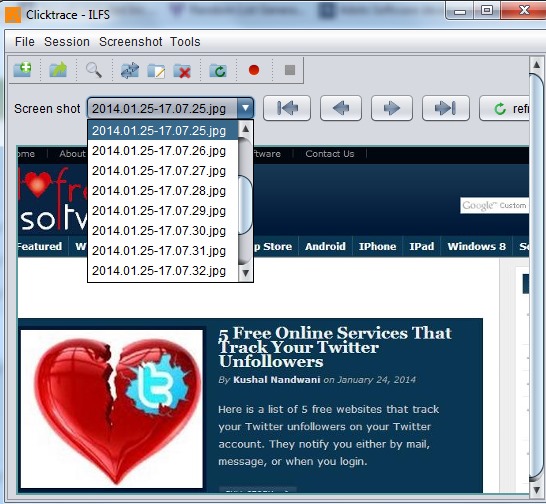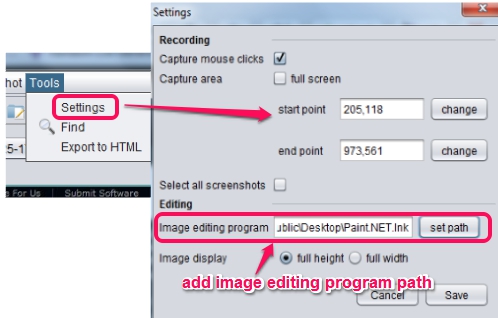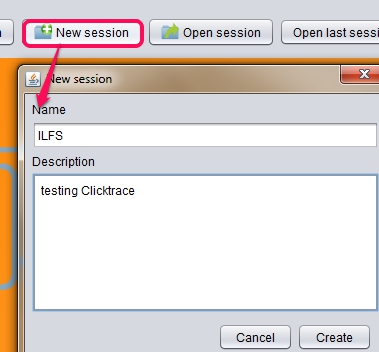Clicktrace is an auto screen capture and mouse clicks capture software available free for Windows. It is used to capture activities happening on your desktop screen (any slight change will be captured immediately) and save screenshots in jpg format to default destination location. It lets you create multiple sessions and for each session you can capture screenshots.
It could be very useful during testing, to capture videos screenshots, or when you are working on a project. You can select needed screenshots and can delete unwanted screenshots once the session is completed. You can capture screenshots for whole desktop screen or can mark two points (start and end point) to record desktop screen.
List of screenshots will be visible to you on its interface, just like the above screenshot. You can navigate to screenshots and can also edit screenshots with any image editing software.
Key Features of This Auto Screen Capture Software:
- A useful software that can capture desktop screen as well as mouse clicks automatically.
- You can capture whole screen or just a specific part of desktop. You need to select start and end point to capture a specific region. Use Settings option and you will be able to able to set those points.
- You can also add path of any image editing program, like Paint.NET, to edit captured screenshots by opening them with that image editor. However, this feature didn’t work during testing. An error “The directory could not be found” occurred every time. But you may give a try to see if it works for you.
- For each screenshot, you will be able to add description that will be helpful to quickly remind you about the purpose of that screenshot.
- Multiple sessions can be created and for each session you can start recording. Screenshots will be saved to default destination location.
- It is a portable software which requires Java 6 or higher version to run it successfully.
Similar software: AutoIt Windows Screenshooter, Automatic Screenshot Capture Software, and AutoScreenCap.
How To Use This Free Auto Screen Capture and Mouse Clicks Capture Software?
You need to download its executable jar file that comes in a zip archive (10.1 MB). Download link is available at the end of this review. Extract the zip archive into a folder and double-click the jar file to open its interface.
The very first thing you have to do is create a session. Give a name and description (optional) to start your screen capture session.
After this, you can hit the Record button and the program will be minimized to Windows taskbar. After this, any change in your desktop screen will be captured by Clicktrace, and screenshot will be saved to folder (Sessions folder) where you have extracted the zip archive. Screenshots will be available in folder having the same name as your session name. Mouse clicks will be highlighted in red circle, like visible in screenshot below.
If you want to disable mouse clicks capture and need to adjust desktop region for screenshot capturing, then you can access settings.
Conclusion:
Clicktrace is a nice software that can keep record of any change in desktop screen. It could be handy in many situations, depending on your task or project. If you want to use it yourself, click on the link available below:
You may also look at these 4 free software to capture screenshots of videos.