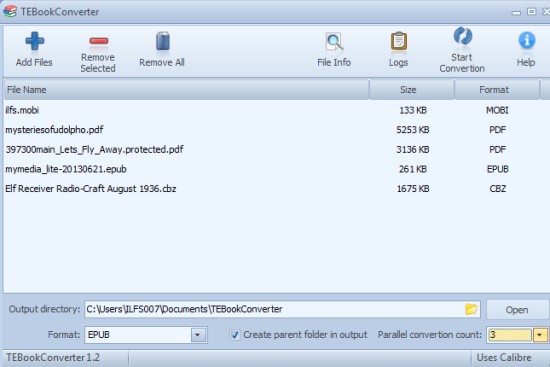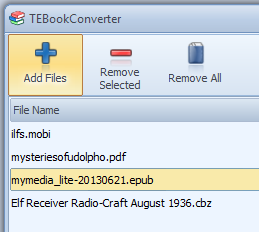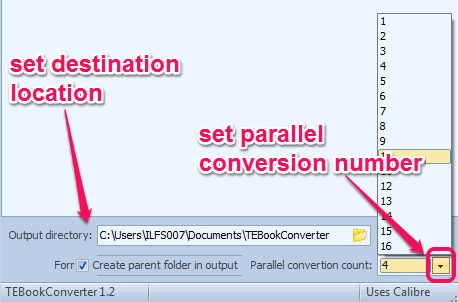TEBookConverter is a free software that can batch convert ePub files and other eBook format files. It supports parallel processing and upto 16 processors can be used to convert input files which increases conversion speed.
It is really a useful eBook files converter and supports many popular eBook formats as input, such as: prc, pml, fb2, djvu, odt, mobi, snb, lrf, tcr, lit, pdf, txt, html, cbc, cbz, cbr, pdb, rb, rtf, docx, etc.
Screenshot below shows its interface where all working has to be done for converting eBook files in batch.
There are many tools available that can convert PDF files to ePub files, mobi file, convert cbr files separately, but this software is more advanced as it supports many eBook formats for conversion. Output files contains exact content and same font which makes it more useful.
How To Batch Convert ePub files and Other eBook Files Using This Freeware?
To convert ePub files and other eBooks, download this software to your PC. You can use the download link placed at the end of this review. Its setup file is around 47 MB in size. Installation is ad-free and very simple.
Open its interface and add eBook files that you want to convert. Its interface supports drag n drop feature to add files quickly. If you want, you can also use Add Files button to add a whole folder containing your eBooks. Unfortunately, password protected files are not supported for conversion.
After adding the files, you need to select one of the required output format. You can choose mobi, azw3, txt, snb, PDF, lit, pdb, lrf, pmlz, rb, zip, fb2, htmlz, pmlz, or tcr format. Apart from this, you can use drop down icon to select number of processors for converting input files. Higher the number, faster will be the conversion process.
You can also choose the destination folder to store output files.
Once all these settings are done, just tap on the Start Conversion button. Parallel conversion processing will start and all your input files will be converted.
Conclusion:
TEBookConverter supports a great list of input output eBook formats. Its ability to set multiple processors for conversion is another unique feature present in this software. It is surely a worthy and needed software whenever you have to convert any of these eBook files.