ProcessMaker is a free Business Process Management software for Windows that lets you design and analyze business processes in an intuitive environment. It’s a simple and cost-effective workflow management solution designed for small and mid-sized enterprises and businesses. All business organizations have some kind of business processes that involves multiple parties for making critical decisions. A Business Process Management tool helps in automating the business processes and assist users in determining what actions are to be taken and who would take the specific action, based on a designed process map.
ProcessMaker allows users to create forms and design a fully-functional process workflow. The software is totally web-based, making it easier to manage workflow across users within different departments. Moreover, it’s built on powerful Service-oriented architecture (SOA), that enable it to interconnect with third-party applications including CRM, ERP, document management, and business intelligence.
ProcessMaker is available as an open source software and can be downloaded easily using the link given at the end of this article. After installation, the program opens in your browser window and provides you login credentials (default ones are username: admin, password: admin, which you can change after the first login). Now you will be taken to the homepage of your ProcessMaker account where you will find various tabs listed to help you manage different tasks. Let’s see what all this free Business Process Management software has in store to offer.
The Main Highlights of ProcessMaker:
ProcessMaker involves various key concepts which provide basic understanding about the software. Let’s have a look.
- Process: A collection of tasks that takes one or more inputs and creates output for the end user in an organization.
- Case: A case can be implemented as work in progress. To start a process, a case must be initiated.
- Case Variables: Special variables containing values for a running case.
- Task: A logical collection of sequential steps that share a common goal.
- DynaForm: Custom forms designed to interact with the end user while running a case. They are used to display single record at a time.
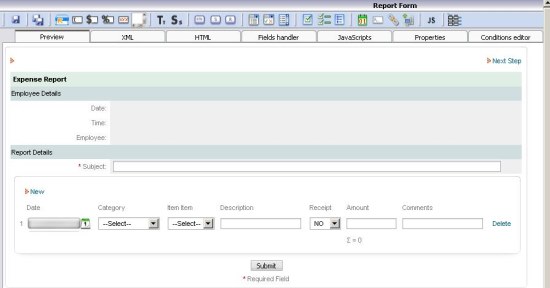
- Grid: Forms containing multiple fields to display multiple records at a time.
- Process Map: A visual representation of tasks and workflow associated with a business process.
- Step: A piece of work that defines an action. A task is a combination of various steps.
These are the main elements of ProcessMaker. Once you have a proper understanding of them, you can easily use this tool to design, automate, and deploy your business processes. You can also refer the comprehensive documentation available online to get more details on this free Business Process Management software and get a quick start with it.
Key Features of ProcessMaker:
- Free Business Process Modelling software for Windows.
- Entirely web-based; provides better coordination across users at different levels.
- Intuitive design environment.
- Powerful Process Map designer with drag and drop support to easily and quickly create process workflows.
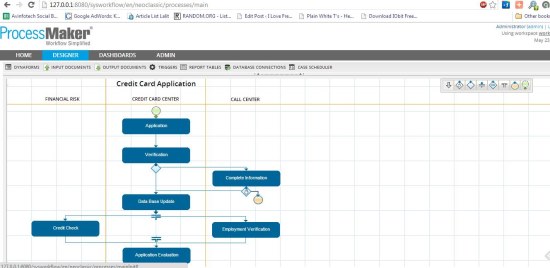
- DynaForm Builder to create custom forms for interaction with end users; based on XML with optional editing in JavaScript and HTML.
- Output document builder (WYSIWYG support) to create printable output documents (in DOC or PDF format) like letters, electronic receipts, invoices, etc.
- Integrated Business Rules engine to implement business logic at each decision gateway.
- Ideal for small and mid-sized business enterprises.
- Can be connected to third party applications including CRM, ERP, DMS, CMS, etc.
- Advanced API Trigger builder.
- Document management with version control.
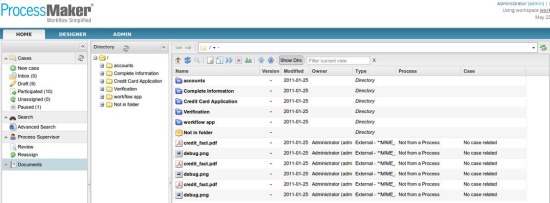
- Built-in advanced debugger for troubleshooting.
- Requires no prior programming knowledge.
- Simple and cost-effective software.
- Available in different languages.
Also check out 5 free Business Process Modelling software and free Business Inventory software for Windows.
The Final Verdict:
ProcessMaker is nice free Business Process Management and workflow suite that lets you design, implement, and automate business processes in a user-friendly environment. The project is built entirely on web and is available free of cost. Hence, it’s an efficient solution for process flow management of most business organizations. Download free, try it out, and share your views via comments.
