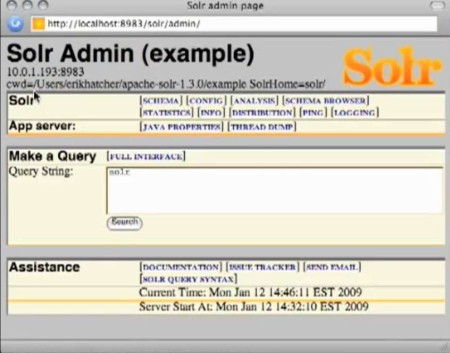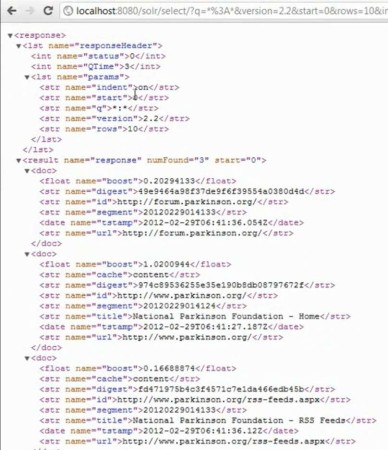Apache Solr is a free search platform for the Apache Lucene information retrieval library. Both Solr and Lucene are created in Java, and they can work as independent applications together with a number of different third-party server software. Apache Solr in particular can be used in order to easily filter and search data which is retrieved and organized from web servers by Lucene.
In the screenshot above you can see the interface of Apache Solr. This is what waits for you after you’ve installed this free search platform, and after you’ve accessed the interface using your web browser. Apache Solr actually extends the features of the search which is available in Lucene by default, and builds on top of it offering more features.
Some Key Features of Apache Solr:
- Offers practically instant file indexing for the search database.
- It’s very scalable, can be used for search engines and local sites.
- Fully featured web-based graphical interface is available.
- Features can be extended with the help of plugins.
- Accesses lots of document types Word, PDF, rich text document.
- Written in Java, can be used on Linux, Windows OS.
Apache Solr can be used in a number of different situations. It can crawl and scrap information just like web search engines can do and then display you with search results, like we already mentioned above. Even though we mentioned that this free search platform works in Java, there are ports available in several other programming languages which you can use, if it’s more convenient for you. Here are few pointers to help you get started.
How to Use Apache Solr?
Unfortunately when it comes to setting up Apache Solr, it’s not exactly the kind of point and click process that you get with other applications and software. Since this is a server application, whose main use is server data search, either local or online, you’re gonna have to have experience in server administration to set up everything quickly. For those who are just starting out, there’s extensive documentation available on the Solr website.
Search can be started from the browser. Open up the control panel, wherever it is that you’ve installed it, and once you find yourself in the main window which can be seen in the first image above, enter the search term and click Search. Results will be listed in the form which can be seen above. They are presented in XML form.
Conclusion:
Apache Solr is a very useful tool, which can be customized a lot and which you can use in order to easily gather and index files and data on your server so that it can then be easily and quickly searched. Setup is a bit more complicated, and you’ll have to go into grips with it yourself, since it would make for a long read to explain it all here. Give it a try and see how it goes, it might be a bit bumpy road during setup, but it’s well worth the ride. Free download.
Try out Skimzee reviewed by us.