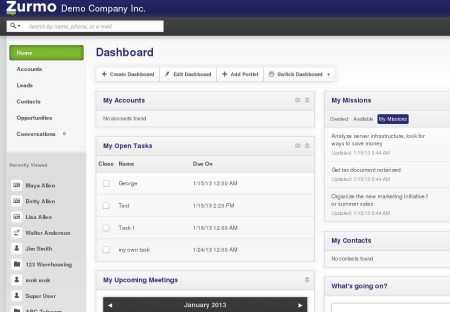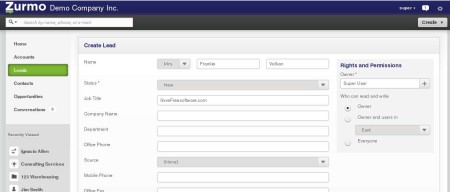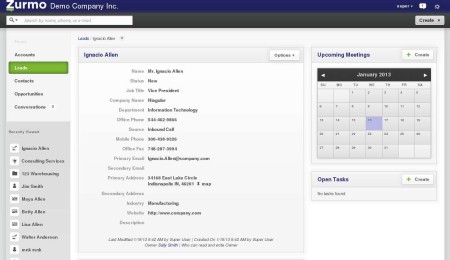Zurmo is a free web-based CRM software which you can install on a web server and which you and your employees can access from anywhere in the world as long as you have Internet connection. Perhaps even locally over local area network, but you need to have web server installed on a computer somewhere. By web server we are referring to Apache, PHP and MySQL which are required to use Zurmo CRM.
Screenshot above shows us how the administration side of Zurmo looks like. You can see that this free CRM software offers a very streamlined layout, where in the top left corner all the important categories are placed, and the remaining are on the right is reserved for whichever option is chosen. Next to administrator you can also register regular users, these would be your employees, who won’t have access to vital parts of this free customer relationship management software.
Key Features of Zurmo CRM Software are:
- Free web-based CRM script for managing clients and business leads.
- Integrates social networking into customer relationship management.
- Create, manage contact, and lead lists of former and potential clients.
- Keep track of opportunities, assign them to employees, check progress.
- Facebook like profiles, write on wall, post status updates, and so on.
- Achievements for motivation of employees and acknowledging progress.
- Search tool for quickly searching goals, opportunities, missions, etc.
Customer relations are becoming very important in today’s world. Finding clients is very difficult, and you need to make sure that every need of the clients that your business has are met, so that you don’t lose them. CRM software makes these things easier. Let’s see how exactly can customer relations be made easier with Zurmo.
How to Manage Clients, Keep Track of Leads, and Run a Customer Relationship Platform with Zurmo CRM?
Installation might be a bit tricky if you don’t have experience. It’s best that you look into XAMPP and use it to set everything up. For detailed instructions click on the Zurmo link down below.
Zurmo is accessed using the web browser. Setting up users and their roles is the first thing which you should do. Click on the gear icon in the top right corner and then Users to do that. After that you can start adding leads. Again select Leads from the left menu and then on the right select Create. Lead setup window should appear, like the one above. Set everything up and click Save.
Each one of your leads is a “social” profile, same thing goes for your account and those of your employees. You can exchange information, files, and post progress on a certain lead. This is the social component of this free CRM software.
Conclusion:
Zurmo CRM is a very feature rich customer relationship software. What we mentioned and showed above is just the tip of the iceberg. There are lot more interesting features to be found, and if you’re only interesting in testing out Zurmo, there’s a demo version of it installed for testing on its homepage. Try it and see how useful it is. Free download.
Also, try out Coevery, Customer Manager, and Social CRM reviewed by us.