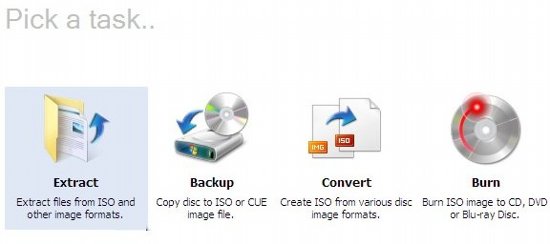ISO Workshop is a freeware to create ISO files, extract files and folders from ISO files, and burn ISO files to discs.
ISO files are basically true replica of CD/DVD discs. They are a good medium of backup of CD/DVD, and they can also be burned on a CD/DVD to create an exact replica of original disc. ISO files can also be mounted like a CD/DVD drive with software like Daemon Tools Lite, and Gizmo Drive.
ISO Workshop is an all-in-one suite of ISO tools that lets you perform all the common operations related to ISO files.
Create ISO
ISO Workshop is an effective ISO creator. It lets you create ISO from CD / DVD. This ISO is helpful in keeping a backup of the disc, or to burn to another disc. ISO Workshop also lets you create ISO from other disc formats. Also check out other free ISO makers.
Burn ISO
Once you have created an ISO file, ISO Workshop also lets you burn that ISO file to a disc. It can burn ISO to CD, DVD, and even Blu-Ray disc. This lets you create an exact replica of a disc. You can also use ISO Workshop to burn ISO that you might have downloaded from internet.
Extract ISO
ISO Workshop also lets you directly extract contents of an ISO file. You can extract all the files and folders in an ISO, and use them, without a need to burn ISO to a disc.
How to ISO Workshop:
ISO Workshop comes with a pretty easy to use interface. When you start this program, you will see a screen that asks you what type of operation you want to perform, and you can just keep following the instructions after that. Quite simple to use.
ISO Workshop comes from the makers of Image Tuner. Download ISO Workshop free.