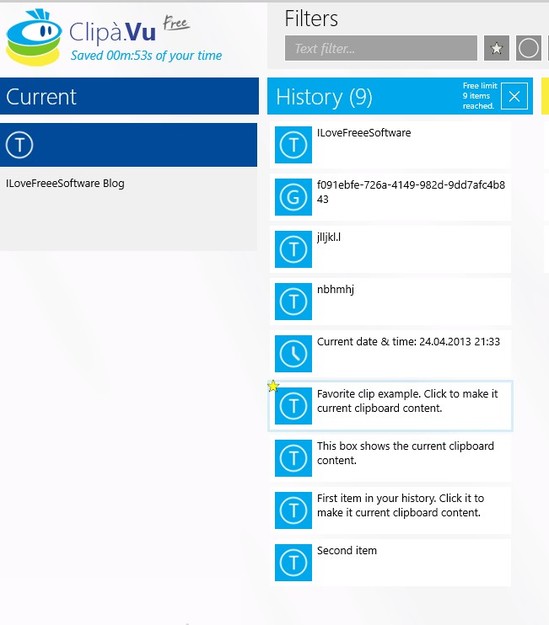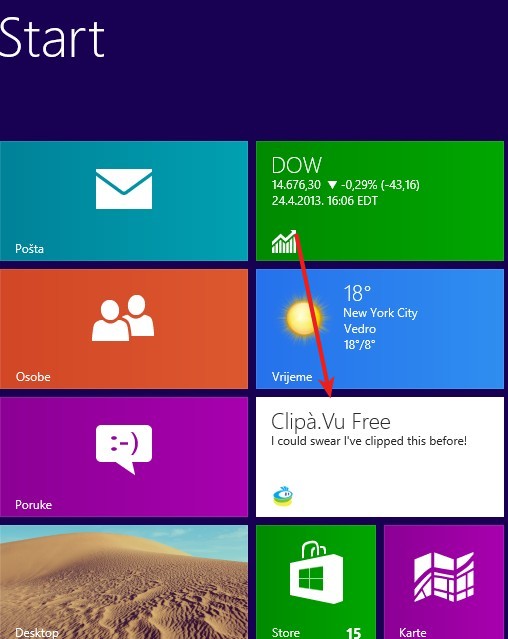Clipa.VU is a free Windows 8 clipboard manager app. Standard version of it is also available for Windows 7, if you’re not a very big fan of the new UI of Windows 8. Free version of this free Windows 8 clipboard manager app allows you to save up to 9 items into its expanded clipboard. Quick access to files is made possible by favorites, up to three items that you use frequently can be bookmarked and then easily reused later on.
Interface of Clip.VU is divided up into columns. The first column all the way on the left is reserved for the current clipboard view. Every time that something new is copied or cut, it will appear in that first column, called Current, this is your main clipboard space.
Similar software: OrangeNote, Ditto Clipboard Manager, MemoClip.
When you copy something new, old entry is moved to the second column which is called History. Other columns are available, they span out to the right.
Here we see the Favorites and Timestamps columns. Favorites is of course for saving clipboard items that you use frequently. Timestamps makes it easy to quickly add current time and date to the clipboard, when you need to paste them quickly somewhere. Another, fifth column is available all the way on the right, very similar to Timestamps, only it’s for generating GUIDs. Key features of Clipa.VU are:
- Free and simple to use – install it for free from the app market
- Allows you to save up to 9 items into the expanded clipboard history
- Favoriting – save up to 3 bookmarks for quickly pasting them later on
- Search tool – for quickly finding text from inside your clipboard history
- Support for quickly inserting current time, date and GUIDs
- Windows 8 support, with a classic desktop version available for Windows 7
How to expand clipboard and save mulitple items with free Windows 8 clipboard manager app
Clipa.VU has to be installed from the Windows Store, if you plan on using the Windows 8 version of course. Once that the installation completes, new tile should appear on the Start screen.
The only thing that you need to do in order to add something to the newly expanded clipboard is to copy or cut a piece of text. It’s automatically added to the History column. From there, once that you would like to use that piece of text somewhere else, you just need to double click on the item from the column list. Double click moves it to the Current column which means that you can paste it again. Search tool can be used to find what you need more quickly.
Conclusion
Users of Windows 8 who actually enjoy using the new user interface that the latest incarnation of Windows brings will surely enjoy in Clip.VU. As far as Windows 8 clipboard manager apps goes, this is definitely one of the better ones. If Windows 8 version of Clipa.VU isn’t quite after your taste, check out the Window 7 version. It’s basically the same. Give it a try and see how it goes.