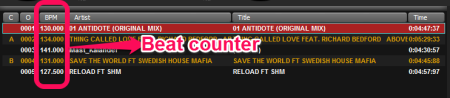DJ Pro Deck is a complete free professional DJ mixer software for Windows. The software lets you do: live beatmatching, adding effects like Flanger, Echo and Wah . You can find here all the basic beatmatching techniques. If you are in the early stages of building up your DJ skills and not willing to spend a hefty amount to buy expensive software like “Traktor”, then download this freeware and unleash your DJ skills for free. The software is definitely not as good as Traktor, but definitely a free alternative to Traktor and has few similar features as well such as “sync” and BPM (beats per minute) counter.
Editor’s Note: This writer happens to be a part-time DJ as well and has personally used this free DJ software for a long time.
There are three special sound effects provided in the software that you can add in to your track to give some special effects. The most impressive part about the interface is that it has been kept as simple as possible, somewhat like an entry level DJ console, so that you can easily understand the technicalities.
Here is a quick video introduction to DJ Pro Deck:
If you have ever used “Pioneer CD J 100s”, then it would take about just about an hour for you to understand the whole working of this software.The interface has all the basic keys similar to CD J 100s: “Tempo fader” is to the side of the deck, the three basic special effects Wah, Echo, and Flanger are on the deck too.
In the screenshot below, you can see similarity between the DJ pro Deck and CD J 100s.
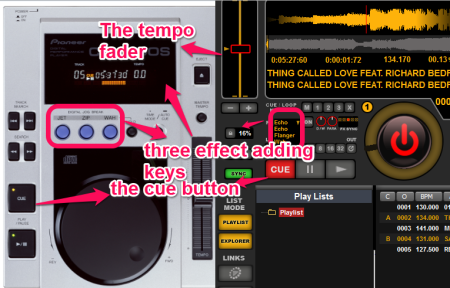
The software even has the basic mixing capabilities of an entry level mixer: a crossfader, headphone OFF and ON plug, bass,vocal and snares gain keys, and a master gain key for looping (blending two songs in). There is no master tempo key here, but a “sync” button that matches the BPM (Beats per minute) of the two songs.
The software has easy drag and drop option, so that you can easily drag and drop the songs to the playlist and to the deck. Later in this article I will also talk about the features of this software, but for now I will guide you to an easy tutorial to beatmaching your song
How to do beatmatching using DJ Deck Pro:
Step 1: After installation, open the software and add the songs by the “file add” option provided over there. 
Note: Check the settings, and change to audio output to speaker or headphone, or both as per your preference.
Step 2: Drag and drop the song to each of the deck there. Initially, start by mixing two songs which have bpm of less than 130. Now “cue” one of the songs and start playing.
Step 3: Now cue the song on another deck. Press the “Sync” button to match the tempo of the two songs.
Step 4: Now play the song and do your mixing by altering the sound keys.
Thus we see how simple beatmatching becomes when you use this free DJ software.
Also check out other free DJ Software for Windows we reviewed earlier.
Highlights of DJ Deck Pro:
BPM Counter
When you add the songs to your playlist, you will be able to see their BPM (Beats Per Minute) detailed on the left side. This will give you an idea of how good two songs are going to mix.
Simple Mixer
The Mixer is simple, yet very fit to the purpose. The bass,vocal, snares, and master gain key provide easy looping (mixing the two songs). Other good features of the mixer are: crossfader, headphone “ON”and “OFF” button, and three special sound effects which is something you won’t find in other entry level mixers. The headphone option will switch ON the headphone audio of the corresponding deck when switched on.
Sync Button
The sync button provides an easy beatmaching, by setting the tempo of the song in accordance with the other. You don’t have to go through the risk of matching the beats manually, DJ Deck Pro does with just a click.
My Verdict
Thus summing up this article I would rate DJ Pro Deck as a “Nice” professional DJ mixing software and a good free alternative to Traktor pro. Provides easy beatmatching, looping, and adding effects options. If you are still developing your DJ skills and looking to rock your in-the house parties, then the software is really a good option for you.
What I like in this software:
- Simple yet professional interface
- Beats per Minute Counter
- One click to matching the BPM.
- Exclusive three special sound effects
What I do not like:
- Cannot record sound
- Cannot record voice through microphone.
Personally, I like this software a lot as it lets me improve my DJ skills further. If you are also looking to become a crazy DJ, then this software can be a good starting point.