RipMe is a free software to download albums from Imgur, Tumblr, Reddit, Instagram, Flickr, Photobucket, Vine, etc. More than 40 sites (including tags, subreddits or categories) are supported by this software and more will be added in the future (Facebook, Pinterest, 4shared, Diverxity, etc.). Also, downloading an album is very easy. All you need to do is enter a valid URL of an album, set the destination folder, and begin the download process. It also comes with a feature to set maximum download threads, but nothing is mentioned what is the maximum limit. I set it to 50 and it did nothing. However, setting the maximum download threads to 5 worked fine for me.
Using this software, you can download any public album. Also, it creates Log in real-time, stores download history, and shows files available in the queue. So, the software is quite good and has many useful features.

Above you can see an album downloaded using this software. The image name of every downloading and downloaded image is also visible in its interface. Also, a folder with album name is created automatically in the output folder where all the images are stored. Thus, you can easily check which album is downloaded from a particular site.
Sites Supported To Download Albums:
- Tumblr.
- Twitter.
- Reddit.
- Flickr.
- Vine.
- Imgur.
- DeviantArt.
- Instagram.
- 4chan.
- PhotoBucket.
- Drawcrowd.
- Imgbox.
- 500px.
- VK.com.
- Seenive.
- VINEBOX.
- GoneWild.
- Minus.
- AnonIB.
- Gifyo.
- Drawcrowd.
- NFSFW.
- ImageBam.
- Tapastic.
- Mediacru.
- FurAffinity.
- ImageVenue, etc.
How To Download Albums from Imgur, Tumblr, Reddit, Instagram, Flickr, Etc.?
This software doesn’t need any installation. It is available as a JAR file, which you can run directly. Its has a tiny interface, but you can expand it by clicking on Configuration button. That button explores settings that you can adjust as per your needs. You can set the destination folder, set maximum download threads, save image descriptions (if available), preserve order, etc.
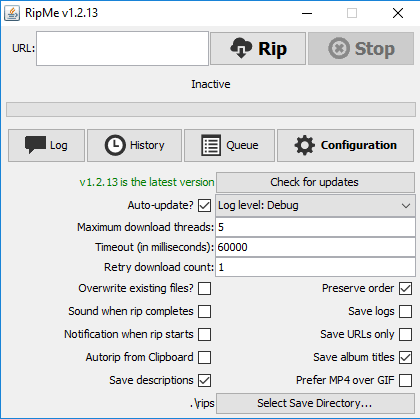
Customize settings and then enter/paste the URL of any album from the supported sites. Press Download icon and sit back. That’s it! The download process will start and images will download automatically and save to the destination folder. Only one album can be entered at a time.
The Verdict:
So far, I have covered many software that can download images from Facebook, Imgur photo downloader, and other sites separately, but this one is special. It is so because it supports more than 40 sites. Also, using it is too simple. Just enter the URL of an album and press the download button to get the album.