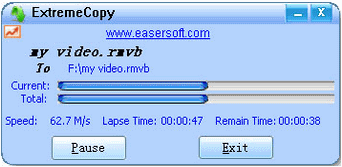ExtremeCopy is a free software that speeds up the process of copying large files in Windows. ExtremeCopy works much faster than Windows. ExtremeCopy also adds a unique pause and resume option to the copy process. This lets you pause the copy process at any time, and resume it from the point you left off. ExtremeCopy is completely free, and very easy to use.
I think that the “copy” process of Windows has not kept pace with growth of technology. It seems very dated, without any visible improvement in last many years. One of the thing I absolutely hate is that if I am trying to copy a big file and the process interrupts in between, I have to resume the whole process from scratch. Windows should have taken care of this, at least.
ExtremeCopy seems to be a good replacement for the standard copy process of Windows. This was earlier reviewed at One Tip a Day.
Here are some of the features of ExtremeCopy:
- It speeds up the Copy process by 20% to 120%
- Auto optimize speed and resource base on target physical machine.
- Pause the copy process at any time. Resume the process from where you left off.
- If some error occurs in the copy process, ExtremeCopy shows you the relevant error, lets you fix it, and then resumes from that point.
- Integrates with Windows Explorer to become default copy process.
ExtremeCopy is a good freeware if you like to copy big files (like videos download from internet). If you copy some large files, it is always recommended to defrag your hard disk using some good defragmentation software. If you think you might end up having multiple copies of the same file on your machine, you can use Duplicate Cleaner to find all the duplicate files on your disk.