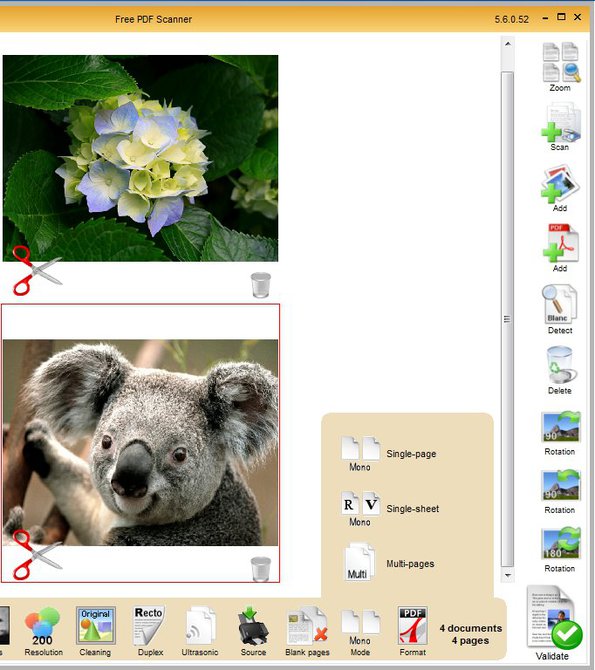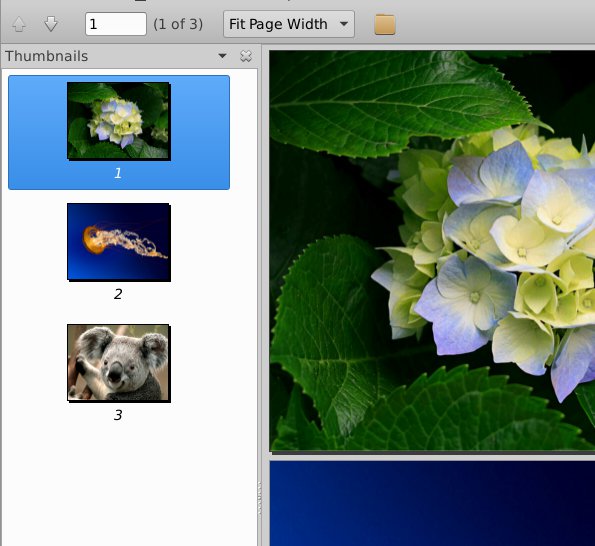Documalis Free PDF Scanner is a free PDF scanning software for Windows which allows you to scan files as either PDF documents or images. Both file types, PDF docs and images (TFF, JPEG, PNG) are supported. With the free version you can export and bind up to 10 pages into a single PDF document or TFF image. If you select JPEG or PNG formats, scanned files are saved individually, because they don’t support pages, like PDF and TFF do.
Default interface of this free PDF scanning software can be seen on the image below. Large empty space is reserved for the scans that you create. Up to 10 scans can be added to this area after which you can export them as either PDF documents or images. Menus are spread out across the right sidebar and bottom of the interface.
Key features of Documalis Free PDF Scanner are:
- Free and simple to use – start scanning in literally just one click
- Color adjustments – change scan to black and white, gray or white
- 3 scan qualities – draft (100 DPI), document (200 DPI), photo (300 DPI)
- Combine scans into documents – up to 10 pages and only PDF, TFF
- Export as images – JPEG and PNG formats are supprted
- Manual import of existing scans and images is possible – File >> Open
Most scanning software that you get with scanners or scanner/printer combos only allow you to save scans as images. For computers, images are just fine, but for other devices and even when it comes to sending scans via mail, it can be a bit impractical to browse through them as if you were going through a PDF document. Free PDF Scanner allows you to easily create paged PDF documents from scans that you’re creating. Here’s a few pointers to help you get started.
How to scan files as PDF documents with Documalis Free PDF Scanner
Scanner drivers have to be installed before you can start creating scans with this free PDF scanning software.
If you want to change how the scan will look like, quality, output format use options down below. They have to be changed before you hit Scan from the sidebar. Scans will be added to the library on the left. On the image above we have output setting open for choosing if the pages are gonna be combined in a single PDF document, output format is a PDF document.
Additional images and previously made scans can be imported by clicking Add from sidebar. Click Validate when you’re done with setup to start the Scan Export.
Example PDF document created with Free PDF Scanner can be seen on the image above. Remember that only up to 10 page documents can be created with free version, for more you’ll have to upgrade.
Conclusion
Documalis Free PDF Scanner offers a lot of options, 10 page limitation might be too limiting to some, but for those who aren’t too demanding, and just need to export a couple of scans as paged PDF file, it’s perfect. Individual export is available and not limited in any way.