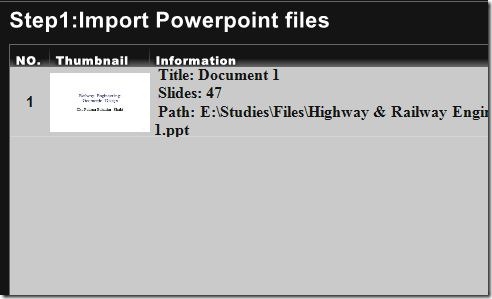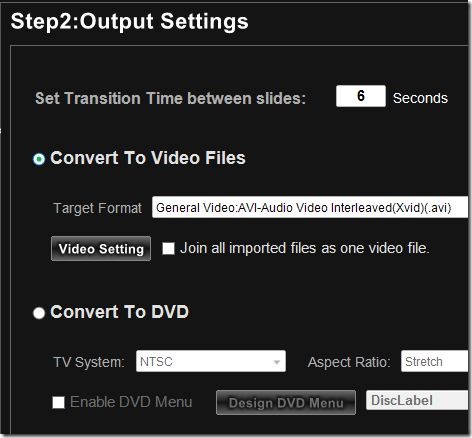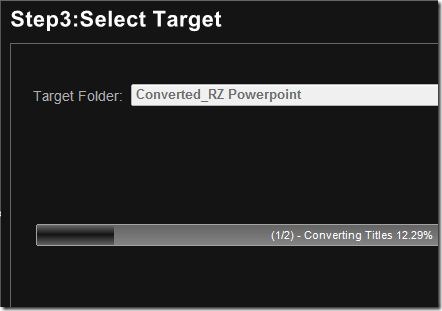RZ PowerPoint converter is a free PowerPoint Converter using which you can convert any PowerPoint file into a video file with just a click of a button.
Don’t worry if you can’t find a PowerPoint installed where you have to present your ideas. RZ PowerPoint is there to help you out! Convert those PowerPoint files to a more readily accessible video files and you can go ahead with your presentation.
What you can convert to what?
Using RZ PowerPoint Converter you can convert all the versions of PowerPoint like:
- PowerPoint 2010, 2007, 2003, 2002 and 2000
It supports all PowerPoint formats like
- .ppt, .pptx, .pptm, .pps, .ppsx, .pot, .potx, .potm
You can convert them to:
-
General video formats
-
HD video formats
-
Mobile phone video formats
-
Formats which can be played in your iPod, iPhone, AppleTV, Sony Walkman or Xbox
-
Facebook compatible formats
All these are just a click away and within minutes you are ready to go ahead with your presentation!
How to convert?
Conversion is quick and simple yet it is good and efficient. Just add the presentation you wish to convert. Choose the format of the video to which it is to be converted and also the time between slides. Go ahead and choose the target folder and you are ready to start the conversion. Just press start button and the conversion begins. The output is in the folder you chose!
The user interface is very simple and the software guides the user step by step into the conversion process. Even one with ordinary knowledge on conversion is sure to be at ease while converting. The various buttons are placed at convenient locations from where they can be easily accessed.
Installation & System Requirements
The software installation doesn’t pose any problem at all! Simple guide guides you through the installation process which completes smoothly and at the end you are ready to convert presentations. The minimum system requirements are:
- Windows XP/Vista (32 bit and 64 bit)/7 (32 bit and 64 bit)
- VGA Card & DirectX 9 or higher
When tested the software converted presentations at a brisk pace and the output video was excellent. RZ Video Converter is worth a collection for all those officers and students who deal with presentations!