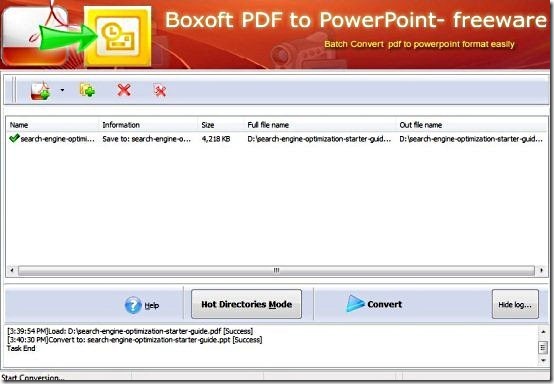Boxoft Free PDF to PPT is a free PDF to PPT converter that enables you to convert PDF file into PPT (Power point) file like a breeze. This PDF to PPT converter delivers excellence when it comes to converting a PDF file in to power point file. This converter, unlike other converters, can convert files faster. Moreover, this PDF to PPT converter enables you to convert PDF files in batch for making your work easier. This utility software also includes a “command line mode” and “Hot directories mode” for conversion.
This PDF to PPT converter also shows you the log of converted files. PPT files will also give you the same feel of a PDF file, because conversion with the help of this software preserves the originality.
You would like to check out free PPT to PDF converter.
Some Key Features Of This PDF to PPT converter:
- Converts PDF file to PPT file at a faster rate.
- Coverts file in batch.
- Includes “command line mode” and “Hot directories mode” for conversion.
- User friendly interface.
- Windows utility software.
- Shows the log of converted files.
- Preserves the originality in the converted files.
Also, check out free online PDF converter.
How To Download And Install This PDF to PPT Converter:
- Go on to homepage of this utility software, and click on the “Download” button.
- An exe file of this PDF to PPT converter gets downloaded into your system.
- Run the exe file of this utility software and follow further installation instructions.
Boxoft free PDF to PPT is one of the most simple and user-friendly PDF to PPT converter that allows you to convert PDF files into PPT files. Download this converter for free.