Orb is a free P2P software to share files that are on your computer. You can use this to share any file of any size with your friends, or even use it to access files from your computer remotely. I am more inclined for using Orb for latter use so that I can access large files from my computer remotely. Let me mention at the outset that I would recommend using Orb for sharing and accessing large files only. If you need to share some small files, or access small files from your computer, you can use some other good software, like DropBox.

Now that we have that cleared, let’s understand what Orb is. Orb is a P2P program that you install on your PC from which you want to share files, or access files. Once installed, you can specify which files Orb can share. Then, to access those files remotely, you can use a browser on any computer, and access the files using your free Orb account. Here is the biggest catch – the remote computer should be powered on and connected to internet so that it can send files to you. So, basically you connect to your remote computer using P2P and then directly access files. This can be a big problem sometimes. So, if you had a Dropbox account instead, you can directly access the files that DropBox would have stored on their server, so there won’t be a need to have remote computer on.
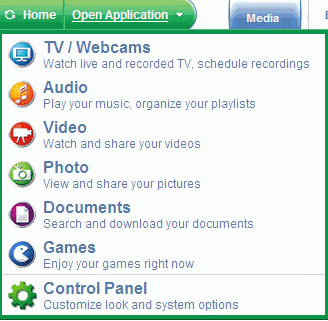
As I mentioned earlier, Orb can also be used to share files with your friends. To share files with your friends, there are many ways – you can generate URL of any file that you want to share. So, if anyone accesses that URL, they can directly download the file from your PC. You can also email them the file URL, or use the Orb Flash widget on your website. Apart from that, Orb also provides you with a public webpage that can be used to share the files.
Another great use of Orb is to stream media to any device. You can stream media to your iPhone, TV, and even other computer. This is a really neat feature of Orb, and very easy to do.
Orb is completely free, and easy to use. It does not imposes any constraints on size of file that can be shared. Orb mentions that it can be used to share videos, photos, documents, and any other stuff. However, I am not sold that I would use Orb for any of these purposes. I would rather use Picasa for photos, DropBox or Mozy or even Google Docs for documents, and YouTube for videos. I would use Orb only to access very large files directly from my computer, or to share very large files. That’s what Orb does best.