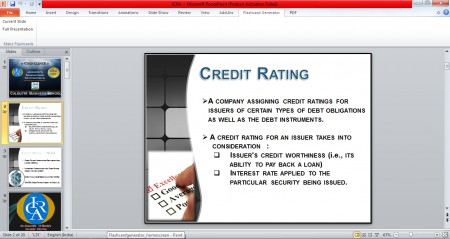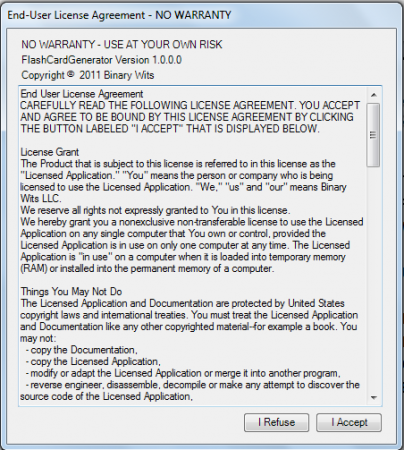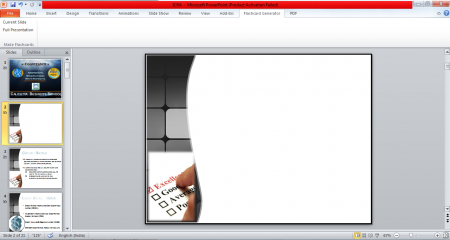Flashcard Generator is an effective way to create flashcards out of PowerPoint presentations. The process of creating flashcards has been simplified by this software where you need not do much besides clicking a few options from your Microsoft PowerPoint screen only. Free Flashcard Generator comes in very handy to the professionals and the students who are in constant need of creating presentations and convert them into flash cards. Moreover, this free flashcard creator also comes in very handy for people who are in search for software that could help them in converting their presentations instantly. You can create flashcards automatically using this freeware.
Installing Flashcard Generator
To install Flashcard Generator you need to visit their site here and click on the download link available. Once you click on the download link the zip file containing the installer gets downloaded on your system. You need to unzip the files and run the setup file to install the Flashcard Generator on your system. The program upon installation gets integrated with Microsoft PowerPoint and can be used directly from the program itself. You can also try Flashcard Master, Anki and 5 Free Flashcard Maker reviewed by us.
Using Flashcard Generator to create flashcards
To use Flashcard Generator you need to open a Microsoft PowerPoint file after which you would see a newly added tab on the menu bar. The tool comes with two options in it i.e. creating a flashcard for a single slide or for the entire presentation.
In case you want an existing presentation to be converted into a flash card you need to open the presentation and use this tool. Moreover you may create your presentations inside the default window itself before converting them to flashcards. The 1st step is to click in the option you wish to go for (single slide or entire document). For the 1st time you click on it you would need to accept the User license to proceed after accepting that you may proceed using the application as and when required.
Now when you are brought back to the main window of your presentation you need to click on whether you wish to convert each of your slides into flashcards or a single slide. Once you do so you would see an added slide before the slide you created the flashcard for. Hence when you run the presentation the flashcard would appear before the other contents on the slide. Basically all the materials which you have as your background gets displayed as the flashcard and the rest of the contents appear only when you press a key. It is quite handy when you need to hide the elements to appear at the start of the slide. So with the help of this feature you could definitely make it much easier to explain slides and the contents on them.
Now that you know all about Flashcard Generator, you can use this freeware to create flashcards automatically.