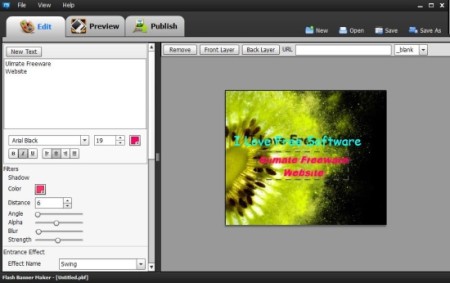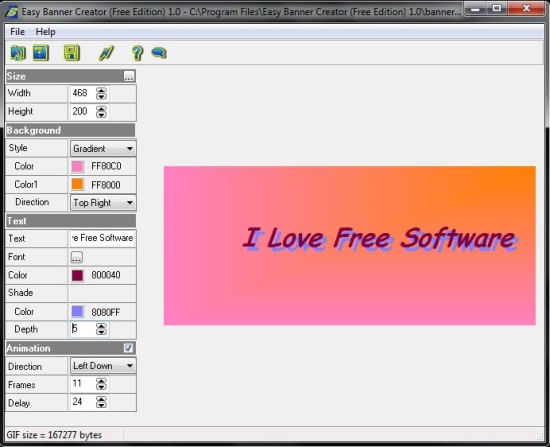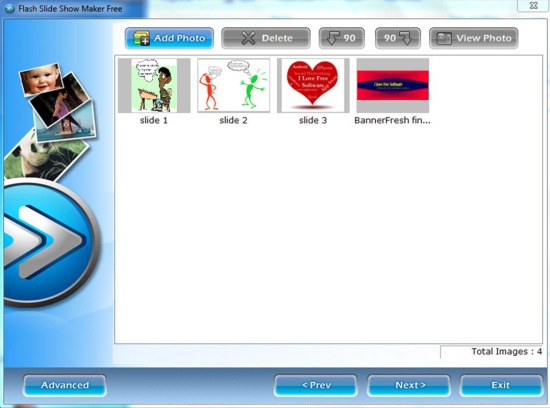Here is a list of 3 free banner maker for Windows that let you create professional like banners. These free banner makers provide you multiple banner sizes, preset templates, font faces, unique image backgrounds, dynamic effects for text, solid-color background, and more, to help you create stunning banners. These banner making tools offer you various customization options which you can use to edit text of flash intros, adjust the loop time, effect duration, and more. Checkout these tools and create animated flash banners, website advertisement, flash intro, and more.
Below I’ve reviewed Flash Banner Maker, Easy Banner Creator, and Flash Slide Show Maker Free. You can download and install these on your Windows PC and start creating nice looking banners. If you would rather prefer to do it online, check out these online banner makers.
Flash Banner Maker:
Flash Banner Maker is a free banner maker software for Windows that lets you create professional-like animated banners and other flash intros with ease. This free banner making tool offers you various tools which can be used to create attractive banners. It comprises of various unique image backgrounds, more than 60 dynamic effects for text entrance and exit, solid-color background, more than 200 text styles, and many more options, that will help you to create stunning banners. It offers you various customization options which you can use to edit text of flash intros, adjust the loop time, effect duration, and more. Not only that, it lets you add hyperlinks, which helps in bringing readers to the respective websites. This free banner making software lets you insert banner directly to your website or blog in HTML or SWF, and also lets you embed to other blogs and websites. It lets you save banner on your system and at the same time lets you share the creative flash banner via email. See below the flash banner created by me.
Click here to see detailed review.
Grab Flash Banner Maker from here!
Easy Banner Creator:
Easy Banner Creator is another free banner maker for Windows that lets you create animated banner in GIF format, which can be used on various websites, blogs or forums. It offers you multiple templates. This free banner maker provides you various options like size, background, text and animation, which you can customize accordingly to create desired animated banner. It provides you various banner sizes and at the same time lets you customize the size of the banner. It lets you import images from your computer in various image formats like JPG, BMP, JPEG, GIF, ICO, WMF, PSD, EMF, PNG, and PCX. It offers you various background styles and allows you to set the color of the background along with the direction. It provides you input text field where you can type the desired text, and at the same time lets you adjust the font, color, shadow color (reflection effect), and the depth of the text. It offers you various fonts, font styles, scripts, and at the same time lets you customize the size of the font, that suits you the best. This free banner maker provides you animation feature which you can apply on your text. It lets you set the direction of the text animation, and also allows you to customize the frames and the delay. It lets you save your creative banner to any desired location on your computer in GIF format. You can also save your animation scripts in EBC format. Checkout the banner that i created below:
Grab Easy Banner Creator from here!
Flash Slide Show Maker Free:
Flash Slide Show Maker Free is a free banner maker cum Flash slide show maker For Windows that lets you create stunning Flash slideshow using your images. This tool acts as banner maker as it lets you create Flash banner, website advertisement, flash intro, which you can publish on your websites, forums or blogs. It lets you add multiple images and at the same time lets you delete those image which you don’t require. It supports various image formats like JPG, BMP, JPEG, GIF, ICO, WMF, PSD, EMF, etc. This banner maker provides you various flash options using which you can set the album title, dimension of the banner, frame rate, and much more. It also provides you decoration options so as to select the frame style and the decorative pattern which you wish to apply on the Flash content. The best part of this freeware banner maker is that it lets you add background music of mp3 file format. Once you are ready to publish your flash banner, it lets you choose the output destination of the flash file which is created in SWF and HTML format.
Below is the banner I created using this free Flash banner maker:
Grab Flash Slide Show Maker Free from here!
All these banner makers make it extremely easy to create professional looking banners. Do try these out and let us know your experience with these in comments below.