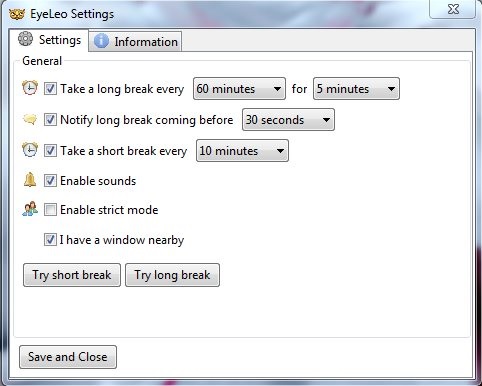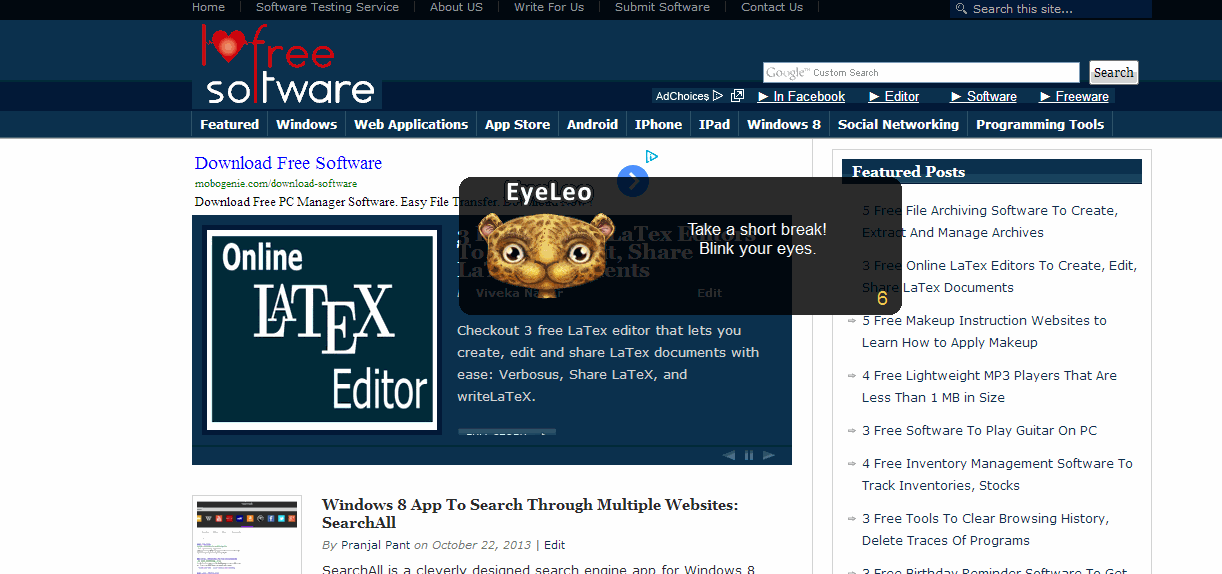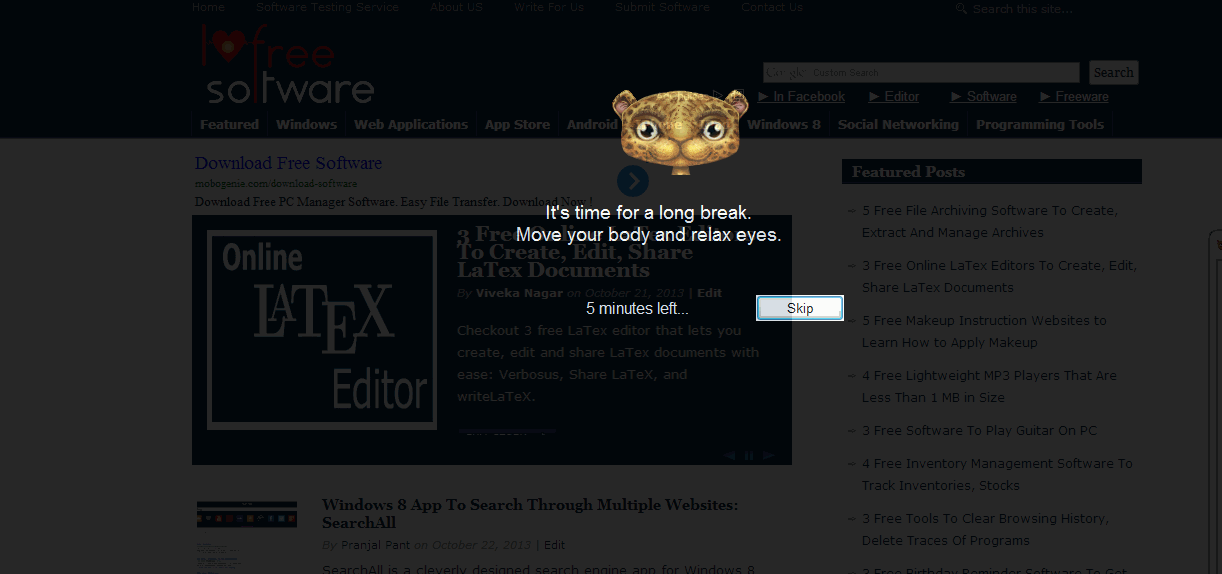EyeLeo is a free break reminder software that lets you set reminders for taking breaks while you work on PC. Apart from reminding you of the periodic breaks, it dims off your computer screen and shows you some eye exercises, so that you actually relax your eyes and prevent them from any harm.
Constantly staring on the desktop screen for long hours might result in serious eye problems, including decreased blinking and dryness. That is why it is always advised to take small breaks every half an hour while you work on computer. However, most of the time we get so much involved in our work that we easily forget we have to take a break. There comes these handy break reminders that reminds us of the breaks on regular intervals. EyeLeo is one such break reminder tool, available as a complete freeware for Windows users. Let’s see how EyeLeo works.
Get Break Reminders with EyeLeo and Protect your Eyes from Strain:
EyeLeo can be grabbed using the link give at the end of this article. On being launched, it sits in your system tray and keeps running in background. This free break reminder allows setting reminders for two types of break span: short and long.
Long breaks could range from 2 to 7 minutes and could be reminded every 30 to 90 minutes. While short breaks last for just a few seconds and could be reminded every 3 to 15 minutes. Each of these reminders can be set through the Settings window accessible from the context menu of EyeLeo’s tray icon.
Short Break Reminder:
While the short break reminder time is met, a popup will be displayed in the middle of the screen, reminding you that it’s time for a short break. Along, with the message, you will also see instructions for a small eye exercise, with EyeLeo’s mascot demonstrating it as animation. The time left in the break is shown at the bottom right corner of the message popup. Here, you will be able to access rest of the screen accept for the portion covered by the popup.
Long Break Reminder:
While the long break time is met, the entire screen is dimmed off, stopping you from doing anything and reminding you that you have to take a break. So go get up and move your body a little bit. Here you can also skip this break and continue with your work if you want.
There’s also an option to set alerts for long break, to get notified in advanced.
Key Features of this Free Break Reminder:
- Free break reminder software for windows.
- Set reminders for short and long breaks.
- Different time intervals to choose from.
- Preview mode available.
- Enable sound option.
- Option to get notifications for long breaks and skip them if required.
- Strict mode in which long breaks can’t be skipped.
- Exercise help with demonstrations.
- Support for multi-monitor.
- Easy to use.
Similar Software: Eyes Keeper, Eye Pro.
The Final Verdict:
EyeLeo is a great break reminder to get reminders for taking breaks at regular intervals while working on computer. The two reminder modes and the exercise tips not only helps in keeping the eyes strain-free, but also helps in preventing us from sitting all day long on computer, thereby reducing the chances of neck pain, backache, etc. If your work requires using computer for long hours, you must install this small piece of software and remind yourself of timely break needs.