This article covers a free collaborative drawing software with chat and session recording. There are lots of free software as well as web-based tools that you can use for drawing but if you want to collaborate with other people in real-time, the list diminishes to a few options only. Drawpile is one of those options.
This is a free collaborative drawing software for Windows where you can host public and private sessions for collaboration. You can host sessions locally on your computer using LAN or you can host them on the Drawpile server. Other people can look up your session in the software and join to draw together in real-time.
The collaboration works like Google Sheets where it shows each person’s name alongside when they are drawing. You can add as many people as you want for collaboration and set drawing permissions. For communication, it has chat where you can communicate with other people for collaboration. Furthermore, you can also record drawing sessions and save them locally. The recordings are saved in a Drawpile format where it records each action and can mimic them back on the canvas. In this particular case, the Drawpile recording format is best suited compared to video as it takes only a fraction of size. With that said, let’s check out this software in detail.
Also read: Collaborative UI Designing Tool with Sketch Import, React Code Export
Free Collaborative Drawing Software with Chat, Session Recording
Drawpile packs lots of features in a lenient and simple user interface. It has a big canvas area on the left with all the essential drawing tools laid out on the top. All the essential drawing options are present on the right and are persistent unless you want to hide them. It covers freehand drawing options, brushes customizations, color palette, input options, and more.
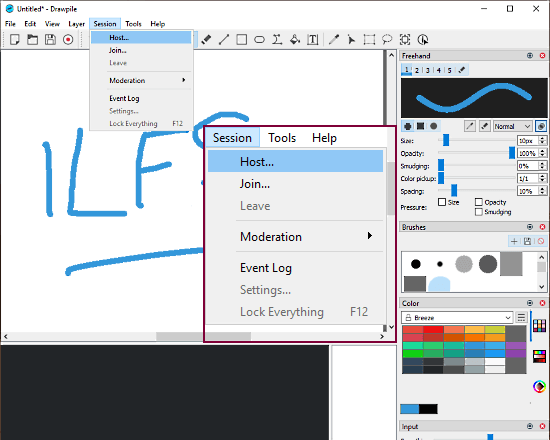
Host Session for Collaboration
For collaboration, you have to host a session first. To do that, go to Sessions -> Host. This opens a window on your screen where you can add session information and get options to make the session private or public. In either case, you can protect your session with a password to avoid unwanted people.
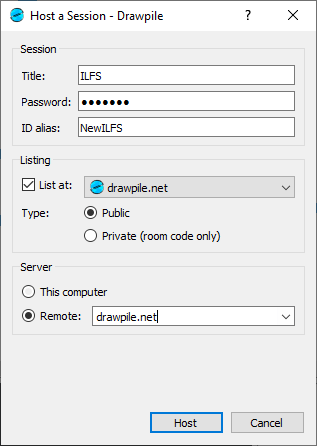
This window has a listing and server option as well. The listing option is where you want to list your session. This only gives you one option, which is drawpile.net (default). And, with the server option, you can select where you want to host the session. Going with ‘This computer‘ host the session locally on your computer using LAN. Whereas, the ‘Remote‘ option host your session on the web which again gives only one option, drawpile.net.
Join Session and Collaborate with Chat
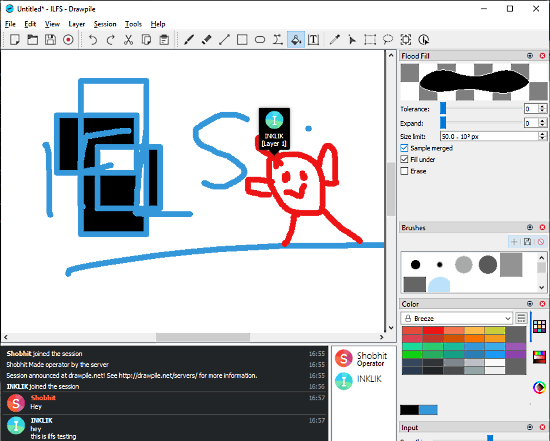
To join a session, other people have to go to Sessions -> Join. This opens windows on your screen listing all the available sessions. They can search your session by name and join it and collaborate.
As other people join the session, they appear in the chat below the canvas. The chat is also fully-fledged with options to lock, make operator, mute, kick, and ban users and send private messages. As a person draws on the canvas, other people see his/her name alongside, similar to what we get in Google Sheets.
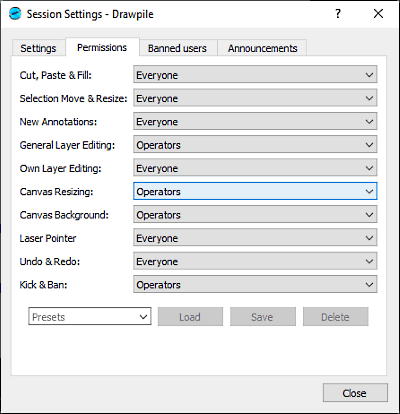
Furthermore, to get a full hold on your session, you can do lots of things. From the Session settings, you can customize the settings of your session, set permissions for various drawing actions and save them as presets. For example, you can limit people from copy-pasting, using a brush, and things like that. You can also access banned users from here and make announcements for the collaborative team.
Get this collaborative drawing software here.
Closing Words
Drawpile is a fully-fledged collaborative drawing software with all the essential needs for drawing as well as collaboration. It packs a decent set of drawing tools that you can further customize as per your needs. On the collaboration side, it shows the work of each participant in real-time with chat and lets you set drawing permissions for users. All this makes Drawpile a great collaborative drawing software that you should definitely try.