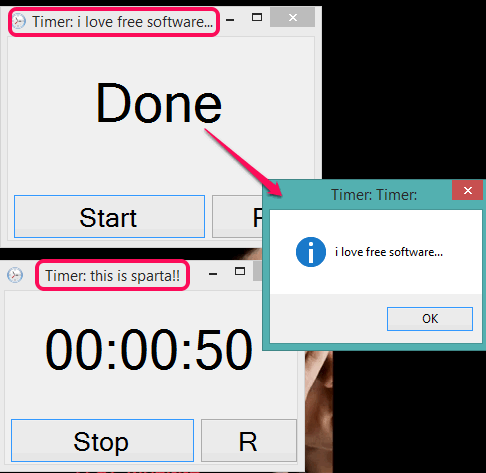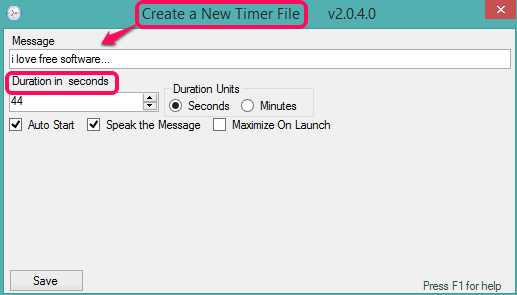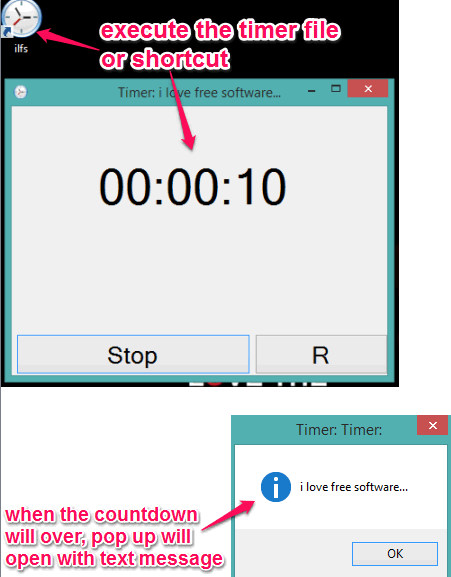A D D Timer is a free countdown timer application. With this application you can create as many timers as you want with different times and can launch them together.
With each timer, you can also setup a text message that will be displayed on your computer screen, when the timer will stop. So, this can be used as a countdown timer as well as a task reminder software.
All timers created by you are based on its settings that are passed from a XML file of this timer application. Thus, if you are a programmer or an advanced user, you can also edit XML file to change its settings.
Apart from creating multiple timers, you can also enable its text to speech feature. This will speak the text message set by you on the exact time, when countdown will be over for a particular timer.
In above screenshot, you can see timers set by me using this free countdown timer, and pop up message for a timer.
You may also look at these 8 free countdown timers reviewed by us.
Use this Free Countdown Timer to Create Multiple Timers with Different Times:
Download the setup file of this application using the link added at the end of this review. Install it on your PC and launch its main interface.
Using its main interface, you can create a timer file, and save it on the installation location, or any other location. Apart from this, you can even save the shortcut of timer to a particular location. This is useful to quickly launch a timer.
To create a timer, enter the text message on the text box. After this, set the timer duration (in seconds).
You can also enable the option to ‘Speak the Message‘. Save the timer. After saving the timer file, it will also prompt you to save the shortcut of timer. Similarly, you can create as many timer files as you want.
Whenever you want to launch a timer, just double-click its shortcut or file. It will start the timer and countdown will begin. When the timer will stop, it will speak out the text message. After a few seconds, text message will also appear on a pop up.
Conclusion:
Its a useful timer application and pretty simple to operate. Just create timer files and execute them, whenever needed.