Here, I am covering a free DJVU to EPUB converter software called Calibre. This is a popular e-book manager software but it is also helpful in converting DjVu files. Using this software, you can convert a DJVU file into EPUB file format in seconds. It also lets you bulk convert DjVu files to ePub files at a time. Once you open the interface of Calibre, you can add a DJVU format file(s) from your PC and then process it to convert into EPUB file(s). All your converted files will be saved in the destination location where original DjVu files are stored.
The software is quite easy to navigate. You can do a lot of things within the software interface. For example, you can view eBooks, manage e-book collection, download eBooks in MOBI or EPUB format, etc. You can also share and backup library. So, there are multiple benefits of this software, along with DjVU to ePub conversion.
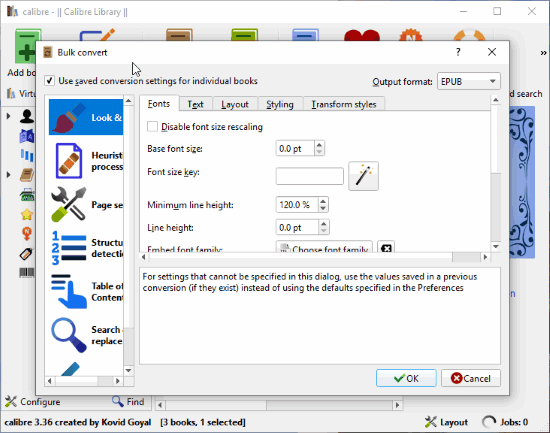
We’ve already covered a separate article on Calibre eBook management software. This article focuses on its DjVu to ePub conversion part.
How to convert DJVU to EPUB files with This eBook Manager Software?
Once you install and launch the software, its interface opens up as shown below.
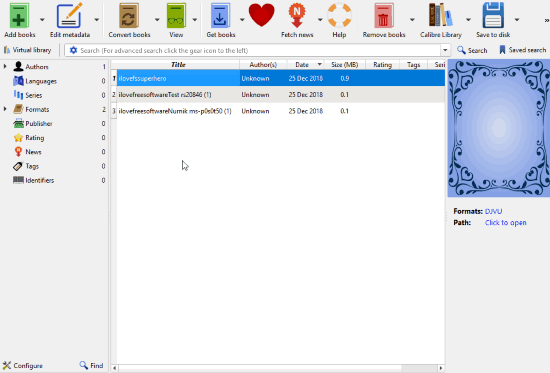
To convert the DJVU file into EPUB, you need to click on Add books in order to open DJVU files. Thereafter, click on Convert books option and select if you want to convert the individual book or all books in bulk. After that, conversion window will open as shown below.
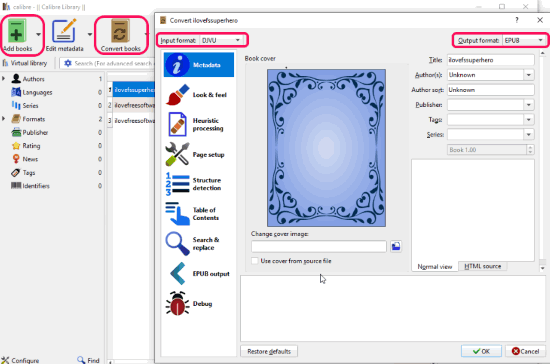
The above image is easy to understand how you can convert a DJVU file into EPUB file format.
As you can see in the above image, there are two options; Input format at top left and Output format at top right. Here, you can select the format type from drop down. Also you can customize settings for the output such as Look and feel, page setup, Table of content, and so on. Once you’re done with conversion settings, you can click on Ok to save the input files as EPUB format files.
The converted EPUB file will be saved in the same place where the original file is saved. To access the output file(s), you won’t see a direct option. So you can right click on an input file and then click on open containing folder. This will help you access and then use the ePub file.
You can also read this article to get free EPUB readers.
In brief
I really like Calibre software as it does many tasks within the interface. You can do many things such as View eBook, manage e-book collection, etc. You can also backup your library. So, it is not limited to DjVu to ePub converter feature only. It has so many features.