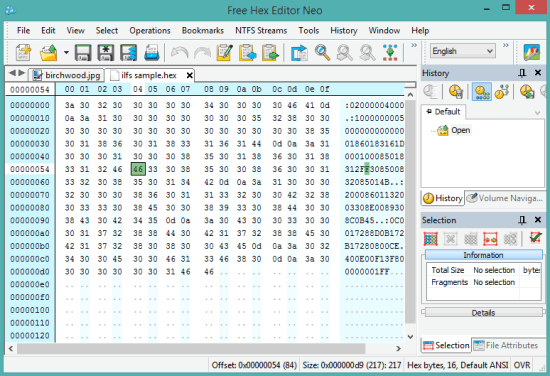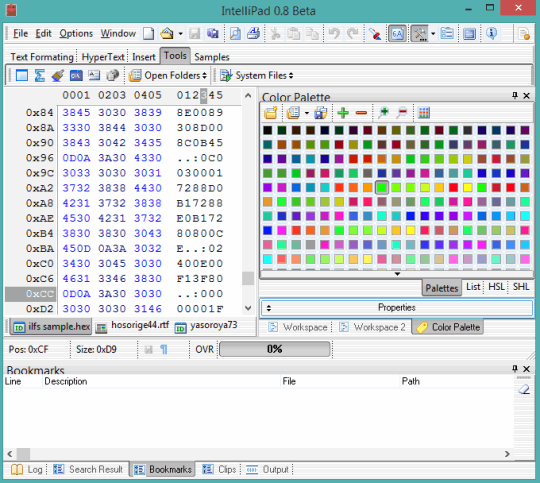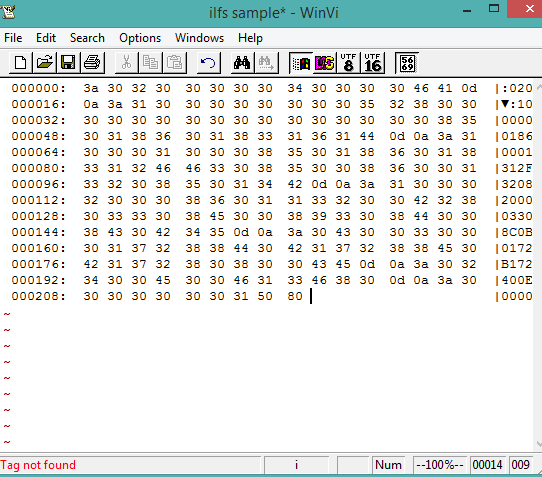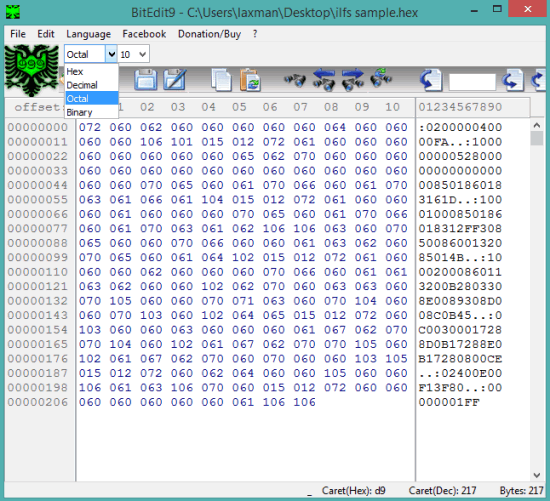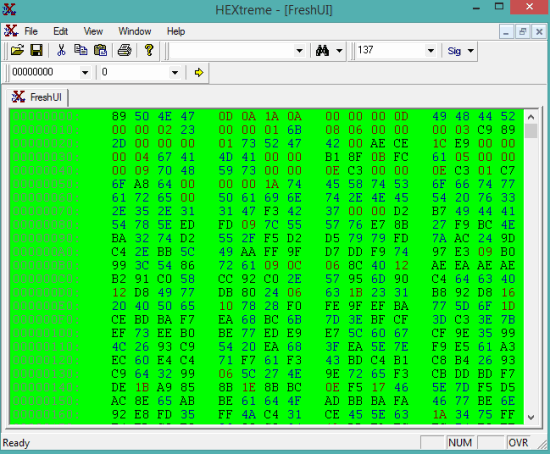Here are 5 free hex editor software for Windows.
These software let you edit hexadecimal files that represents the binary data in exact content (say numeric values). Apart from editing hexadecimal files, you can also open some other text file or image file to see the hexadecimal representation of that particular file. There are also some unique feature(s) present in this hex editor software, such as: syntax highlighting, open multiple documents, show history, view octal/binary/decimal representation of file, etc. Let’s have a look at these free hex editor software.
Free Hex Editor Neo
Free Hex Editor Neo is one of the best hexadecimal and binary code data editor software in this list. It lets you manipulate JPG file, EXE, DLL, and other files. So you can check hex values of a file and can also perform changes, wherever needed. You can open multiple tabs on its interface to open different files and edit those files. Option to insert new horizontal or vertical frame is also available. This could help you to manually compare two files.
This software comes with various other features, such as: group hex values, load and save operation history, display file as binary, decimal, float, hex, octal, change file size, etc. You will find more interesting features, like file comparison, create new bookmarks group, etc., but those features are available with paid version. Still, a couple of good features are provided by this software in this free version.
Full review is available here.
IntelliPad
IntelliPad (beta) is a multipurpose software that can edit text files, hex files, LaTex, VBScript, CSV, and other files. You can open and edit multiple documents together. There are dozens of features that makes it a good competitor in this list. For example, you can open any file as hex file, use regular expression to search a string, syntax highlighting feature for programming files, drag n drop a file to open quickly, search n replace tool, and other features that should be available in a good file editor.
Click here for full review.
WinVi
WinVi can also be a good choice to edit hexadecimal files. You can either edit the original file directly or can activate hexadecimal mode to edit bytes of your file. This portable software also provides search and replace feature that will make editing more easy.
Apart from this, you can also use this software to edit text files or other format files. You can also adjust settings to customize the interface, change selection color, background color, etc.
Here is the full review.
BitEdit9
Another useful hex editor software in this list is ‘BitEdit9‘. Apart from viewing and editing the hexadecimal file, you can also see Octal, Binary, and decimal representation of a particular file. Left section of its interface shows the offset and right section lets you view the original file values. Option to find a particular value is also available in this software. You can either download its portable version or installer version.
Check full review.
HEXtreme
HEXtreme is a very simple hex editor software in this list that lets you open and edit multiple files. Interesting feature of this software is that it comes with Cascade and tile view mode. This makes it very easy to switch between files and editing can be done easily. You can also customize its interface to change text color, background color, address color, text select color, etc. So, it becomes quite easy to view files and perform changes.
Some other options are also available in this software: use search bar, check value of a selected byte, show/hide address, Hex, etc.
Conclusion:
These hex editors might not be so valuable for regular users. However, these software can come in handy when you have to check the hexadecimal representation of a file or wants to correct the corrupted data.