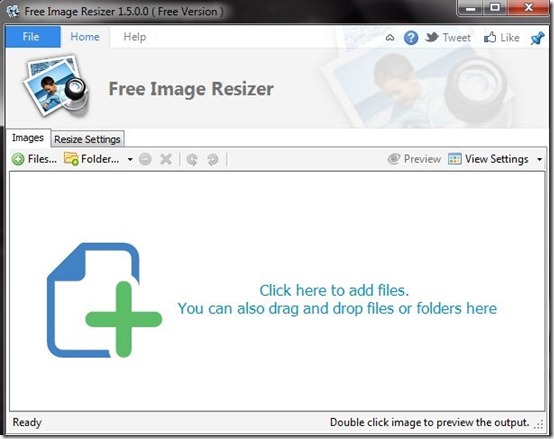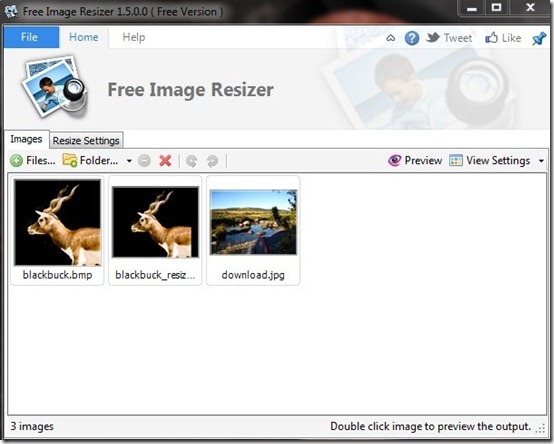Free Image resizer is a completely completely free image resizing app that allows you to batch resize images available in your system. You just have to upload or drag the images to the interface, set the size and let the software perform rest of the task. You can also upload the entire folder and select the destination folder for re-sized images. The re-sized images can be previewed before being sent to their new destination.
Free image resizer is a nice and easy software that comes with a very attractive interface. Such kind of software can come in handy if you have limited space available and lots of data to store. You can download this image resizer from the link given at the bottom. It is a very lightweight software, hence, should not take much time to download and install on your system.
Key Features Of Free Image Resizer:
- Very simple to use
- Attractive interface
- Upload multiple files
- Upload folders
- Option to drag pictures
- Manually set the size
- Option to preview images
- Select destination folder
- Option to resize original image or create copies
- Resize and compress images
- Resize and create PDF
Although most of the features mentioned above are self-explanatory, let me explain some of the primary features of this image resizer in detail.
Resize Multiple Images:
The software allows you to resize more than one picture at a time. You can select the pictures you want to resize and add them in the Images tab on the interface. Along with that, the software also gives you the option to drag and drop images and select the entire folder containing pictures. The software nowhere mentions what all image formats does it support.
Set The Size And Preview Pictures:
Moving on, the central task of this image resizer is that you can resize the images on your own. Once you have uploaded the files, you can move to the resize settings tab where you can resize the length, breadth of the image. Along with it, the software allows you to preview the image before finally saving it. The preview opens in a different window where it shows the comparison between real image and re-sized image. This looks really nice.
Select Action And Destination Folder:
The image resizer allows you to select the action that you wish to perform. By action it means that whether you want to replace the original picture with re-sized copy or keep both of them or perform any other action? It provides you a list of options from which you can choose for yourself. Once you have opted for an option you can also select the destination folder accordingly. I found this option to choose actions, and particularly some actions in that, quite exclusive that are not there in some other image resizer software.
Final Verdict For This Image Resizer
Free Image Resizer looks to be a good application with some real good features. It scores full marks for its efficiency and pleasing interface. Users can certainly give it a try.
Grab Free Image resizer here!