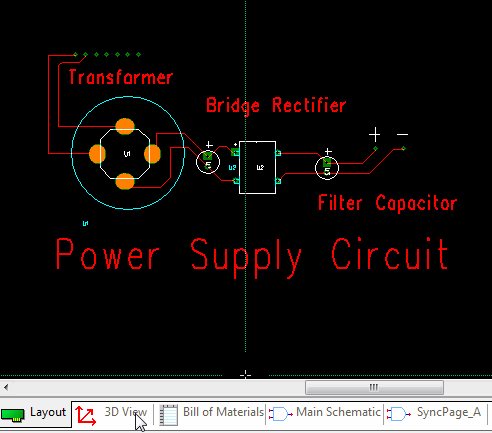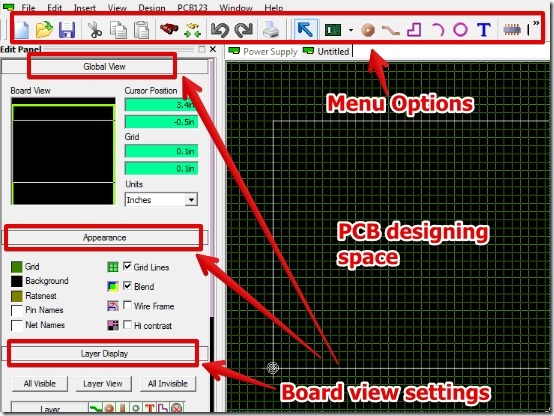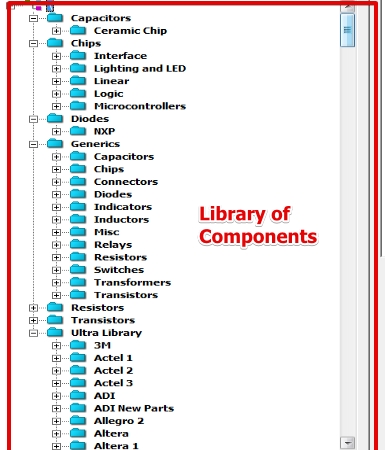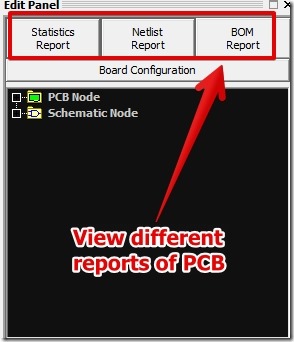PCB123 is free PCB design software to design PCB and view the 3D design of it. PCB123 lets you design a wide variety of PCBs with over 750,000 components. Along with that, PCB123 offers the option to select properties of the PCB board that include selecting dimensions, layers, and thickness of the PCB board.
PCB123 lets you save the PCB design in form of Netlist. It is a helpful feature as you can open Netlist in any other PCB designing software. I also like that you can view the PCB design for different layers of the circuit. You can select individual layers and view the PCB design for each of them.
PCB123 also lets you check for any PCB design errors. For that, PCB123 offers the DRC (Design Rule Check) tool. With DRC tool, you can check the PCB design and view the errors along with the warnings associated with the PCB design.
Below I have posted a small simulation clip in which you can see the PCB design of power supply I created along with the 3D view of it.
How to Design PCB with Free PCB Design Software:
PCB123 is full fledge PCB design software. If offers a huge library and PCB boards with different layers. The user interface has almost all the tools that are required for designing the PCB.
I really like the 3D view tool of the PCB design. The 3D design (of current PCB design) can be viewed anytime. The 3D view can be viewed with and without PCB board and the board can be rotated in any direction. I also like the option to lock the components. It is a useful feature that can be used in order to prevent any changes to the components’ position and connection.
As I mentioned earlier, PCB123 offers a huge library. I have posted a screenshot below that shows some of the component’s categories that PCB123 offers.
PCB123 also lets you view different reports for the PCB design. PCB123 lets you view Statistics, Netlist, BOM (Bill of Material) report. The statistics report can be used to view the physical properties of the board like dimensions, components, layers, routing layers, number of nets, and much more. The bill of material can be used to list all the components with their footprints.
Note that PCB123 offers the option to order PCB boards. I have not tested this service.
Features of PCB123:
- Option to change the grid line color.
- PCB board for 2, 4, and 6 layers.
- Huge library of over 750,000 components.
- 3D view of the PCB design.
- DRC (Design Rule Check) tool.
- Option to lock the components.
- Text tool.
- Unrestricted Drill sizes.
- View schematic properties.
- View bill of materials.
- Option to import Gerber files and PCB123 XML files.
- Mouse wheel zoom.
- Option to design more than one PCB in multiple tabs.
- Option to create Netlist of the PCB design.
- Option to print the circuit.
- Very simple to use.
- Very good help file that can be accessed by pressing F1.
You might want to try similar software CiDess.
Conclusion:
PCB123 is very simple to use to design PCB. I like the option to create the PCB design from wide variety of components. However, PCB123 does not come with the symbols for all the components. For many of the components you need to download the component symbols. Though, you can do it with just one click, still it is tedious when you have large number of components for your circuit.
Get PCB123 here (Note that you need to provide your name, email ID, and phone number before downloading PCB123).