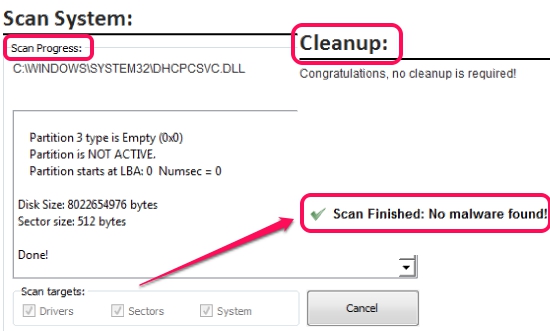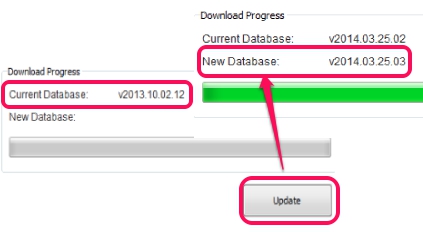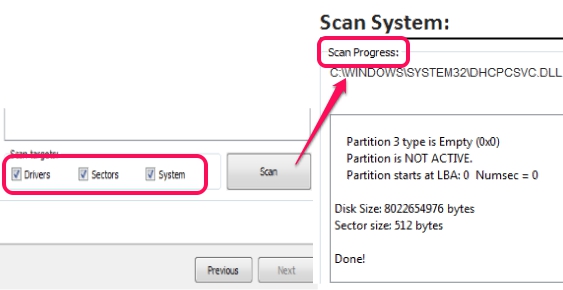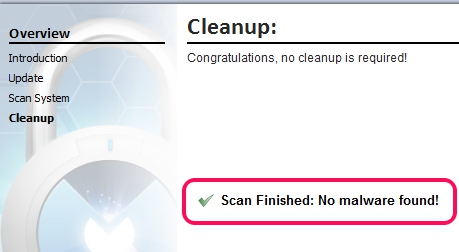Malwarebytes Anti-Rootkit (beta) is a free rootkit remover software that helps to find and remove rootkits from PC. Rootkits are kind of malware (stealthy type of malicious), that can cause the threat to your confidential information, as well as can let unauthorized person to have access on your PC with administration rights. Rootkits remain hidden and original identity of rootkits is not detected easily. Therefore, it’s a difficult task to detect and remove those threats. Using this free rootkit remover, you can start a wizard to find malicious rootkits (if present) on your PC and can kill them automatically.
Malwarebytes Anti-Rootkit (or mbar) performs a thorough scanning for installed drivers, system, users data, etc., and provide result.
If no rootkit is found, then its well and good. But if it detects any threat, you will be able to remove it from PC.
Other free products of Malwarebytes: Malwarebytes Anti-Malware, Malwarebytes Chameleon, and Malwarebytes Anti-Exploit.
How To Use This Free Rootkit Remover Software?
This rootkit remover software provides a portable application which you can install in a flash drive and can run directly from your flash drive. Download link can be found at the end of this review. It is 12 MB in size, so download will take only a minute or two. After installing it, double-click on its application file and run it.
It provides a wizard like interface where you don’t have to perform a lot of manual work. To start working with this rootkit remover, click next button, and update its database (if needed). Updating the database will help to download most recent malware definitions, which will be useful to perform a good scanning.
After updating the database, you can move to next step, and can select options for scanning. If you need a deep scanning, enable all options: system, sectors, and drivers. Doing so will let you scan hard drive, all PC drivers, System32 files (including dll files), program data, users data, program files, desktop settings file (desktop.ini), and more.
As soon as the scan is finished, it will show you results window. All our PCs are healthy and therefore I am not able to show you any kind of rootkits. But if this happens to you, then Malwarebytes Anti-Rootkit will give you option to remove those threats.
Conclusion:
Malwarebytes Anti-Rootkit is essential to make you aware of any hidden rootkits present on your PC. As process is automatic and scanning is deep, so it is beneficial for experts and novice users as well.
Get Malwarebytes Anti-Rootkit free.
If not satisfied with this, then try these similar rootkit remover tools: NoVirusThanks Anti-Rootkit, Sophos Anti-Rootkit, GMER, and Rootkit Revealer.