HotSwap is a free Windows software to remove devices from System Tray. This software supports fixed disk drives, removable device, etc to remove from the Windows System Tray.
Windows also comes with a utility to safely remove devices from the PC. However, this software is more feature rich than that. In addition providing option to safely remove external hardware, you can also use it to remove devices from the PC which can only be removed from the Device Manager. So with this freeware, you won’t have to open the device manager again and again, to remove those devices as it lets you remove devices from the System Tray itself.
Also See: Remove trusted devices associated with a Microsoft account, Free tool to check status of network devices, Get details of USB ports and Hubs.
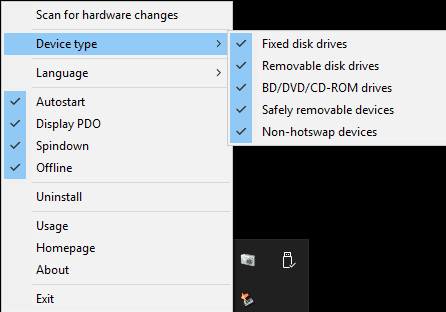
HotSwap comes with a pretty minimal interface and it itself stays up in the Windows System Tray. You can select the device types from its System Tray menu that you want to remove from the PC using it.
How to use this free Windows software to remove installed hardware and devices:
Getting started with this freeware is really easy, download it from the link provided at the end of this article and extract the downloaded ZIP file. After that, execute its EXE file as per your system configuration (32 bit or 64 bit). After that, this freeware will take up a little space in the Windows System Tray as shown in the screenshot below. From now on, you can remove devices such as fixed hard drives, removable media storages, optical devices like CD, DVD, non-hotswap devices, etc from its System Tray icon. To remove a device, left-click on its System Tray icon and then it displays a list of connected devices to the system. Now, simply click on the device you want to remove and the selected device will be hot swapped from the system.
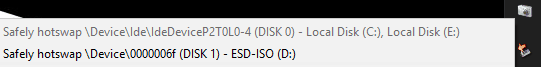
It supports following types of devices that you can remove from it without having to go to Device Manager:
- Fixed disk drives.
- Removable disk drives.
- BD/DVD/CD-ROM drives.
- Safely removable devices.
- Non-hotswap devices.
This freeware can be used from the Windows Command Prompt. In addition to this, it also supports multiple languages, such as Italian, Korean, Japanese, French, German, and many others. You can set a language of your preference from the Language option in its System Tray options.
Verdict:
HotSwap is a free Windows software to remove devices from System Tray. From this freeware, you can remove devices types from Windows System Tray which requires Device Manager for removing them from the PC. In addition to this, it makes sure that the device is not currently used by any system resource, before removing them.