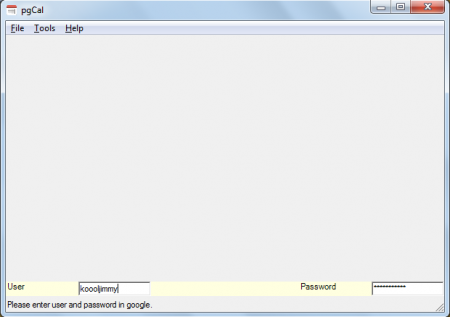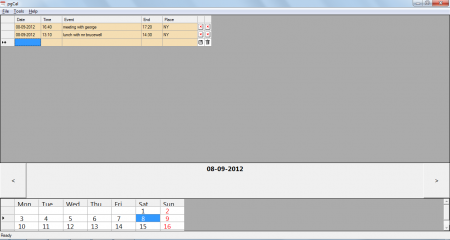pgCal is a free Google Calendar manager that can be used to create, modify or delete tasks or events from your Google Calendar. An efficient tool, free Google Calendar organizer that helps you to manage and generate events in your Google Calendar acts as a handy reminder to help you keep a track of the events happening around you.
Installing Google Calendar Manager
This free Google Calendar manager is portable which means you can use it on any hardware storage device you wish to. You need not install this free Google Calendar organizer to use the program and carry out its functions. The only thing you need to do is visit the developer’s website here and click on the download button. Doing so downloads a zip file on your system which you would need to unzip and click on the exe file to launch the software. If you are interested to check out some calendar software, you can try DesktopCal, Cozi and Interactive Calendar.
User Interface of pgCal
This free Google Calendar manager is very simple in terms of looks which comes with a blank window once launched. At the bottom of the software you would see two cells asking for your Google account credentials. In the menu bar you have the option to change user, access the help options, and the tools to navigate and use your Google Calendar.
Using Google Calendar Manager
After you insert the login credentials of your Google account you need to press enter. It would take a few seconds, after which the program would connect to your Google Calendar. Please note that in order to use this program you would need to have a working internet connection with an account on Google i.e. Gmail account. Once you are logged in with your Google Account a new window would appear on the screen. The top of the window features the list of events on the particular date. Below that a huge bar appears with the present date with two arrows on both sides.
Clicking on these arrows would help you change the dates i.e. move to a previous date or a future date. At the bottom of this window you have the calendar for the present month. Click on the date where you wish to assign a task or make a note of or even set a reminder. Now the dates on the top would change and depending on the date tab which you wish to insert. For a concerned event you could see the time, place and the end time of a particular event/task. Click on the save button at the bottom of the place where you set your events and other related details. This will save them and notify you the time they are to appear. After you have all the list of events saved you may even export them on your system and save.
Overall, this free Google Calendar manager is a pretty simple tool that you can use as an assistant calendar for keeping a track of your events through your Google Accounts. Download pgCal free.