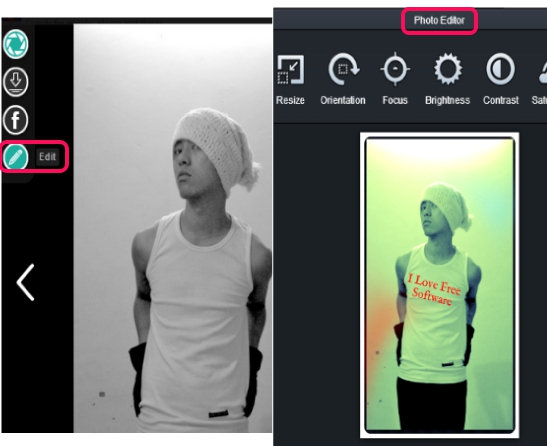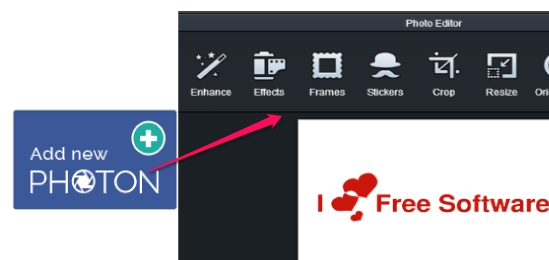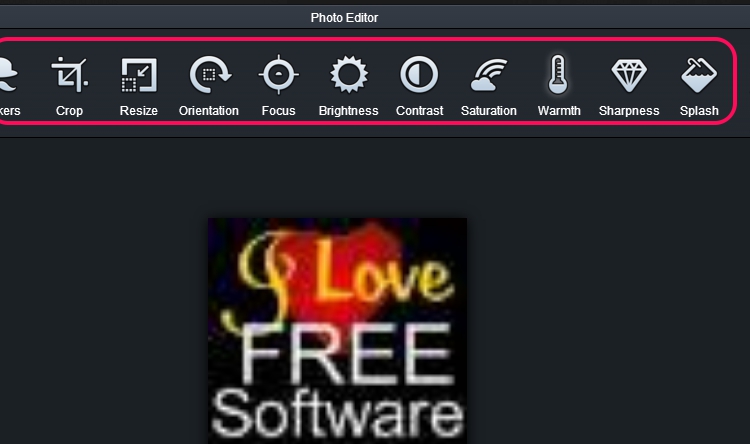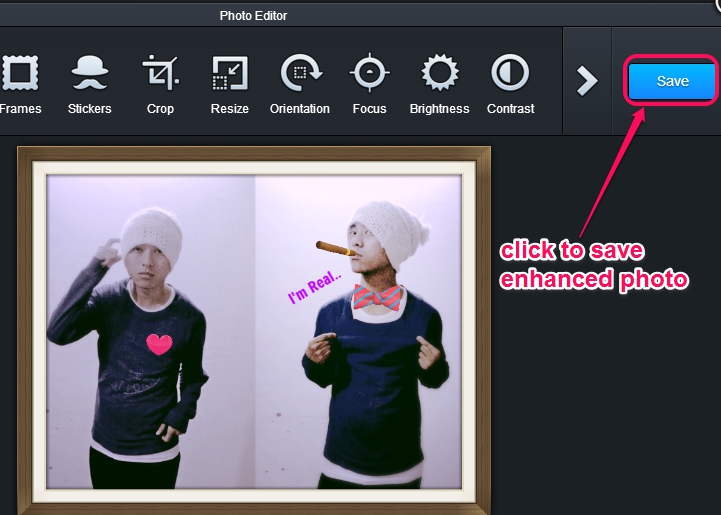Photon – Facebook Photo Editor is a useful extension for Google Chrome that helps to edit Facebook photos and lets you save those photos to your PC. It is also helpful to share enhanced photos to your Facebook account’s timeline. Not just Facebook photos, you can upload any photo from PC using this Facebook photo editor extension, can enhance, and share that photo with your friends. Therefore, this extension has an advantage over many similar photo editing extensions.
Its built-in photo editor provides multiple frames, effects, stickers, tools to adjust brightness, saturation, contrast, and more to give a beautiful touch to your photos.
As visible in screenshot above, for any Facebook photo, it provides download, share, and edit buttons, which you can use accordingly.
We have also covered 15 photo editor apps for Chrome.
Key Features Present In This Free Chrome Extension To Edit Facebook Photos:
- A handy extension to download and edit Facebook photos.
- It can also edit photos available on your PC which you can share on Facebook timeline also. Once you will install this extension, Add new Photon tile will be available on new tab of Google Chrome, just like visible in screenshot below. Using that tile, you can select a photo from PC, and Photon’s photo editor window will open up to perform the task.
- Multiple frames, photo effects (like Dean, Keyline, Boardwalk, Aqua, etc.), annotation tools, stickers, free hand draw tool, focus tool (to focus on selected area of photo and blur uncovered area), and more tools are available to edit photos. Eraser and undo facility is also available to correct mistakes.
- You can even crop or resize photo which is also a useful feature.
How To Use This Free Facebook Photo Editor Extension?
You first need to install this extension on your Chrome browser. This extension is available on Chrome web store or you can use link present at the end of this review to access its homepage. Go to its homepage and click on Add to Chrome button to install it. After this, open you Facebook account, and you will find Photon icon with download, share, and edit button for each individual photo.
You can use any button according to your wish. If you have to download current photo, simply tap on Download button, and photo will be downloaded to default location on your PC.
But if you have to enhance your photo and then you want to save/share that photo, then you can use Edit button. Using that button, Photon’s photo editor window will open up where you will find multiple tools, like visible in screenshot below.
All these tools are sufficient enough to retouch photo. Try each and every tool and see changes on that photo. If you are satisfied with the changes, then you can tap on Save button to save enhanced photo to PC. Soon after this, Share button will be available in place of save button to share that photo directly on your Facebook timeline.
Conclusion:
Photon – Facebook Photo Editor is really an interesting extension and brings multiple cool effects and tools to enhance/edit photos available on PC or on Facebook. You should try it yourself.