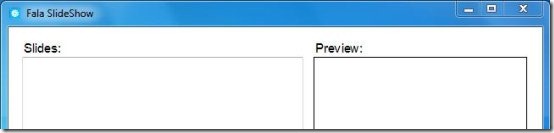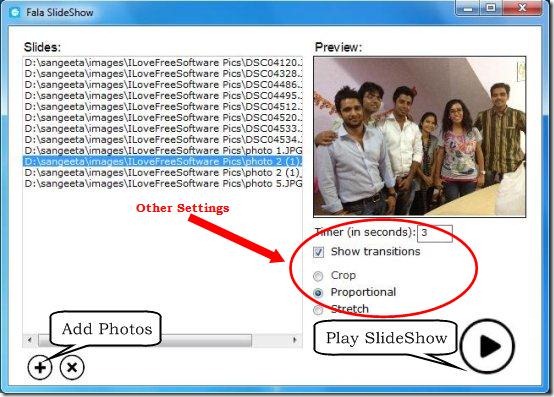SlideShow Creator is a free software that creates a SlideShow of your favorite photos. It’s a simple and lightweight application developed by Fala corporation, which you can use to create SlideShows of your photos and view them on full screen.
We have previously covered articles on similar SlideShow Creators; Fala’s SlideShow Creator is another add-on to the list. Slideshow Creator picks photos stored on different drives in your system and creates a SlideShow of them. You can either manually go back and forth through the collection or let Slideshow Creator change pictures for you. It also provides basic playback controls like Play, Pause, Stop, etc., and allows you to crop or stretch photos in SlideShow.
Apart from that, you can also add beautiful transition effect to your photos. This makes the Slideshow look even more attractive.
Create Photo Slideshow with SlideShow Creator:
SlideShow Creator is a simple app and can be downloaded easily from the website. It does not need any installation. The app can be run directly through the executable file. Just double-click on the setup file and the app will be ready to use.
To create a SlideShow of your photos, simply add them to the SlideShow Creator and click on the Play button. To add photos, click on the Plus button at the bottom left corner, browse folders in your system, and select as many photos as you want. Now you can adjust the timer and other settings like transition effect or photo stretching if you want. Finally, press the Play button at the bottom right corner to play the SlideShow. To view the slideshow in full screen, you need to maximize the program’s window.
The photos will be changed automatically according to the set timer. You can anytime, stop or pause the SlideShow. Apart from that, SlideShow Creator allows you to navigate to the First, Previous, Next, and Last photo in SlideShow, through custom playback controls.
Also, check out Spooty Desktop Photo, which is a free software that shows photos in a frame which you can keep anywhere on your desktop.
Key Features of SlideShow Creator:
- Creates Photo SlideShow: The SlideShow Creator let’s you view your photos in a nice SlideShow.
- Custom Playback Controls: It provides custom playback control to manually go back and forth through the collection, or stop, play, or pause the Slideshow.
- Beautiful Photo Transition: It lets you add beautiful transition effects to your photos which enhance the visual presentation of the SlideShow.
- Simple UI: It has a simple user interface with quite basic options.
- Easy to Use: It’s very easy to use and can be handled easily, even by neophytes.
- Lightweight: It is very lightweight; the download size of the file is just 1.9 MB.
Why I am recommending this software?
SlideShow Creator is not the sole Windows app developed by Fala Corporation. They have a list of 5 more Windows app, which are useless. I would strongly recommend not to use any of the other Windows app, otherwise it would be a total waste of time. Slideshow Creator is the only app which is worth using. Not because it’s fully loaded with features or something like that, but simply because it is very basic and it does, what it says.
The Final Verdict:
Fala’s SlideShow Creator is a nice freeware that can be used to create Slideshow of your favorite photo collection. It’s simple, basic, and easy to use. And that’s the beauty of it. Download the free version and start creating beautiful slideshows of your photos. Browse tons of photos from your PC and view them in SlideShow with beautiful transition effects.