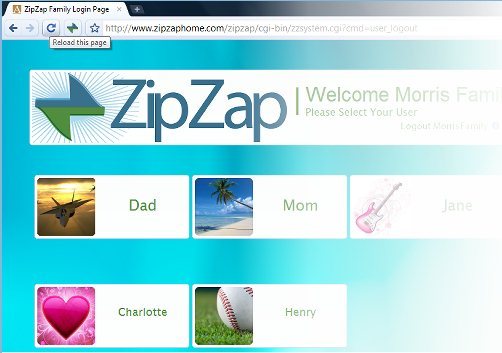ZipZap is a free family friendly browser that provides a safe internet experience for a family environment. In other words ZipZap free browser can be called as a ‘Managed/Regulated Browsing’ Internet browser.
ZipZap is developed over the state-of-the-art opensource Chromium project (same that is used by Google Chrome) and hence it is robust when it comes to features and performance.
ZipZap is of great use to parents who need to regulate their children’s activities online. Using this browser, parents can allow or deny certain specific functions, like blocking unwanted material, access to adult content etc. This is like a free parental control software to add parental controls to browser.
An account is created for each family member and the level of privileges for each user can be setup by the parent.ZipZap free browser thus regulates the internet usage by children. If you have been using Kidzui for your younger children, ZipZap would be a next stepping stone as your kids grow up.
The unique features of ZipZap free browser are:
- Managed Internet surfing: Every user has an individual account on the browser. Every account has a user profile with the privileges that are setup by the parent. Each profile and its user privileges are setup with age-appropriate settings.
- Safe surfing: Zipzap browser prevents the children from accessing sites that show obscene content, sites that make children waste time etc., However the children are allowed to play around with features like changing themes, appearances of the browser and other such features.
- Parental Control: Parents are like administrators who will decide the privilege level of each member. Parents have full control of all settings. For example, they can choose to allow children to chat with their friends online.
Also check out FamilyShield, and SafetyWeb.
ZipZap specific features such as the ones below deserve a special mention:
- ZipZap filters: Internet is not completely family-friendly. Hence filters are available on ZipZap browser to block such content from being accessed by children. A total of 64 such filters are available to block specific content based on various categories.
- ZipZap friends: Parents can approve chatting with friends. Also, parents can approve the friends with which their children can chat. This feature can be disabled whenever needed by the parent.
- ZipZap Links: ZipZap provides easy-to-access links based on Age/Gender targeted activity. This increases the convenience and minimizes the amount of time spent on searching the internet.
- ZipZap admin: ZipZap admin is the parent, who has the privilege of changing settings of all user profiles, approving friends, delegating control of certain functions, allow/deny use of specific features etc.
ZipZap browser freeware is available for download on zipzaphome.com. The size of the browser is just around 15 MB. Setup is very easy and takes just a few simple steps. Download and save the file, run the setup and follow the instructions during installation which is self-explanatory.