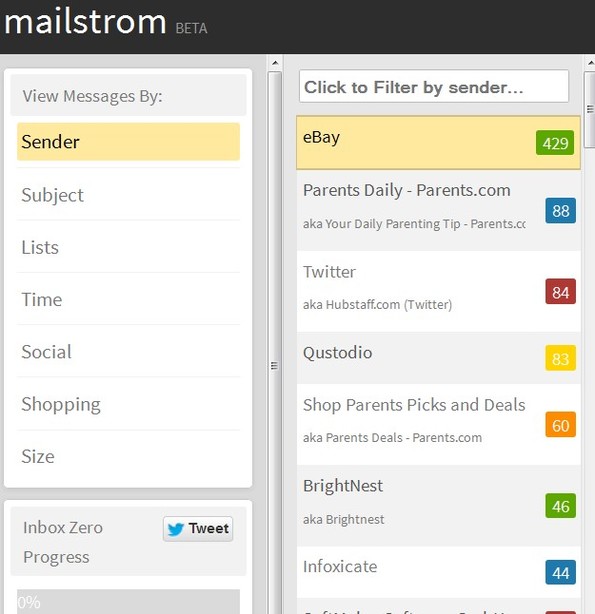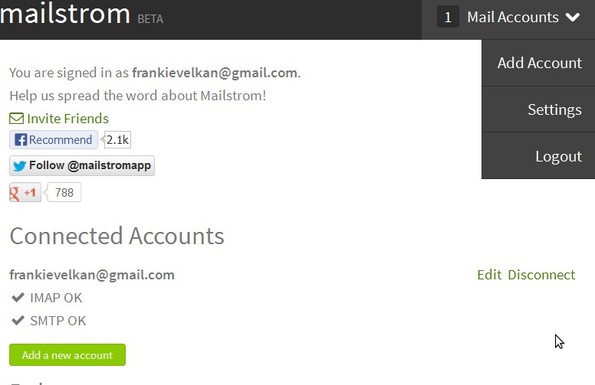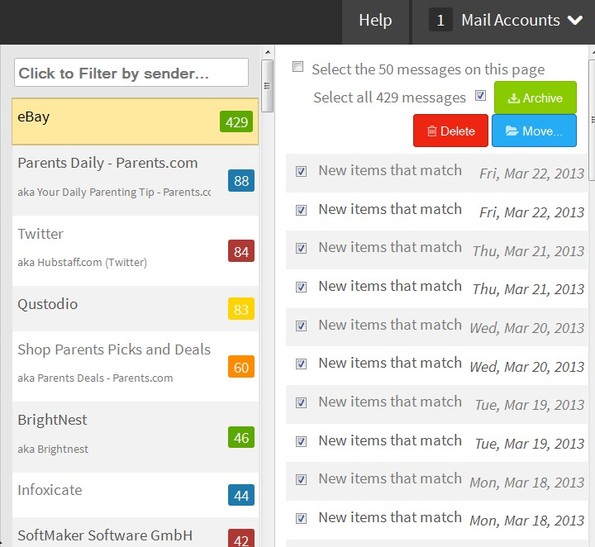Mailstrom is a free email inbox cleaner which will help you clean your email inbox if you have a very large number of messages in it. It works with all the major email providers like Gmail, Apple, Yahoo, AOL and every other email provider which supports the IMAP protocol. Once you connect your email account with Mailstrom, messages can be sorted based on sender ID, email subject, size, social (filters email from social networks) and so on.
Example of emails that were sorted by this free email inbox cleaner can be seen down below. Mailstrom of course requires full access to email accounts in order for it to be able to do what it does.
Left column holds a list of all the available email sorting groups, most of which we’ve already mentioned. Column in the middle reports back how many emails have been sorted for each group. In our case, emails were grouped based on sender ID. If we selected Subject from the left column, then emails with the same subjects would be sorted in groups.
Key features of Mailstrom are:
- Web based: cleanup email inbox easily using just your web browser
- Automatic sorting: automatically sorts your emails based on their type
- Sorts emails sender ID, subject, time, lists, social, size, shopping
- It’s possible to search sorted emails using a built-in find tool
- Works with Gmail, Apple, Yahoo, AOL and every IMAP powered email
- Emails can be selected and then archived, deleted or moved all at once
Similar software: PatternSeek, Free desktop email clients: Mailbird, Howard.
With this free inbox cleaner you can drastically cut down the amount of spammy emails that in spite of spam protection that most email providers offer these days still somehow ends up in your inbox. If you’re lucky enough, you might even reach the elusive “inbox zero”. The situation when you open up email and there’s a zero next to inbox, instead of several hundred, or if you’re really popular, several thousand new emails.
How to cleanup email inbox with Mailstrom: free inbox cleaner
Create an account on the Mailstrom website and then connect to the email account whose inbox you’d like to clean up. After that you’ll have to wait for an email from Mailstrom telling you that it has finished analyzing your inbox with a link where you can view sorted email messages.
Right section of results can be seen on the image above. Left one we’ve seen on the first image from the top. Right section allows you to select all of the messages of a certain group and then either archive them, move to a different folder or send them to trash.
Conclusion
For the time that Mailstrom is in beta, it’s free. If you’re having problems organizing your email inbox and are in need of an effective email inbox cleaner to achieve the “inbox zero” status. This is an excellent tool that you can use. It’s practically automated, you just have to connect your email account and go over the sorted emails to see which ones are just junk and which ones are not. Free to join.