zebNet Backup for Thunderbird, is a free software to backup Thunderbird emails. Lightweight yet incredibly powerful, zebNet Backup for Thunderbird lets you backup all of your email messages accessible via Thunderbird email client. It can backup email messages from any and all email service providers (Outlook, Gmail etc.) without breaking a sweat. If an email account and its email messages can be accessed via Thunderbird, they can be backed up by zebNet Backup for Thunderbird. As simple as that.
It can automatically detect the Thunderbird installation on the system it is run on, and is ready with the backup the moment you fire it up. Apart from that, it can restore the backed up email messages to Thunderbird just as easily. zebNet Backup lets you manually specify the location for storing the backups, and can store multiple backups in the same location, as each backup is automatically named according to the current system time.
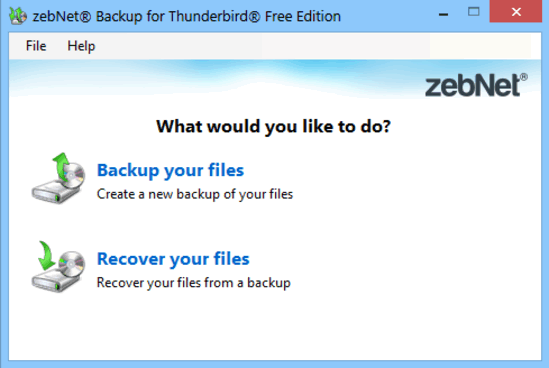
How To Backup Thunderbird Emails Using zebNet Backup?
Before you can get started with zebNet Backup for Thunderbird to archive all those important email messages, you need to install (and activate) this thing. Installation is the routine next.. next.. and finish the affair. However, the software must be first activated with a free license key before being used. To get your free license key, simply enter your email at the license screen displayed on starting zebNet Backup, and the same will be immediately delivered to your inbox.
Here’s how zebNet Backup for Thunderbird looks like, once it’s run after activation:

If you ask me, that’s quite minimal. As the above screenshot illustrates, zebNet Backup for Thunderbird features an utterly straightforward no-nonsense user interface. There are just two options front and center: one lets you create an automatic backup of your Thunderbird files, and the other lets you recover content to Thunderbird from an existing backup file. That’s all there’s to it. Gotta love minimalism, right?
Anyway, coming to “using” zebNet Backup for Thunderbird, now that’s a total cakewalk. The application’s simplistic user interface instantly makes it clear how to go about using it. In any case, here’s the customary step by step tutorial to get you started:
Step 1: Fire up zebNet Backup for Thunderbird, and select the Backup your files option (assuming you already have Thunderbird installed on the system). Once you do that, you’ll see a screen like this:
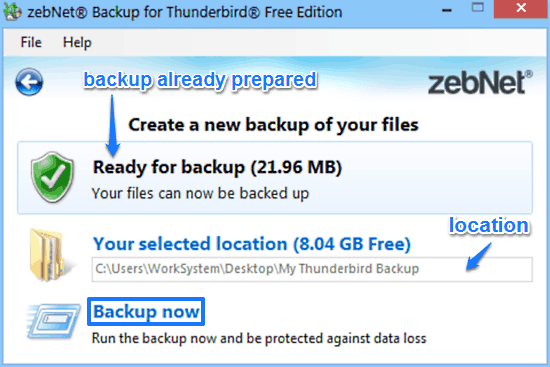
As illustrated by the above screenshot, the moment you hit the backup button, zebNet almost instantly readies the email messages in your Thunderbird installation (automatically detected), and displays the size of the backup file (Quite proactive!). Apart from that, you can also select the location for storing the backup file. Once everything is finalized, hit the Backup now option.
Step 2: That’s it. Once you hit the Backup now option, zebNet Backup for Thunderbird will immediately get to work, and within a few seconds, backup all of your important Thunderbird accessible emails in a singular backup file, storing it in the specified location. It also displays a progress bar to give you an estimate of the time remaining until the backup completes. It also notifies you when the backup is done. Pretty rad, isn’t it?
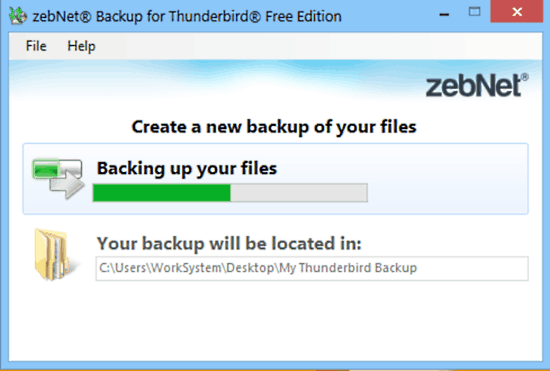
Restoring A Backup To Thunderbird From A Backup File
Using zebNet Backup to restore a backup file to Thunderbird to get back all of your saved email messages is even more simple. To do so, all you have to do is select the Recover your files option from the first screen and you’ll see the following screen:
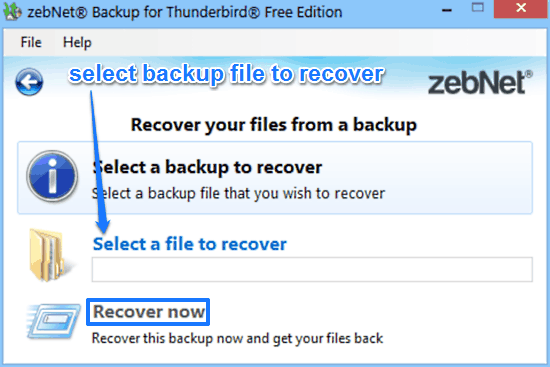
As illustrated above, all you have to do is: browse for, and select the backup file (created in the previous step), Once that’s done, simply hit the Recover now option. As soon as you do that, zebNet will restore all of your backed up email messages to Thunderbird, all in a matter of seconds. Just like in the case of backup operation, the program displays a progress bar to give you an estimate of the time remaining until the restoration is complete. Simple as pie!
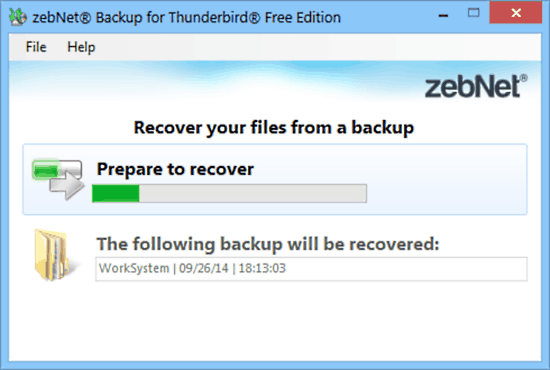
Also See: Email Backup Software: IMAPSize
Conclusion
zebNet Backup for Thunderbird is a simple yet powerful free software to backup Thunderbird emails. It provides a no-hassle way of backing up the entire content of your Thunderbird installation, all in a matter of few clicks. Do give it a shot, and let me know your thoughts in the comments below.