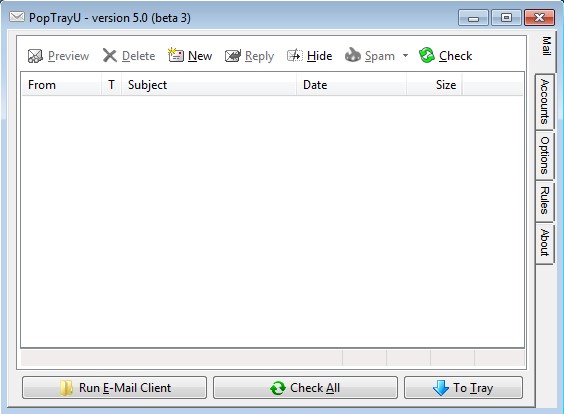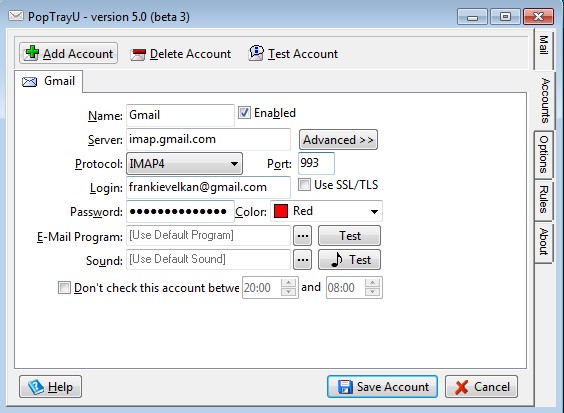PoptrayU is a free email notifier for Windows which you can use to receive notifications about new emails that you receive in your inbox. It supports email providers that use POP3 and IMAP protocols, like Gmail for example. PoptrayU will notify about new email messages and also allow you to read emails but in order to reply you’re gonna have to open up your main email client, like Outlook or Thunderbird and write a reply there.
Two sets of options are available, one at the top of the window and another one on the right as vertical tabs. By default there won’t be any account setup. To do that you’re gonna have to open up the Accounts tab on the right. Right sidebar options are basically for configuring program settings while the ones at the top are for managing emails that you receive. They’re gonna show up on the empty list down below.
Similar software: X-Notifier, Gmail Notifier.
Key features of PoptrayU free email notifier are:
- Free and lightweight: low resources usage, uses less than 5MB of RAM
- Supports email providers that use POP3 or IMAP4 protocol (SSL supported)
- Quick email preview: open up received emails but you can’t reply
- White/Black list: filter notifications using white and black lists
- Multiple accounts: allows you to setup and check multiple accounts
- Rules: they allow you to sort emails based on header title, for example
- Highly customizable: change interface theme, check interval, etc.
- System tray icon: minimizes to system tray, audio notifications
How to setup and receive email notifications with PoptrayU: free email notifier
First thing that you need to do is click on the Accounts tab from the right sidebar in order to setup the email accounts that you’d like to check and be notified about when a new email comes in.
Click Add account and then fill out all the information down below, like we did on the image above. Note that if you plan on using Gmail, you’ll have to activate POP or IMAP (depending on which one you’ll use) in your Gmail account. Before you save settings, click on the Test Account to see if everything’s filled out properly.
Now you can return back to the main menu by clicking on Mail tab. Click Check and this free email notifier will check to see if there are any new messages, if there are, they’ll be displayed down below. To open up the messages select it and then click Preview from the upper menu. To send reply’s you’ll have to setup external email client which PoptrayU will open up when you decide to send something. You can do this by clicking on Options tab and then selecting Defaults from the left sidebar menu.
Conclusion
Gmail isn’t the only email provider that supports POP and IMAP, but it’s certainly the most famous. Website owners can also setup email accounts on their domains (using the hosting control panel). They too can then use PotrayU in order to receive notifications when new email arrives in the inbox. This free email notifier is very easy to use and has a lot of useful features. Get it for free.