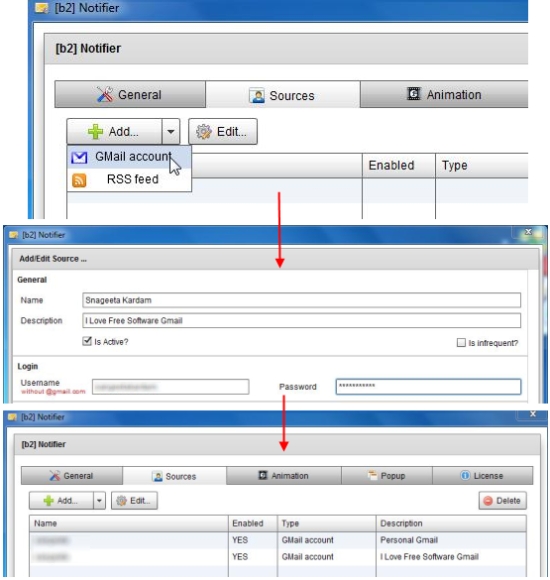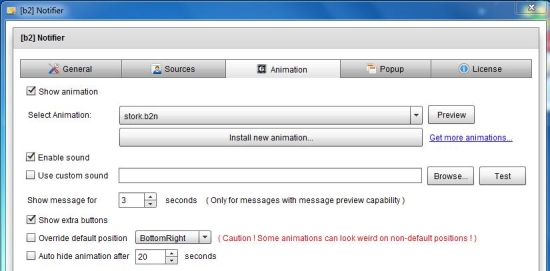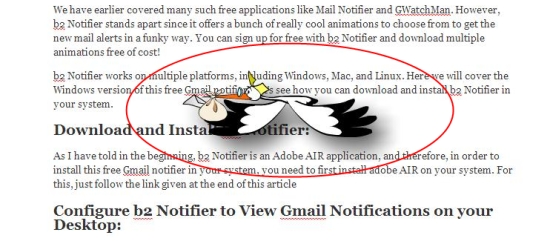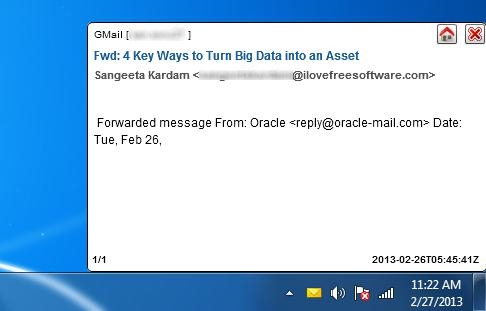b2 Notifier is a free Gmail notifier that gives you Gmail notifications on your desktop. It’s an easy to use app, which lets you add multiple Gmail accounts to get desktop alerts whenever a new mail arrives in your inbox. b2 Notifier is built on Adobe AIR platform, and shows really cool animations while giving notifications. Plus, it provides RSS Feed support, sound alerts, and a detailed information window to know what the mail is all about.
We have earlier covered many such free applications like Mail Notifier. However, b2 Notifier stands apart since it offers a bunch of really cool animations to choose from to get the new mail alerts in a funky way. You can sign up for free with b2 Notifier and download multiple animations free of cost!
b2 Notifier works on multiple platforms, including Windows, Mac, and Linux. Here we will cover the Windows version of this free Gmail notifier. Let’s see how you can download and install b2 Notifier in your system.
Download and Install b2 Notifier:
As I have told in the beginning, b2 Notifier is an Adobe AIR application, and therefore, in order to install this free Gmail notifier in your system, you need to first install Adobe AIR on your system. For this, just click on the link given at the end of this article and go to the download page of the software. Then hit the download tab on the right and click on the “Install Now” link. Now this will automatically download and install Adobe AIR and provide a “b2Notifier.air” file. Save this on your system and double click on the file to run b2 Notifier.
Now you need to add the Gmail accounts and RSS Feeds to this free Gmail notifier, for which you want to get desktop alerts. Let’s see how this can be done.
Configure b2 Notifier to View Gmail Notifications on your Desktop:
When you launch the app, the “Options” page will open up, asking you to add the sources (Gmail account or RSS Feed) you want to get desktop alerts for. Simply enter your account details and click “OK”. That’s it!
You can go to the “General” tab to change the notifier’s time interval, or switch to the “Animation” tab to download and install new animations.
There are some other settings also like getting sound alerts, auto-hide animations, and change animations, which you can access through various tabs on this “Options” window.
Once you are done with all the settings, you can simply close the app and carry on with your work. b2 Notifier sits in your system tray area and silently track your Gmail accounts for new emails. As soon as a new mail arrives in your inbox, a cool animation pops up on your desktop alerting you for the mail.
Just click on the animation to open the detailed information window, which will give you a brief idea of what the email is about.
You can click on the email link there on the window, or simply press the “Home” button on the top right corner to open your inbox in a browser window.
That’s all about how this free Gmail notifier works. Now let’s have a quick look on its various key features.
Key Featured of this free Gmail Notifier:
- Free Gmail notifier.
- Cool free animations to choose from.
- RSS feed support.
- Sound alerts.
- Detailed information window.
- Maximum 3 sources (Gmail or RSS) allowed with this free version.
- Premium account option with schedule checking support.
- Built on Adobe AIR platform.
- System tray integration.
- Easy-to-use.
Also check how to edit Google Docs offline.
The Final Verdict:
b2 Notifier is a nice and easy-to-use Gmail notifier which alerts you with cool and funky animations every time a new mail arrives in your mail box. It also provides support for RSS Feeds and allow users to add up to 3 account sources to get notification alerts of all of them at their desktop! Download using the link given below and give it a try.