Paessler’s Multi Server Simulator is a free Server simulator software for Windows. This unique software lets you run a virtual server on your PC based on the protocols you want to simulate. Currently, it supports FTP, HTTP, SNMP, and SMTP servers very easily. You can run a server on a predefined port and do what you want. The software is ideal for testing a software which uses these protocols to send or receive data.
Multi Server Simulator is quite a unique software to run multi protocol servers on Windows. The software just requires to configure settings of various protocols. For example, for setting up an FTP server, you will have to specify a port number, username-password and number of files to display after a successful login. And no matter which server you simulate, the software will make a complete log of all the operations.
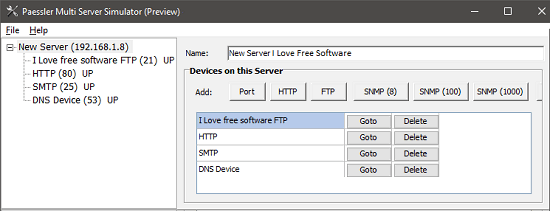
If you have some knowledge of computer networking, then I am sure you will like this software.
Main Features of this Free Multi Protocol Server Simulator Software:
Multi Server Simulator is lightweight software (~2.5 MB) that you can easily install and configure. It handles the major simulation part itself. All you have to do is specify the configuration parameters for the protocol that you want to simulate. Also, you can run multiple simulation of various protocols together. Here are the key features of this multi protocol server simulator.
- Simulate FTP server: Using the software you can easily simulate a local FTP server, which is accessible by all the applications running on your PC. You can make it run on any port and specify number of fake files to display after connecting to it.
- Simulate HTTP server: You can simulate an HTTP server on port 80. And you can specify a fake HTML code in the software to display when you connect to it using a browser.
- Simulate SNMP server: If you want to simulate SNMP server, then you can pretty easily do that. Just visit the SNMP section and then specify the corresponding parameters for it.
- Simulate SMTP server: If you are testing an email related application, then you can simulate an SMTP server on your PC and test it. All you have to do is specify the name and port for the server.
- Save server configuration to a file: After simulating a server, you can also export its configuration for later use. The software lets you export the server configuration to an XML file.
- Log of server operations: When you connect to a server that you have simulated, then the software makes the log of all operations which have performed on it. And you can see that in the section of any sever’s settings.
How to use this Multi Protocol Server Simulator Software?
Hosting a fake server using Multi Server Simulator is very easy. All you have to do is download the software from the end of this article and install it. When you open the software, then on its main page, you will see various buttons to set up different servers based on different protocols.
Here are the simple steps to simulate a particular server using this software:
Step 1: From the main interface of the software, click any server’s button and its corresponding configuration page will open up. In my case I will use simulation of an FTP server.
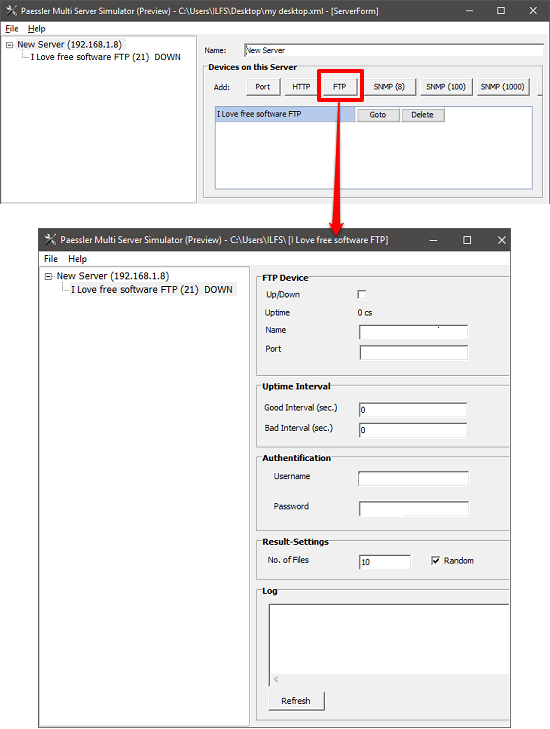
Step 2: Next, provide the credentials, name, port and number of files to display when someone connects to it. And to start the server, check on the UP/Down box to start it.
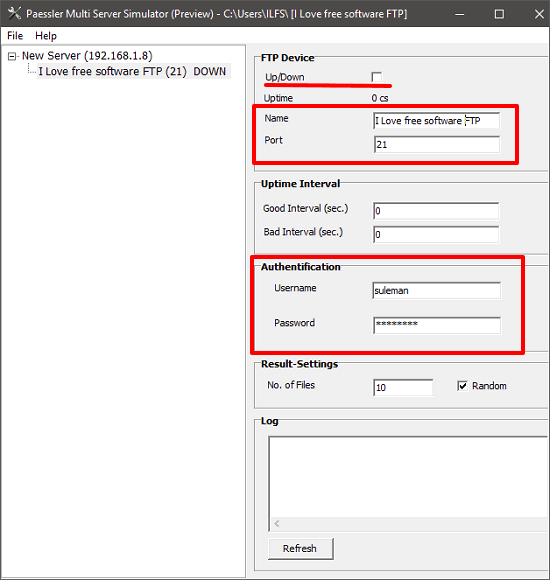
Step 3: After the server has started, you can test it by opening it in the Explorer. After connecting to it, you will see some fake files in the folder which will open. You can see the below screenshot.
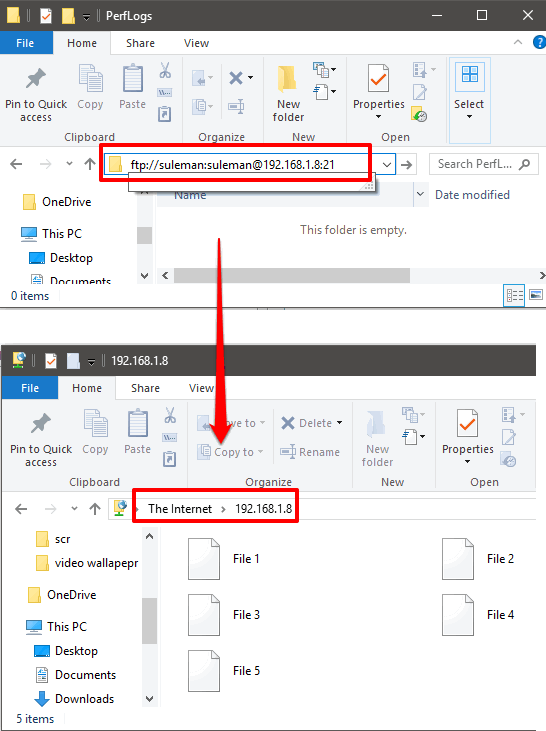
This is how you can simulate an FTP server on your PC in just a few clicks. And in the same way you can simulate other servers as well. And it is very easy, all you have to specify the corresponding credentials and other parameters for the protocol that you want to simulate. Whatever server you simulate, the software makes the complete log of operations.
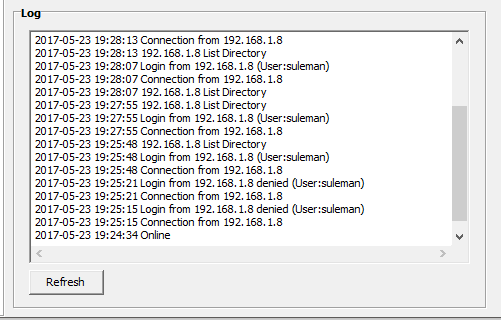
Final Words
Multi Server Simulator is really a very good software to simulate multi protocol servers. You can easily simulate an FTP, HTTP, SMTP, DNS server. And what I really like about this software is that the server setup by this software runs hassle free and you can see the log of operations. So, if you often test network based applications from your PC, then you may give it a try.