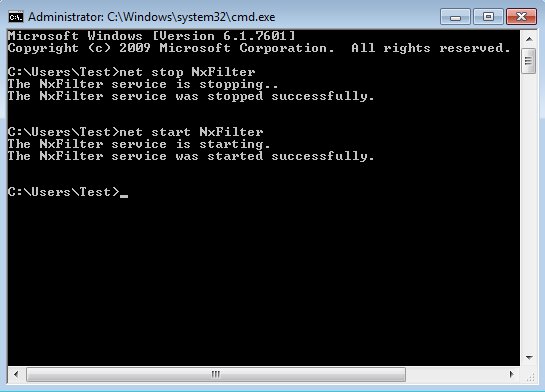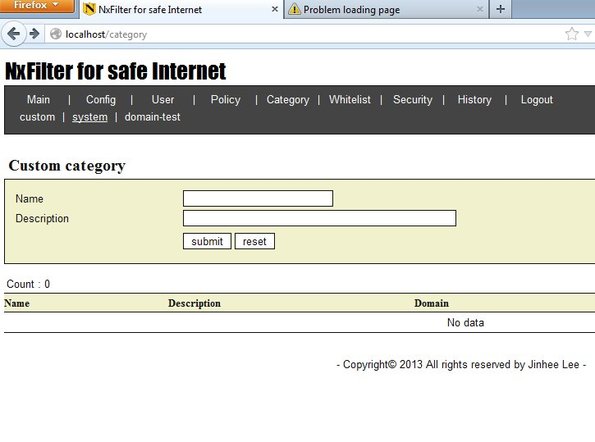NxFilter is a free cross platform web filtering software which you can use in order to block inappropriate websites that you don’t want your kids to see, for example. It uses a blacklist that has over 1.7 million websites that can be blocked. Websites are categories and range from pornography, drugs and gambling to things like gaming, funny pictures and other similar websites which are not particularly dangerous, but your kids might lose a lot of time visiting them.
This free web filtering software works as a hidden process which is started from inside the command line. It’s cross platform and can be used on both Windows and Unix-like systems. When you run NxFilter’s process you can access its control panel from inside the web browser. Before that you’re of course gonna have to go through setup and decide which websites are gonna be blocked and which ones allowed.
Screenshot above shows us the two commands that you need to use in order to stop and run NxFilter, which blocks websites by setting its own local DNS server through which you’re gonna have to access the web. As you send out requests for websites that are on the blacklist access to them is gonna be blocked.
Key features of NxFilter are:
- Free website filtering: block and filter access to websites
- Blocks websites using the UrlBlacklist.com website blacklist list
- Blocks around 1.7 million different websites that are on blacklist
- List of blacklist websites is categorized: porn, gambling, drugs, etc.
- Whitelist: has a whitelist for allowing access to some of the websites
- Advanced control panel for website management, usage statistics, etc.
- Cross platform: works on both Windows and Unix-like operating systems
Similar software: xVirus Web Guard, Spyware Blaster.
NxFilter is a Java based application. That’s why it’s cross platform. In order to use it on either of the supported platforms you’re gonna have to have Java installed. Here’s a few pointers to help you get started.
How to block malicious websites with NxFilter: free web filtering software
Setup of NxFilter is a bit more complicated. You can find full instructions if you go over here. Here’s what you have to do in a few short steps:
- 1. Install NxFilter using the installer but don’t run it right away
- 2. Download and add blacklist from the UrlBlacklist.com website
- 3. Change DNS servers that your computer is using to 192.168.0.101
- 4. Run NxFilter process by running net start nxfilter command
- 5. Open http://localhost/admin inside your web browser << control panel
Default password for accessing the control panel should be “admin”. Once that you login, you should see something very similar to the image down below.
Here you can change password, add blocked websites to whitelist so that they can be accessed, keep track of which websites are being blocked the most on the computer and so on. Once you’re done with the setup, try to open up a website and see if it’s blocked or not.
Conclusion
There’s a lot that we haven’t covered here that you’re gonna have to discover how to do on your own. Despite having a bit more complicated setup, NxFilter is a very powerful web filtering software. Read through the instructions, we gave a link few lines back. Free to use.