Tiny Sketchbook by CloudHQ is a free Chrome extension you can use to quickly draw doodles and save on your PC or attach in Gmail composer window. It offers you a whiteboard like canvas where you can draw anything that you like and quickly share it with anyone. It creates a unique link for your drawing and when you share it with someone they can make changes to the drawing and send that back to you.
Think of this sketchbook as a minimal whiteboard where you can draw anything. It comes with all the necessary tools that you need and there is no sign up or registration in order to use it. Even your collaborators don’t really have to sign up in order to edit the drawing. Here it gives you basic shapes as well with ability to undo and redo. Apart from sharing the drawing, you can also download it directly as a PNG image.
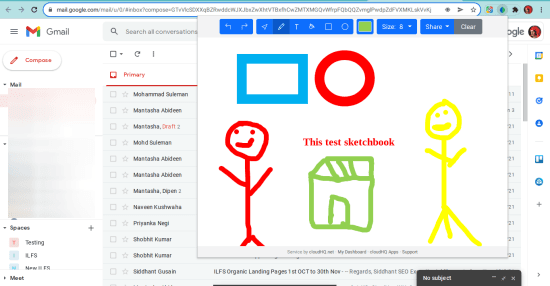
Free Sketchbook for Chrome with Collaboration, 1 Click Email Attachment
Since Tiny Sketchbook by CloudHQ comes as a Chrome extension, you can use it in other Chromium based browsers as well, such as Edge and Opera. You can go ahead and install it from here. After that, I will suggest you to pin it in the Chrome toolbar for easy access.
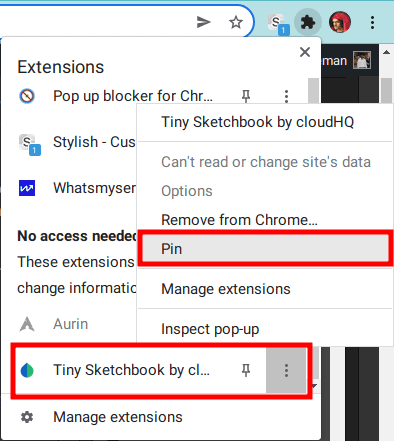
Click on its icon to open the sketchbook. You are given a blank canvas and you are free to draw anything. All the drawing tools are available in the toolbar above and you can select any. If you want to move some doodle, then you do that using the picker tool. You can change color of the pen and stroke width.
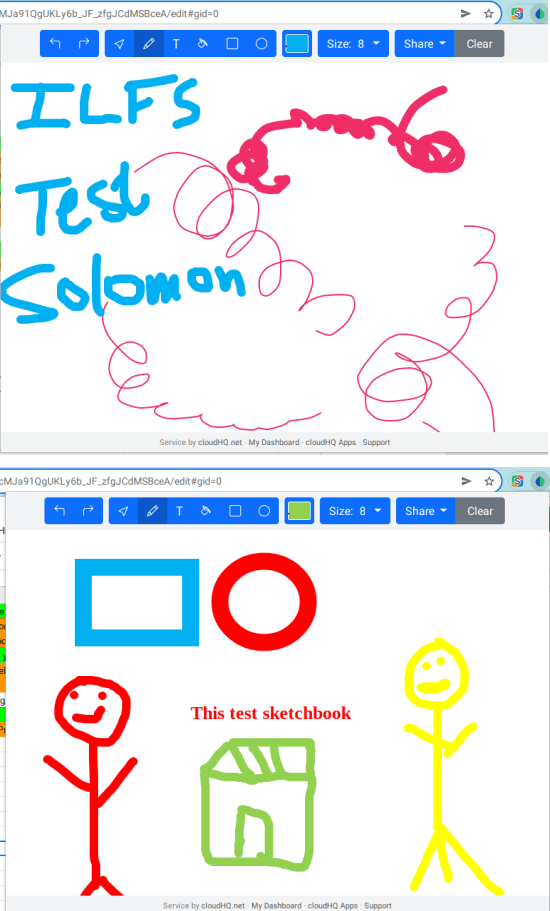
To attach the drawing, simply click Share dropdown and then select “Attach to email” option. It will open the Gmail compose email window and will add that drawing there with its link. Specify the recipient and then simply send the email. The recipient can open the drawing, make some changes and send it back to you. This way, you can collaborate on your drawing.
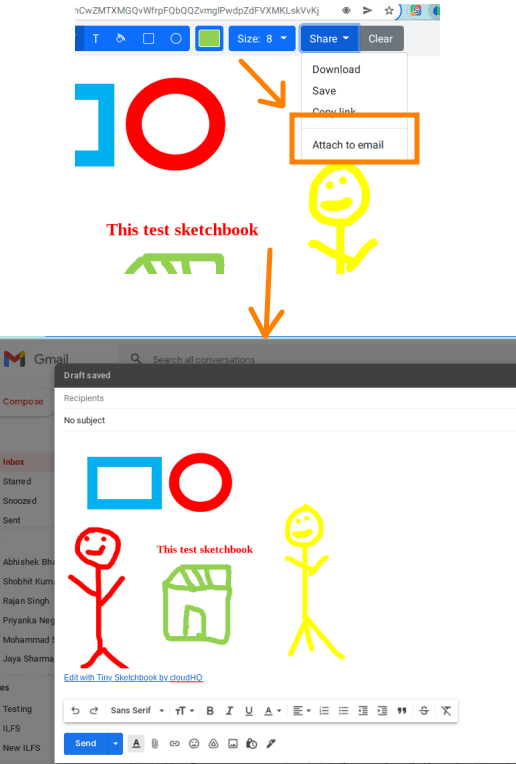
Apart from attaching drawing in email, you can opt to get its link. Open the link and if you are logged into your account then you will be able to save the drawing in Google Drive, OneDrive, Dropbox. Also, you can save the drawing as PNG if you want to.
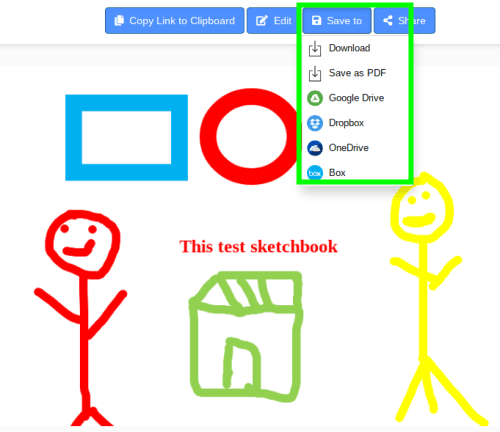
This way, you can use the Tiny Sketchbook by CloudHQ. It is very simple to install and use. You can just use it to draw anything and share with others. It has many uses for different group of people. No matter if you are a UI designer or school/college student. You can use it to draw rough wireframes and share with the team. Kindergarten teachers can use it to collect drawing assignments from students.
Final thoughts:
There are whiteboards and dedicated drawing tools out there, but Tiny Sketchbook by CloudHQ is a great alternative to them. Best part is that, you can quickly start drawing in any tab and use 1 click to add that as email attachment. I also liked the idea of easy collaboration that it offers and smooth drawing canvas that it offers. So, if you are looking for a free sketchbook, then this Chrome extension is worth a shot.