Gabe’s Theme Generator is a free Google Sheet plugin that lets you create a theme for a Google Sheet. Using this addon, you can customize the look and feel of any Google Sheet by tweaking many of its aspects. It has some dashboard and sales templates which you can apply to a sheet and change settings like colors, fonts, etc.
In the free version of the addon, you get a limited number of themes and looks but they are all cool. All the themes it has to offer are customizable and you can apply them to any Google Sheet. Whenever you want to beautify a Google Sheet, you can use this addon and use a few clicks to apply or save a theme.
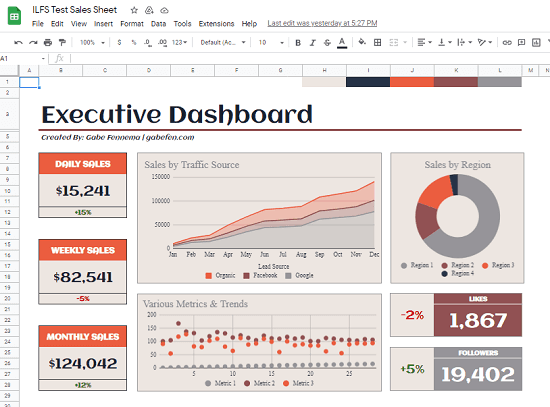
Free Theme Generator Plugin for Google Sheets: Gabe’s Theme Generator
Installing and using this plugin is very easy. You go to the Google Workspace from here. After that, you can find it in the Extensions tab of all the Google Sheets.
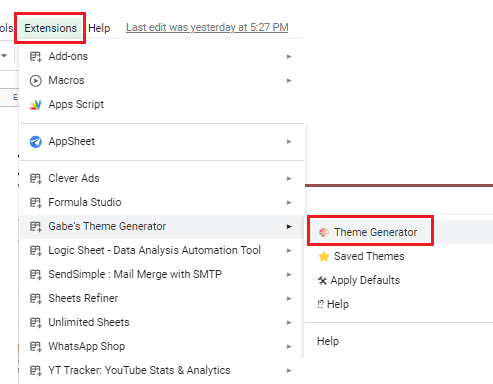
There is no sign up or registration process in order to use it. Just invoke it in any Google Sheet and its main UI show up. You can see that in the screenshot below.
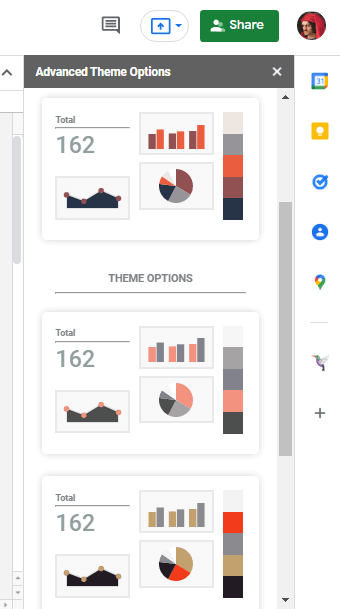
Select any theme from the addon and then it will get applied to the current sheet instantly. There are basically some sales and dashboard templates that you will like. In free version there are less but if you switch to the paid plan then you will get more themes.

You can customize theme settings as well. For example, if you want to change the font, then you can do that. Use the Advanced option from the addon’s UI, and then the selected font will be applied to the sheet. You can see the preview of changes before applying them to the sheet if you want to. This is as simple as that.

In this way, you can generate a theme for a Google Sheet. And you can do that with ease using the Gabe’s Theme Generator extension in a few seconds. The free version in my opinion is nice and will give a new look to your sheets and make them interactive as well with charts and graphs. Also, you can save the customized themes so you can apply them to other sheets later.
Closing words:
If you find the default view of Google Sheets boring, then you can now change that. Though, you can do that manually as well but it will take hours to modify the cells, rows, and columns, and text formatting. But using the Gabe’s Theme Generator, you can do that in just a few clicks. So, if you are a regular Google Sheet user, then I will suggest you to give it a try.