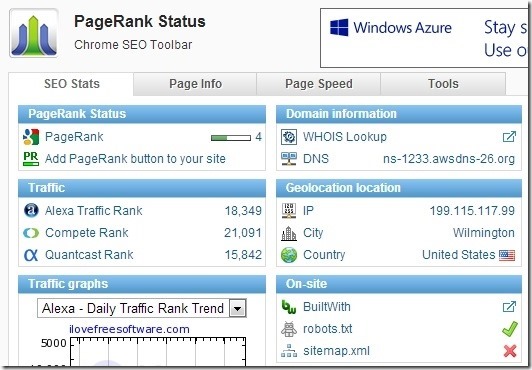PageRank Status is a free Chrome extension that shows SEO statistics of websites. Unlike other similar extensions that primarily limit themselves to showing Google PageRank and Alexa Rank, PageRank Status shows much more. It can show PageRank, Alexa Rank, Quantcast Rank, Number of pages indexed, Facebook likes, Whois information, Backlinks, Page Speed, and much much more.
I always keep one or more SEO extensions installed on my Chrome browser. Most of the extensions show basic PageRank / Alexa Rank info, while a few show some additional info too (my favorite has been SEO Site Tools). However, PageRank Status blows all of them out of the water. It shows everything that I want from a SEO extension, and some more.
Above screenshot shows just a part of this extension, there is a lot more that this extension shows which I will cover in following sections.
As you can see in the screenshot above, this extension shows data in four tabs:
- SEO Stats
- Page Information
- Page Speed
- Tools
Lets see information displayed by each tab.
SEO Information shown by PageRank Status Google Chrome Extension:
When you install PageRank Status, an icon for it is displayed next to Chrome address bar. This icon shows Pagerank of websites when you navigate to them. So, without doing anything, you can always see the Pagerank of the website that you are browsing. However, real power of this extension lies in details that it shows when you click on the extension icon. Here are the various sections that are displayed in PageRank Status Chrome extension’s SEO Stats tab:
- PageRank Status: This section shows Google PageRank of the website.
- Traffic: This section shows Alexa rank, Compete Rank, and Quantcast rank.
- Traffic Graphs: This section shows various Alexa graphs and Compete graphs.
- Domain Information: This section shows Whois lookup and DNS information.
- Geolocation Information: This section shows IP address, City, and Country.
- On-Site: This section provides link to BuiltWith, shows status of robots.txt and sitemap.xml
- Social: This section shows Facebook likes, Google plus likes, and Twitter tweets
- Pages Indexed: This section shows number of pages indexed in various search engines, like, Yahoo, Google, Bing, Yandex, Goo, etc.
- Backlinks: This shows Alexa, Bing, and Open Site Explorer number of Backlinks information.
Page Information Tab of SEO Extension for Chrome:
When you navigate to Page Information tab, you will see that this extension shows information about page elements. It will show page URL, Page Title, Meta Keywords, Meta Descriptions, Internal Links, External Links, H1, H2, Bold/Strong, Alt/em, Alt text, Body text.
Page Speed Tab:
This tab shows page load time of the web page you are on. Apart from that, it shows various other parameters related to page speed, like, connection time, DNS, etc. However, it does not gives any suggestion around page speed reduction.
Tools Tab:
This tab shows links of various online tools, such as: Google webmaster tools, Bing webmaster tools, Open Site Explorer, etc.
As you can see from above, this SEO extension for Google Chrome shows lot of useful SEO information in a small package. Despite so much information, the extension is quite fast and shows all the data within a few seconds of clicking on the extension icon.