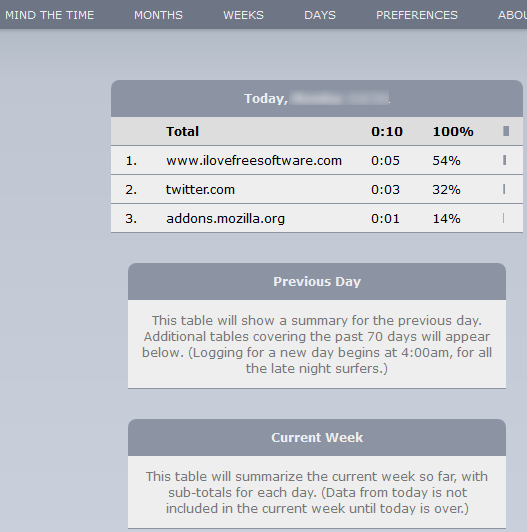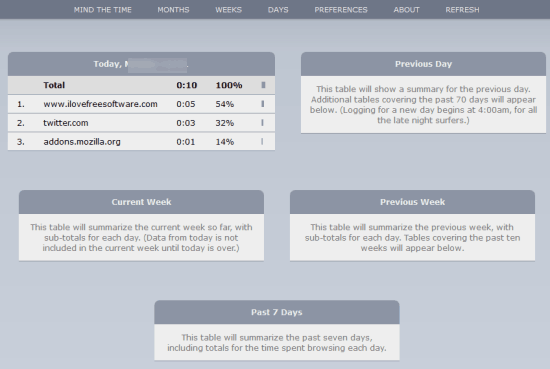Mind The Time is a free Firefox add-on that helps to track time spent on webpages. So, when you want to check how much time you actually spend when using Facebook or doing some research, this add-on is good to use. Its badge icon shows total time (in hours and minutes) you have spent so far on the active webpage. Moreover, you can also click the badge icon to see the total time you have spent on the web when using Firefox.
The add-on intelligently monitors the time for a webpage. I said so because it won’t track the time if the webpage is inactive or the Firefox window is in the background. However, you can set the option to track the time even if there is no activity. This is helpful in case you are watching a video online and there is no mouse movement.
Another interesting feature that catches the attention is you can set the reminder message (shows time you have spent on the active page) to appear on the webpage. You can set the custom time for reminder. Apart from this, the add-on also provides summary page using which you can check the time spent on different websites today, past 7 days, etc. So, it has everything that is necessary to track time on webpages.
Above you can see the summary page details generated by this add-on.
How To Track Time Spent On Webpages using This Firefox Add-on?
Use this link to install this add-on. After installation, you will see its badge icon, and the add-on will start working immediately. The icon will show the time in minutes and/or in hours spent by you on the active webpage.
Clicking the icon will show the total time spent on all webpages and in the active webpage. Apart from this, there are a couple of options that you can enable, such as:
- Pause the timing after a minute of inactivity. The timer will start again as soon as you move the mouse cursor
- Video mode: This lets you keep the timing enabled even if there is inactivity
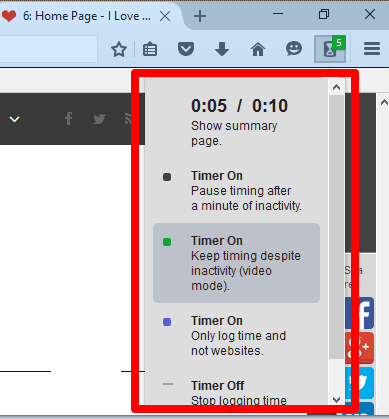
- Only log the time and not the websites. If this option is enabled, you won’t be able to check how much time you spent on a particular website
- Stop logging time and websites
You can use any option you want. Apart from this, you can also access the summary page using the pop-up window.
Other than these options, you can customize the settings of this extension to:
- Show the reminder on webpage as a pop-up or as desktop reminder
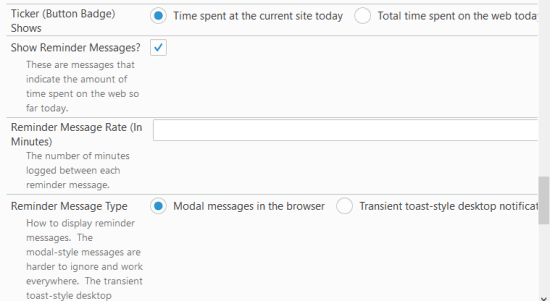
- Set reminder time
- Add sites to white list if you don’t want to track time for some websites, etc.
Conclusion:
Mind The Time is better than any ordinary time tracking software or extension. It has good features, easy to use, and fantastic. You can give it a try.